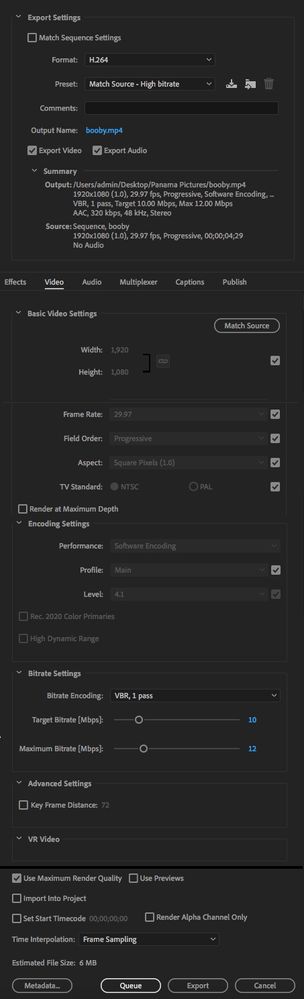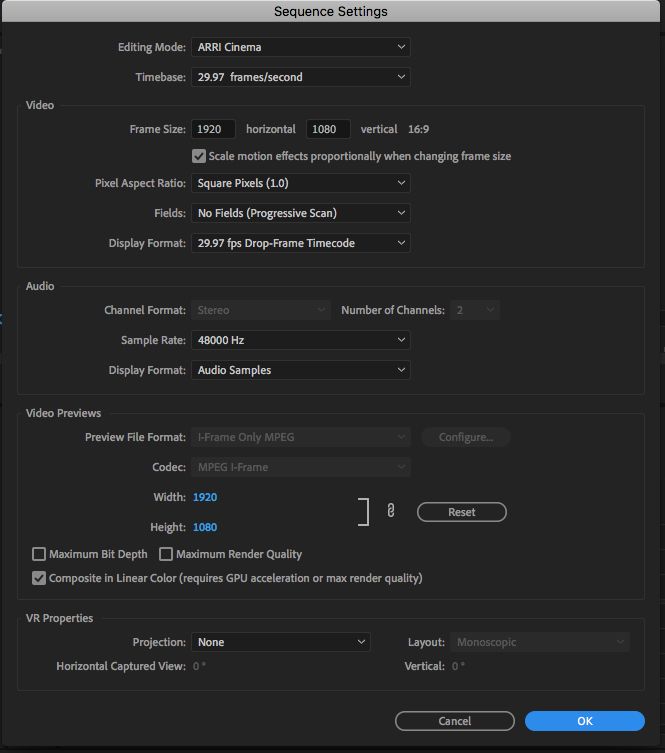Adobe Community
Adobe Community
Video of Still Images
Copy link to clipboard
Copied
Hi,
I am trying to make a Youtube video comprised almost entirely of still photos; the pictures were prepared in Photoshop and measure 1920 x 1080.
Initially, I saved the pics at 300dpi but later reduced them to 72dpi. The images weigh approximately 1.5 MB – 1.8 MB each, but with just three added to the clip, the file size reaches 28 MB when the “YouTube 1080p Full HD” preset is selected and 18 MB when “Match Source – High Bitrate” is chosen. In both cases, deselecting Export Audio helps a bit, but not much. Selecting “Use Maximum Render Quality” and “Render and Maximum Depth” doesn’t appear to affect file size.
I hope to include 50-100 pics in the clip, but at this rate, the file size will easily exceed the established limit. I don’t see how three pics weighing just 4.5 MB can translate into such a huge file. I tried adding nine images and the file size exploded to 55-85 MB.
Am I doing something wrong? What is the correct/best dpi setting for still images?
Thanks for any help you can provide.
Kind regards,
Mark
Copy link to clipboard
Copied
I don't think the problem is with your dpi settings, it is with the length on the timeline of each picture
Which is to say... one picture at 30 fps is not just one picture, it 30 pictures each and every second... so 10 seconds is 300 pictures
Copy link to clipboard
Copied
Hi John,
Thanks. I have the "still image default duration" in the preferences set to 5". How/where can I adjust the settings to correct the problem you've mentioned? I come from a photographic background so this is all new to me.
Also, if I make the necessary adjustment and then decide to add a video clip to the timeline that was shot at 30 fps, will Premiere automatically and correctly interpret it or will I need to make manually make adjustments?
Thanks again for your help.
Mark
Copy link to clipboard
Copied
What is the correct/best dpi setting for still images?
DPI has no meaning in video. It's pixel size that counts.
Copy link to clipboard
Copied
Thanks Bob.
Copy link to clipboard
Copied
Hi Bob,
I’m hoping you can help because I haven’t been able to resolve this problem.
Here’s my workflow.
1) Import a jpeg into the project panel. The image measures 1920 x 1080 and weighs 1.3 MB.
2) File>Export. If I select “Match Source – High Bitrate” as the preset the estimated files size shows 6 MB. If I select “YouTube 1080p Full HD” the estimated file size jumps to 9 MB.
There must be something wrong with the settings. How else could such a small image translate into such a large video file? I believe what John said above makes sense, but I don’t know how to implement it.
Any help would be appreciated.
Mark
Copy link to clipboard
Copied
Post screenshot sequence setting and export settings.
Copy link to clipboard
Copied
Thanks Ann.
Copy link to clipboard
Copied
Turn off Composite in Linear Color and Max Render and try again.
Copy link to clipboard
Copied
Thanks Ann.
Copy link to clipboard
Copied
There must be something wrong with the settings. How else could such a small image translate into such a large video file?
It is because of the bitrate settings you use. The higher the bitrate, the larger will the output file get. You can get away with great looking encodes if you lower the bitrate to 3 and use CBR. If you pan in the images or use fancy transitions you can set the Target bitrate to 3 and the Maximum to 30 using 2-Pass VBR.
Copy link to clipboard
Copied
Thanks Averdahl, file size is much smaller now.