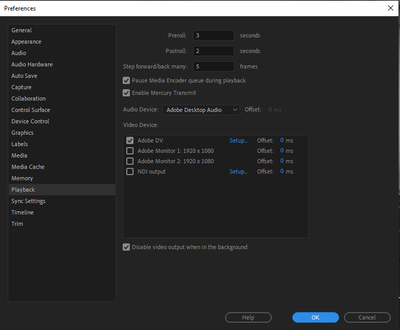Adobe Community
Adobe Community
- Home
- Premiere Pro
- Discussions
- Video panels and timeline playhead is stuck in Pre...
- Video panels and timeline playhead is stuck in Pre...
Copy link to clipboard
Copied
I've just launched Premiere Pro this morning and the timeline playhead was stuck. When I put footage into the timeline an press play it only plays the audio and the timeline playhead and the video is just frozen. I can force the playhead further on with my mouse and all the frames are there. It doesn't seem to be a performance problem. I have made edits in this size before without any problems.
I have tried.
- Restarting Pc and Premiere Pro
- Tried an older version of Premiere Pro (v 13.1.5
- Updated my drivers
- Tried many videos on youtube.
- and I haven't found any of the problems on the forum already to help with my problem
- Starting another project from a previously edited video and still had the same problem.
 1 Correct answer
1 Correct answer
I think I solved it
I go to edit > preferences > Playback.
The audio device was set to NDI output. I changed it to Adobe Desktop Audio.
Then under video device, only NDI output was checked. I changed the checkmarks to Adobe DV
Copy link to clipboard
Copied
Delete the Media Cache and Media Cache files:
https://community.adobe.com/t5/premiere-pro/faq-how-to-clean-delete-or-trash-media-cache-files/td-p/....
If that doesn't work,try resetting the preferences:
https://community.adobe.com/t5/premiere-pro/faq-how-to-reset-trash-preferences-in-premiere-pro/td-p/...
If that doesn't work, try resetting the Workspaces:
Reset a workspace
Reset the current workspace to return to its original, saved layout of panels.
1. Do one of the following:
• Click the Workspace menu icon and select Reset to Saved Layout.
• Choose Window > Workspace > Reset to Saved Layout.
from here:
https://helpx.adobe.com/premiere-pro/using/workspaces.html
If that doesn't work, try Preferences > Audio Hardware and set Input to None.
If that doesn’t work, try updating or rolling back your graphics driver directly from the video card manufacturer’s site.
If that doesn't work, try creating a new project and import the old one into it.
Also, please help us help you:
https://community.adobe.com/t5/premiere-pro/faq-what-information-should-i-provide-when-asking-a-ques...
Copy link to clipboard
Copied
Hi
Thanks for the very quick answer 🙂
Sadly any of the solutions you posted didn't work.
The only one I had a bit of a problem with was rolling the driver back. When I followed the instructions the button "roll back driver" was grayed out.
I instead updated the driver from game ready driver to studio ready, in geforce experience by clicking on drivers, then the three dots on the right and then choosing studio driver.
But that didn't work either
Copy link to clipboard
Copied
- Version 14.3 (2020)
- I have the latest update
- I use Windows 10 64 bit version 1903
- I don't know how to check what kind of source footage it is
- The problem occurred when I started Premiere Pro. I haven't had any problems with this before.
- Before Premiere Pro has run smoothly without any problems. And I can play my footage in video players like VLC and the windows media player.
- I'm not sure if I have updated Premiere Pro between the problem and last time it worked. But I have tried a later version and still had the same problem.
- Processor: Intel(R) Core(TM) i7-9700K CPU @ 3.60GHz.
RAM: 16,0 GB
Graphics card: Nvidia GeForce GTX 1060 6GB - Yes I am using Mercury Playback Engine GPU Acceleration
- Yes, my problem still occurs when I use Mercury Playback (Software Only)
- Here is a link to what it looks like. The audio in the background is my TV
Copy link to clipboard
Copied
It is fixed now. I had to roll back to Premiere Pro v 14.2
Copy link to clipboard
Copied
Nope, The problem is back
Copy link to clipboard
Copied
I think I solved it
I go to edit > preferences > Playback.
The audio device was set to NDI output. I changed it to Adobe Desktop Audio.
Then under video device, only NDI output was checked. I changed the checkmarks to Adobe DV
Copy link to clipboard
Copied
I literally have teary eyes I'm so happy I found this. I did everything you did. absolutely wrecked my day, and now this simple little weird change made everything good again. From the bottom of my heart THANK YOU for taking the time to articulate the problem, as well as then your solution. Super grateful.
Copy link to clipboard
Copied
I've moved this from the poorly named Community Help forum (which is the forum for issues using the forums) to the Premiere Pro forum .
Copy link to clipboard
Copied
Im having this exact issue, have tried all the above and known fixes incl restart, rest, played in vlc, single display, cleared cache, updated video, changed audio, and even reinstalled.
Copy link to clipboard
Copied
Version 14.3 (2020) latest update
Windows 10 64 bit version 1903
mp4 - and this is happening in a project I was working on smoothly 2 days ago, now happens with any project, any footage
no recent updates
Processor: Intel(R) Core(TM) i7-9700K CPU @ 3.60GHz.
RAM: 16,0 GB
Graphics card: Nvidia GeForce GTX 1060ti
Copy link to clipboard
Copied
rolled back to 14.0, issue still there