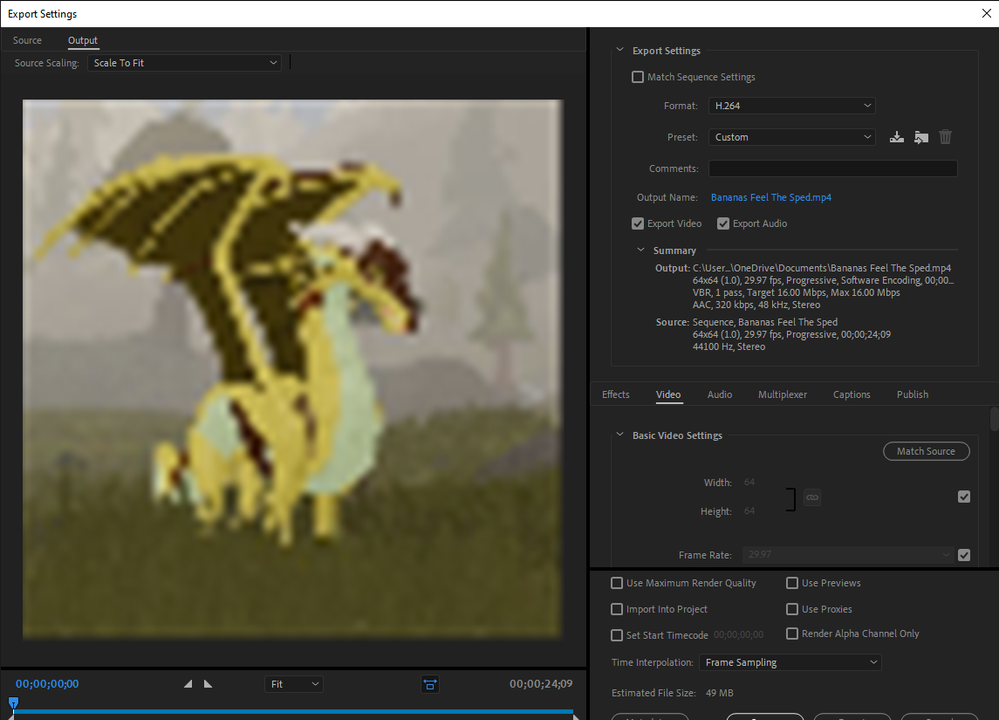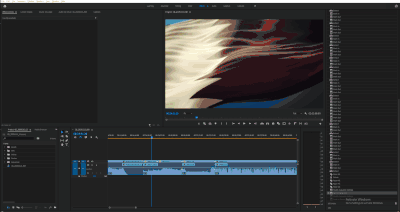Adobe Community
Adobe Community
- Home
- Premiere Pro
- Discussions
- Re: Video Pixelated When Trying To Export
- Re: Video Pixelated When Trying To Export
Copy link to clipboard
Copied
Hello!
Recently I've been having problems with adobe premire pro 2020, I have a 1920 by 1020 monitor that runs 1080p but when I export the file gets really pixelated and weird, I have tried multiple things and to no avail. The video is just fine before it goes into the editor looking as crisp as ever but then when it comes into it the resolution goes to 64 by 64. If anyone could help me as soon as possible that'd be fantastic and if you need to know anything I wont hesitate to respond and let you know 🙂
P.S don't mind the funky looking dragon in the picture
 1 Correct answer
1 Correct answer
You need to change your sequence settings, I'm not sure if it's meant to be 64x64, that's too low a resolution.
Copy link to clipboard
Copied
I don't quite know how to edit on this forum (Sorry still new)
But this is what the image looks like since I think the other image I put up in my thread was a download sorry about that
Copy link to clipboard
Copied
You need to change your sequence settings, I'm not sure if it's meant to be 64x64, that's too low a resolution.
Copy link to clipboard
Copied
I clicked match source and thats what it went too :T
Copy link to clipboard
Copied
Match source will match the source, which is your sequence in this case. You have to sort your sequence first, before exporting.
Copy link to clipboard
Copied
My sequence settings option is grayed out...
Copy link to clipboard
Copied
Select sequence in Project window.
Go to Sequence settings.
Set Editing mode to Custom.
Now you can change the parameters.
64x64 is equal to the size of a pictogram.
Copy link to clipboard
Copied
Thank you guys so much! You saved my editing life!
Copy link to clipboard
Copied
Your post was moved over from the "Using the Community" forum, which is for getting help using this forum system, to a better forum.
I hope this helps. Best of luck to you.