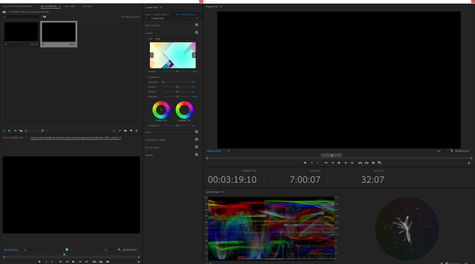Adobe Community
Adobe Community
VIDEO PLAYBACK PROBLEMS
Copy link to clipboard
Copied
Since the last version 2021, while working on a project, the images are lost.
The program monitor video and the (reference monitor) window go black.
I have to restart the program very often for everything to work again.
Copy link to clipboard
Copied
reset the preferences
Copy link to clipboard
Copied
Delete the Media Cache and Media Cache files:
https://community.adobe.com/t5/premiere-pro/faq-how-to-clear-your-media-cache-in-30-seconds-in-premi...
If that doesn't work,try resetting the preferences:
https://community.adobe.com/t5/premiere-pro/faq-how-to-reset-trash-preferences-in-premiere-pro/td-p/...
If that doesn't work, try resetting the Workspaces:
Reset a workspace
Reset the current workspace to return to its original, saved layout of panels.
1. Do one of the following:
• Click the Workspace menu icon and select Reset to Saved Layout.
• Choose Window > Workspace > Reset to Saved Layout.
from here:
https://helpx.adobe.com/premiere-pro/using/workspaces.html
If that doesn't work, try Preferences > Audio Hardware and set Input to None.
If that doesn’t work, try updating or rolling back your graphics driver directly from the video card manufacturer’s site. If NVIDIA, do a clean install of the latest Studio Driver (NOT the Game Driver).
If that doesn't work, try creating a new project and import the old one into it.
Also, please help us help you:
https://community.adobe.com/t5/premiere-pro/faq-what-information-should-i-provide-when-asking-a-ques...
Copy link to clipboard
Copied
Thanks. But none of that worked.
Copy link to clipboard
Copied
What are the complete computer specs, including hard drives (how many, what kind, what is on each, what capacity, and how full)?
If NVIDIA, which driver are you using (type and number)?
Copy link to clipboard
Copied
Intel Core i9-10980XE
Ram 64 GB DDR4 3200
Storage 1 SSD M.2 1Tb
Storage 2 SSD M.2 500Gb
Storage 3 2TB Seagate
Graphics Card PNY Quadro P2200 5GB
Thank you
Copy link to clipboard
Copied
Which driver are you using (type and number)?
Copy link to clipboard
Copied
Copy link to clipboard
Copied
Try R460 U5 (461.92)
https://www.nvidia.com/Download/driverResults.aspx/171729/en-us
Copy link to clipboard
Copied
Thanks my friend, I'll try