 Adobe Community
Adobe Community
Copy link to clipboard
Copied
Hi,
Premiere Pro natively renders video previews in 1080p, is there a way to render them in 4k ?
 1 Correct answer
1 Correct answer
Previews are rendered at the resolution specified in your sequence settings, and the default is for the preview to match the format of the timeline.
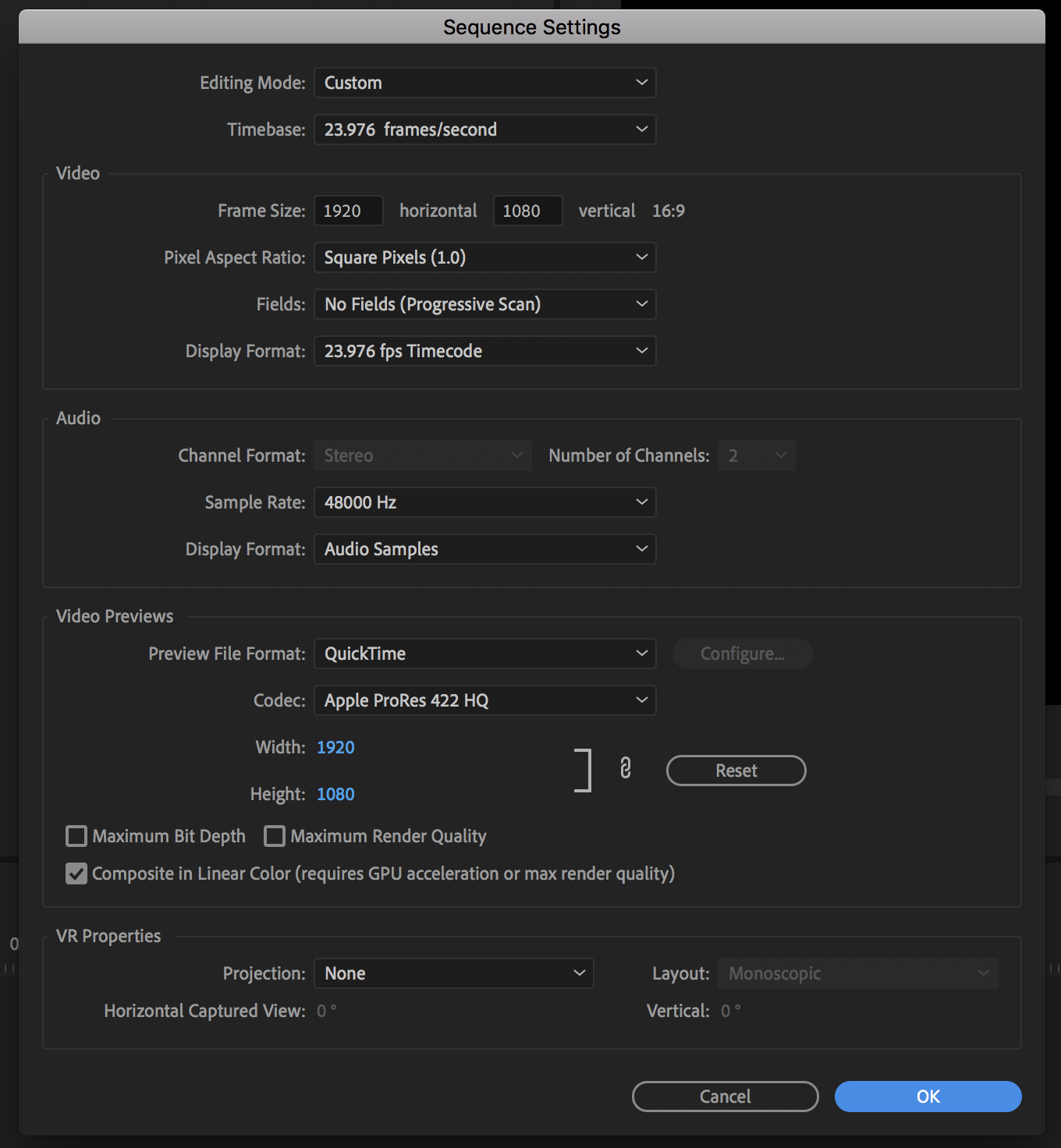
So a 1920x1080 timeline makes previews at 1920x1080. The easiest way to get 4k previews is to work in a 4k timeline. I suppose you could setup a 1080 timeline to make UHD previews, but I can't imagine why. If you want to make an HD video into UHD, there are probably better ways.
John Heiser
Birmingham, AL
Copy link to clipboard
Copied
Previews are rendered at the resolution specified in your sequence settings, and the default is for the preview to match the format of the timeline.
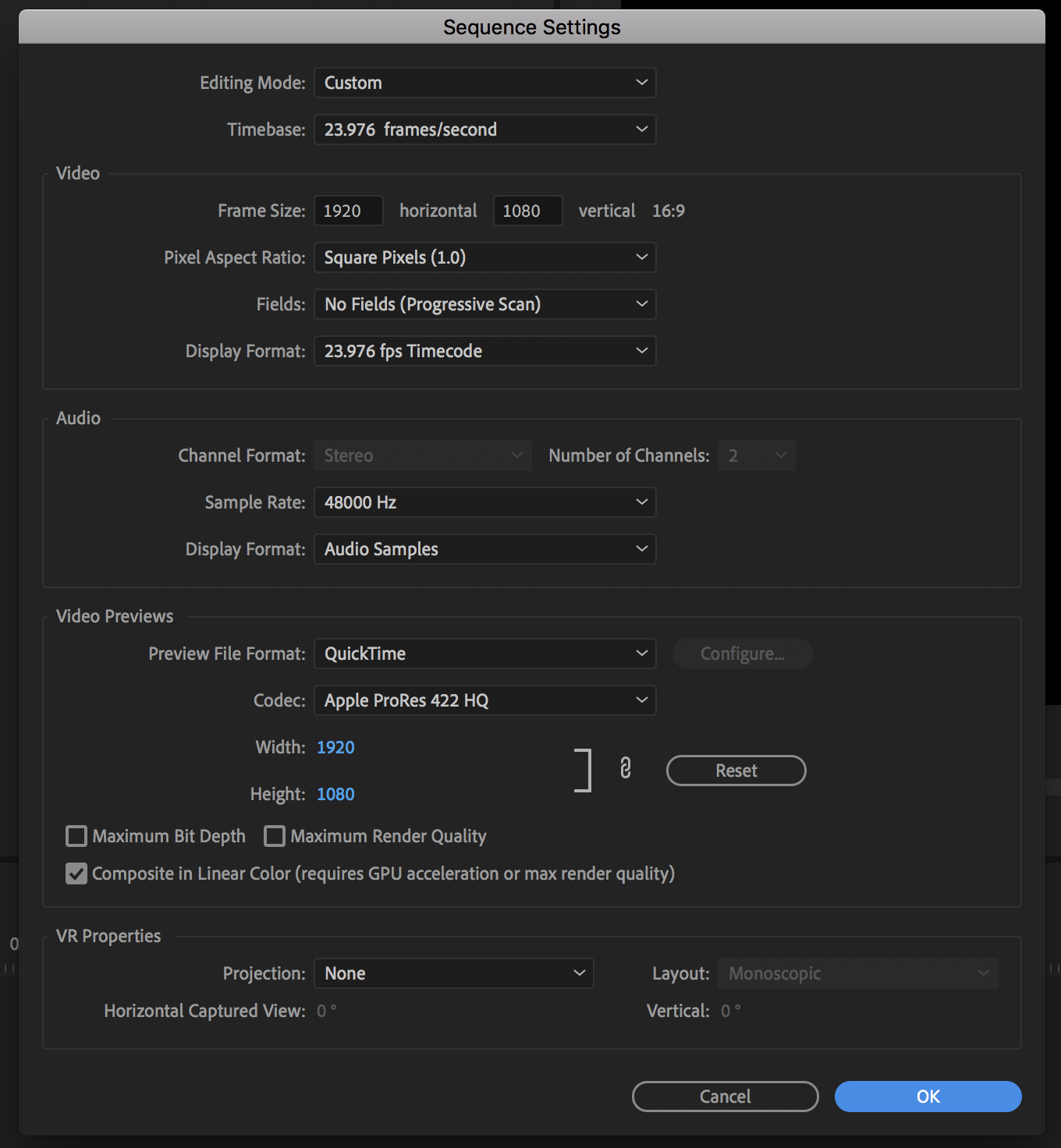
So a 1920x1080 timeline makes previews at 1920x1080. The easiest way to get 4k previews is to work in a 4k timeline. I suppose you could setup a 1080 timeline to make UHD previews, but I can't imagine why. If you want to make an HD video into UHD, there are probably better ways.
John Heiser
Birmingham, AL
Copy link to clipboard
Copied
Change the preview codec to e.g. cineform.
Copy link to clipboard
Copied
Well here for instance I work in a 4k sequence but the video preview settings do not allow me to set them at more than 1080...
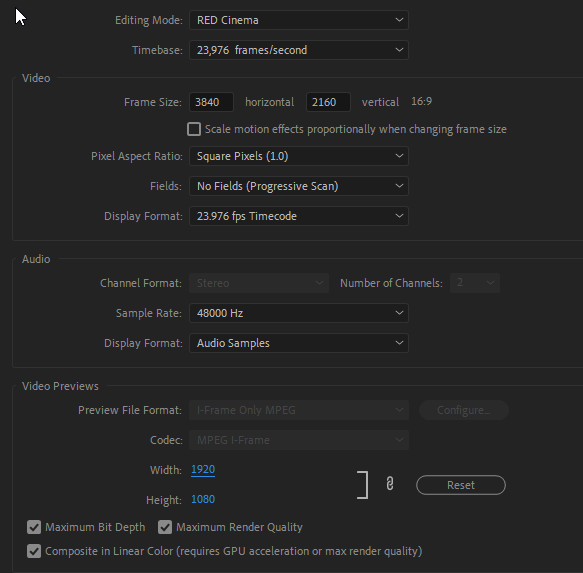
Copy link to clipboard
Copied
Ah okay I found the solution, I had to change the editing mode to "Custom" in order to change the codec in order to change the dimensions
Copy link to clipboard
Copied
thank you!!!!!!
Copy link to clipboard
Copied
Thank you. THIS is the answer to the original question.