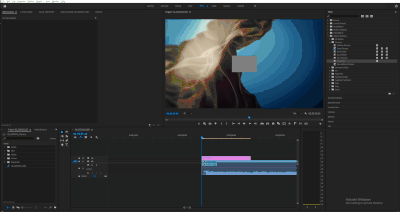Adobe Community
Adobe Community
Turn on suggestions
Auto-suggest helps you quickly narrow down your search results by suggesting possible matches as you type.
Exit
- Home
- Premiere Pro
- Discussions
- Re: video transition on v2 affect v1.
- Re: video transition on v2 affect v1.
0
video transition on v2 affect v1.
New Here
,
/t5/premiere-pro-discussions/video-transition-on-v2-affect-v1/td-p/11677099
Dec 13, 2020
Dec 13, 2020
Copy link to clipboard
Copied
I have a background video on track v1. Track 2 is a transparent PNG. When I add a fade to black so the PNG fades in, the video on track v1 does the same.
I am trying to get the transitions I select for each track to only affect that tack and not the others.
TOPICS
Editing
Community guidelines
Be kind and respectful, give credit to the original source of content, and search for duplicates before posting.
Learn more
Advocate
,
LATEST
/t5/premiere-pro-discussions/video-transition-on-v2-affect-v1/m-p/11677129#M317275
Dec 13, 2020
Dec 13, 2020
Copy link to clipboard
Copied
Dip to black does exactly that, dips the whole image to black.
If you want to only fade the PNG, apply a simple dissolve and it will fade in.
Community guidelines
Be kind and respectful, give credit to the original source of content, and search for duplicates before posting.
Learn more
Resources
Troubleshooting Software & Hardware
Frequently Asked Questions
Premiere Pro New Features
Copyright © 2023 Adobe. All rights reserved.