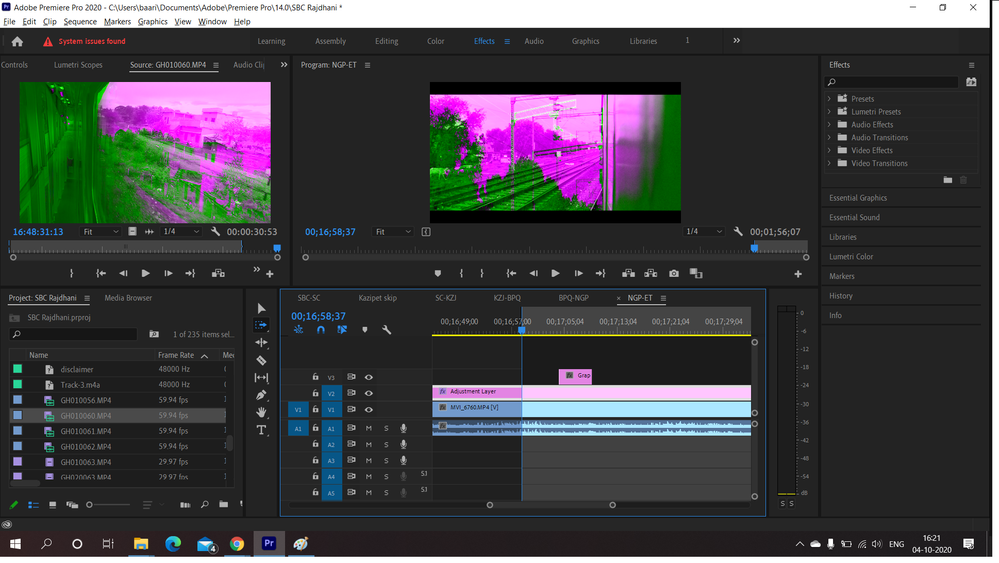Adobe Community
Adobe Community
Turn on suggestions
Auto-suggest helps you quickly narrow down your search results by suggesting possible matches as you type.
Exit
- Home
- Premiere Pro
- Discussions
- Videos and pictures in pink and green color
- Videos and pictures in pink and green color
0
Videos and pictures in pink and green color
New Here
,
/t5/premiere-pro-discussions/videos-and-pictures-in-pink-and-green-color/td-p/11481686
Oct 04, 2020
Oct 04, 2020
Copy link to clipboard
Copied
Pictures and videos are showing like this. Even the exported video is like this. I have tried creating a new sequence. I have also delinked the files from project and added them back but it is still the same. Any solutions for this? I am using the latest version of Premiere Pro.
TOPICS
Error or problem
,
User interface or workspaces
Community guidelines
Be kind and respectful, give credit to the original source of content, and search for duplicates before posting.
Learn more
Community Expert
,
/t5/premiere-pro-discussions/videos-and-pictures-in-pink-and-green-color/m-p/11481729#M302222
Oct 04, 2020
Oct 04, 2020
Copy link to clipboard
Copied
Update your graphics card driver.
Community guidelines
Be kind and respectful, give credit to the original source of content, and search for duplicates before posting.
Learn more
ArijitBardhan
AUTHOR
New Here
,
/t5/premiere-pro-discussions/videos-and-pictures-in-pink-and-green-color/m-p/11504368#M303807
Oct 13, 2020
Oct 13, 2020
Copy link to clipboard
Copied
Due to some system limitations, unable to update the graphics card driver. Is there any other workarounds? I tried downgrading Premiere Pro version, but did not work out.
Community guidelines
Be kind and respectful, give credit to the original source of content, and search for duplicates before posting.
Learn more
LEGEND
,
LATEST
/t5/premiere-pro-discussions/videos-and-pictures-in-pink-and-green-color/m-p/11504642#M303834
Oct 13, 2020
Oct 13, 2020
Copy link to clipboard
Copied
No, that's completely an issue with that driver. You have to change it to get around it.
Neil
Community guidelines
Be kind and respectful, give credit to the original source of content, and search for duplicates before posting.
Learn more
Resources
Troubleshooting Software & Hardware
Frequently Asked Questions
Premiere Pro New Features
Copyright © 2024 Adobe. All rights reserved.