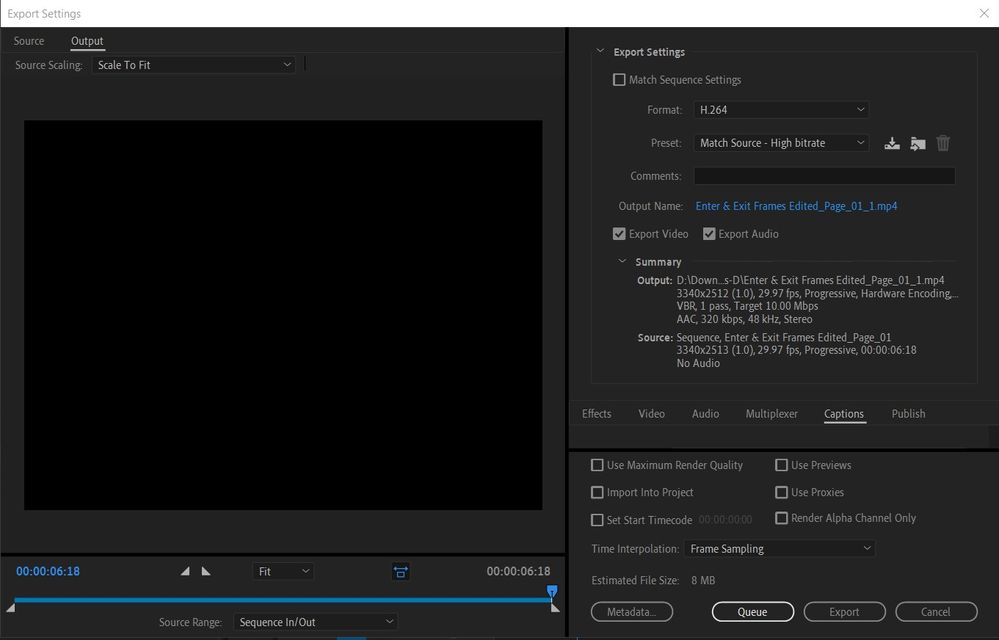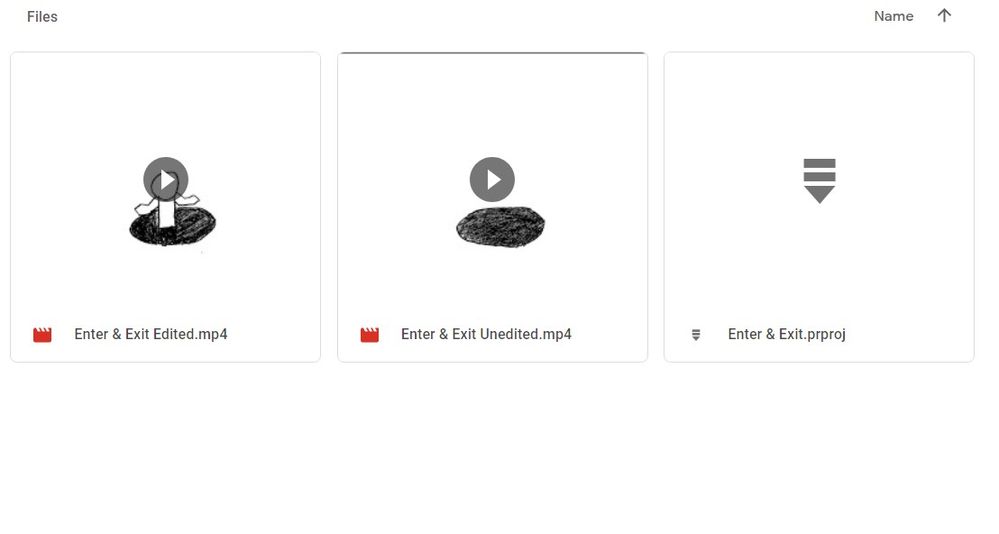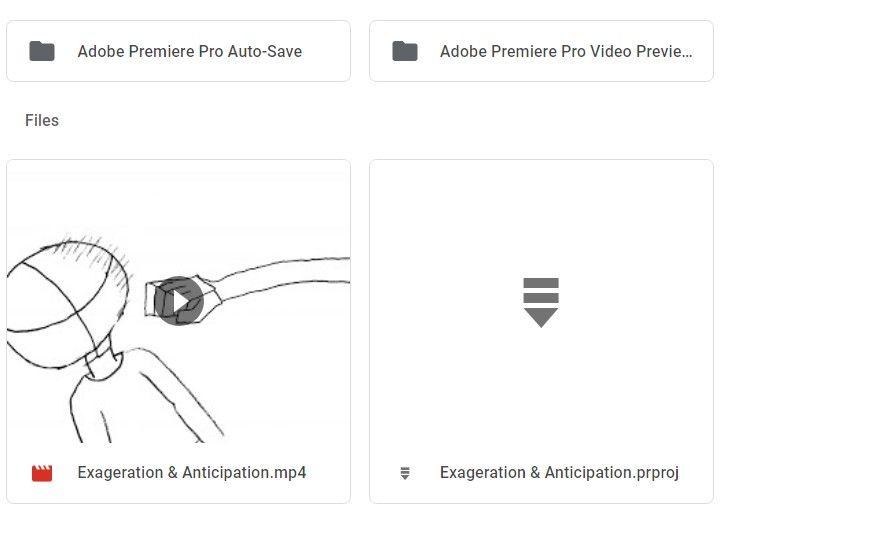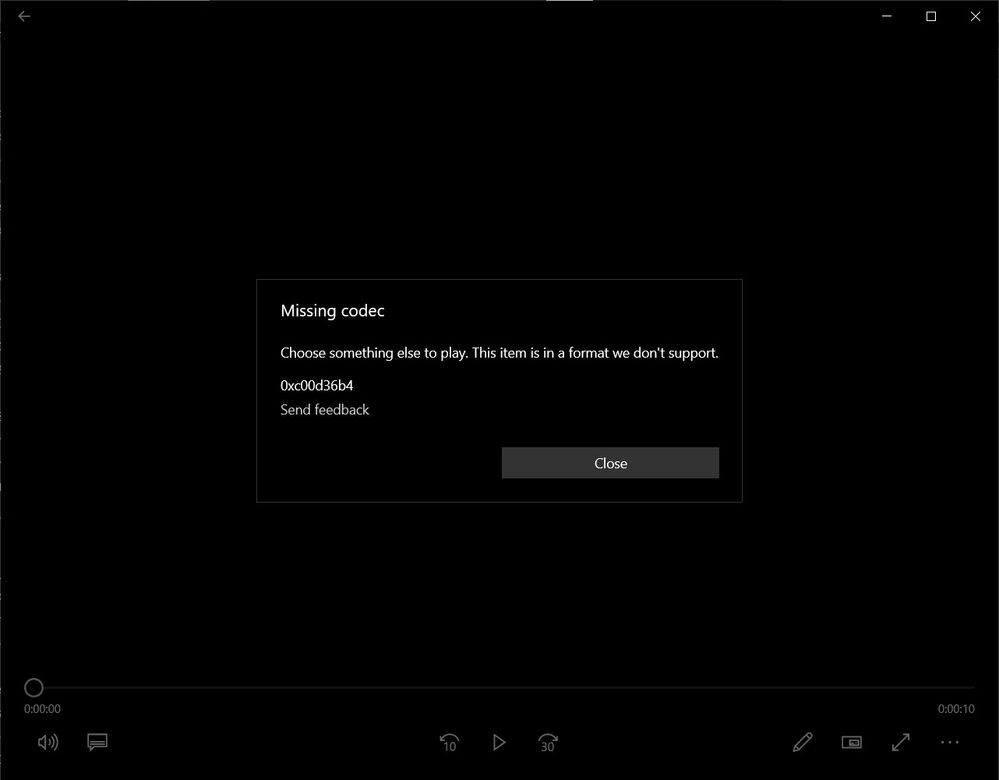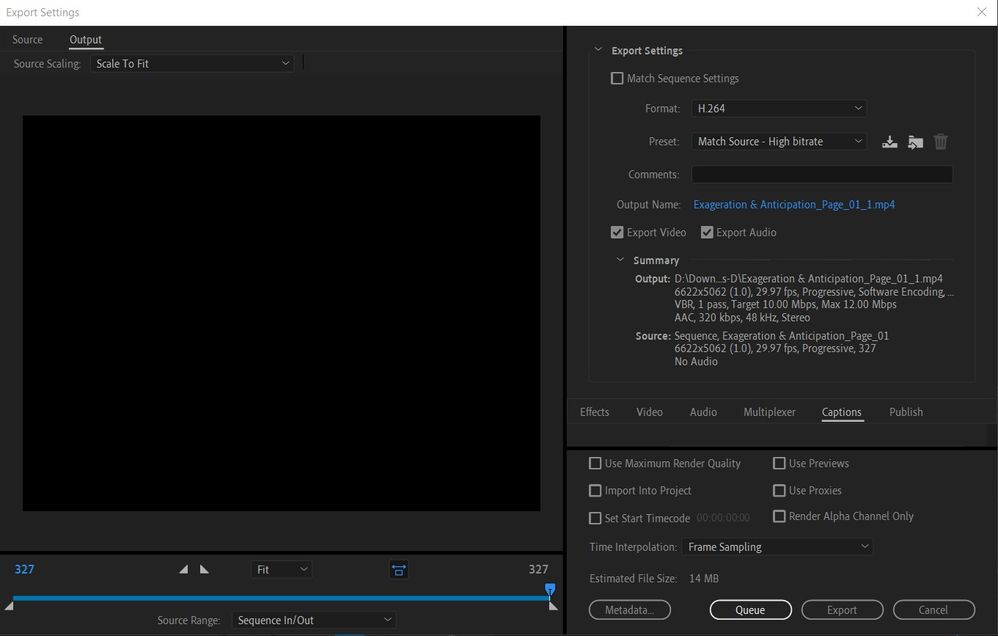Adobe Community
Adobe Community
Turn on suggestions
Auto-suggest helps you quickly narrow down your search results by suggesting possible matches as you type.
Exit
- Home
- Premiere Pro
- Discussions
- Videos Exported as H.264 (MP4) Can't be Viewed by ...
- Videos Exported as H.264 (MP4) Can't be Viewed by ...
0
Videos Exported as H.264 (MP4) Can't be Viewed by My Phone or Windows
New Here
,
/t5/premiere-pro-discussions/videos-exported-as-h-264-mp4-can-t-be-viewed-by-my-phone-or-windows/td-p/11811989
Feb 05, 2021
Feb 05, 2021
Copy link to clipboard
Copied
I've been having problems with the animations that I have been exporting from Premiere Pro. They have been not viewable on my phone and from my computer. The only place I've been able to see them normally is on Google Drive. I've tried making sure I don't have a red bar on my timeline before exporting, it still doesn't work. I've tried doing the maximum render quality and change the interpolation, but that still doesn't work. The only one video that worked is the first one that I made, that I can view on both my phone and computer.
These are screenshots of my issues, I added captions to them
TOPICS
Error or problem
,
Export
,
Formats
Community guidelines
Be kind and respectful, give credit to the original source of content, and search for duplicates before posting.
Learn more
Have something to add?
Join the conversation
Resources
Troubleshooting Software & Hardware
Frequently Asked Questions
Premiere Pro New Features
Copyright © 2024 Adobe. All rights reserved.