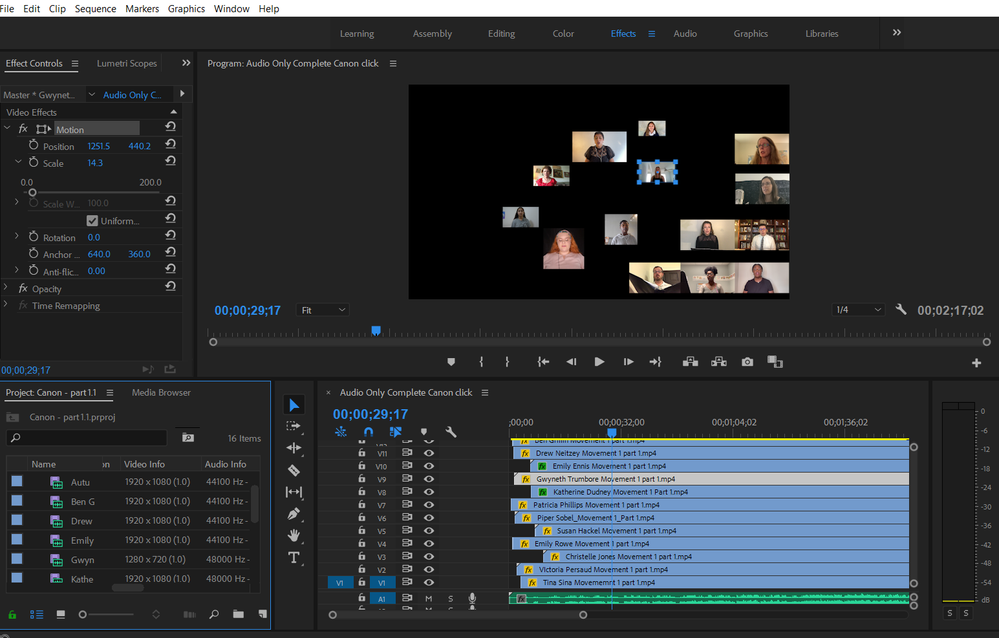Adobe Community
Adobe Community
Virtual Choir Video Cropping
Copy link to clipboard
Copied
My question pertains to grid videos (35 choir members on one screen). How do I crop them once they're in place and still have the aspect ratio adjust? I crop but the center of the video remains in its original position.
Copy link to clipboard
Copied
I'm not sure what you are trying to do. Can you post a screenshot and describe in more detail?
Copy link to clipboard
Copied
I actually figured it out! I needed to check the "zoom" box in order to fill the original dimensions of the video. But I actually have another question, now that I have your ear, ha! I had copy and pasted the same resolution onto all my videos: 1080 X 1920. However, not all of the videos changed their resolution. I cannot make a uniform grid because somd didn't adjust. I've attached a screen shot. Thank you!
Copy link to clipboard
Copied
Adjust the scale and position of each video using the Motion Property in the Effects Control Panel.