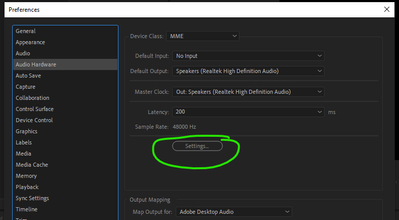Adobe Community
Adobe Community
Voice Record
Copy link to clipboard
Copied
I record my voice in Adobe Premiere Pro, and everything I recording is set to 48000khz and 32 bit, how can i change this? I want when I'm recording ,the audio properties to be 44100 and 16 bit...I search in all settings but I don't found it...some help please? Thank you!
Copy link to clipboard
Copied
This is something you need to set in your system settings for your device. There are other ways to get there, but you can navigate to the settings through Premiere by going here:
Note that if you have a different input sample rate than your timeline sample rate, you can cause some issues with playback speed and potentially other issues. It's best when both your system and Premiere (or whatever other recording software you're using) are all using the same sample rate.
Copy link to clipboard
Copied
Just a word of warning, for the most part the audio standard for professional video is 48k. For the most part conversions won't cause any issues but I have heard that mixing audio with different sampling rates can cause problems. Just last week I was working in support of a client who was editing a webinar that was recorded at 32k. everything was fine until the final product was exported when there were some issues... So if I'm paying attention (which I admit I don't always do) I always convert all my sources to 48k...
Copy link to clipboard
Copied
I also try to keep everything in 48k. If you start mixing sample rates you can get pops and other weird issues in your recordings (in my experience.)
Copy link to clipboard
Copied
and it's not always easy to keep up with this as elements fly in from all sorts of sources. I don't worry about it too much (cause I know what I'm doing... Hah!) but because when I'm doing my outputs if I hear things like the pops PhilipJoseph describes, the first thing I check is the sampling rate. But much smarter to check those things before you start editing with them. Premiere is pretty amazing in that it will work with almost anything you throw at it, but unfortunately it will not always work the way you want it to, particularly when you're up against a deadline.
Copy link to clipboard
Copied
I say is a problem because when I import the voices that I record in Premiere Pro, I import them in Adobe Animate for a cartoon work, but sounds very bad and with noise
Copy link to clipboard
Copied
How do they sound in Premiere? If they sound fine in premiere, there's probably something wrong either in your export workflow or your import in to animate. Or it could just be how they playback within animate. Have you tried exporting from animate?
Copy link to clipboard
Copied
I don't export from animate...i just put the audio in the layer, the problem is in premiere pro, i have a lot of voices for an export to each audio clip ,and for this I use Project Manager and Consolidate and Transcode, to export all the voices in one time, because if I export Media, the sound is good, but that consolidate and transcode i think is the problem...