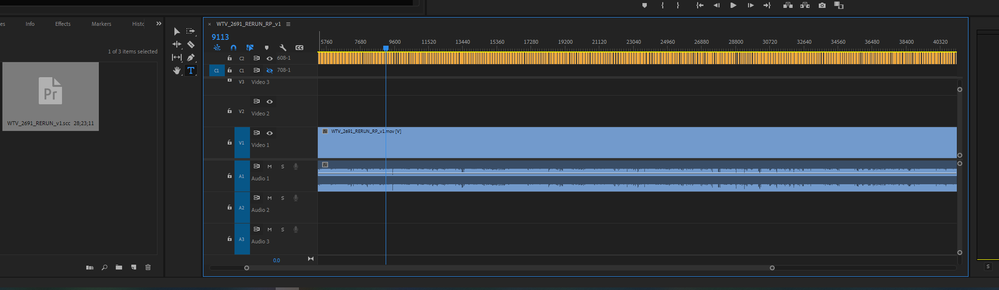Adobe Community
Adobe Community
- Home
- Premiere Pro
- Discussions
- Re: Way to extend all caption files at once?
- Re: Way to extend all caption files at once?
Way to extend all caption files at once?
Copy link to clipboard
Copied
I'm captioning an episode for a tv show, and have exported the SRT caption file to Premiere, however, there are gaps in between most of the caption files. Is there a way for me to extend all caption files simultaneously so I don't have to do it manually? I've looked in to third party programs, but I can't seem to find a way to do this specific thing. Thanks!
Copy link to clipboard
Copied
What version of PR are you using? There was a complete overhaul of captioning in the 2021 version.
You have multiple srt files? And they will become captions for a single movie?
Stan
Copy link to clipboard
Copied
Hey Stan,
I'm on the 2021 version, and it is a single SCC file (my apologies for the mistake, I will attempt to edit the original post.) They will be captions for one movie, yes.
Copy link to clipboard
Copied
CORRECTION: It is a SCC file for captions.
Copy link to clipboard
Copied
Okay.
> there are gaps in between most of the caption files. Is there a way for me to extend all caption files simultaneously so I don't have to do it manually?
I'm not sure what you mean. How are you importing the .scc file? If you are dragging it into the project or using File -> Import or Media Browser, try this instead: Select your sequnce with no caption track created. Open the Text Panel (captions), and click on the "Import captions from file" button. Select your file, and in the dialogue that opens, set the format to 608 or 708 or whatever you need. I think you will want "Source timecode."
There are really no Import Settings for captions any more, so things like framerate must be set by the import to your sequence.
If that is what you already did or if that does not work, please post a screenshot of your timeline and Text Panel, and describe how you imported the scc file and what you mean by the gaps.
Stan
Copy link to clipboard
Copied
Here is a screenshot of my timeline. I have imported the captions in the way you described, but the issue is still persisting. By "gaps" I mean the gaps in between the caption files below. I am trying to extend all of the files by a few frames to eliminate the gaps between them.
Copy link to clipboard
Copied
Nonessential to your problem, but just for clarity, in the "new" PR caption workflow, each caption is called a "segment." A caption FILE is the sidecar (i.e. your .scc file) you imported. So you are describing gaps between captions/caption segments. I think this means that your scc file has timecodes that include the gaps. I don't think this is PR adding space. Check this by looking at the Text Panel and when the ending timecode for one caption segment is not the same, or one frame before, the next caption begin time. Is there a pause in the words at that point?
For at least some of the gaps, this is probably required by the standards. For example, one statement of closed caption standards is "Captions are displayed with enough time to be read completely, are in synchronization with the audio, and are not obscured by (nor do they obscure) the visual content." This means that if the speakers pause, there will be a gap. If the speakers are talking continuously, there will not be gaps.
In any event, I don't think there is any option in PR to automate modifying the gaps.
If you find that there are very small gaps where there should not be, I would modify the .scc file in a third party program, such as the free Subtitle Edit. I can't tell you the specific command, but it has error checking tools that allow you to specify gaps.
Stan
Copy link to clipboard
Copied
Thanks for the clarification, I just want to be sure I'm explaining the issue properly. What I want to do is extend every caption segment by 3 frames at once. Our company used to use Final Cut, and was able to do this in 2 or so clicks, but if I'm understanding you correctly, Premiere does not have the ability to edit timecodes for a caption file while it is being used, right?