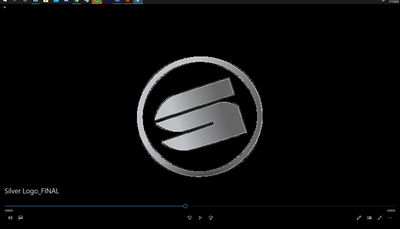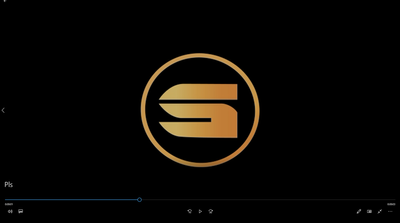Adobe Community
Adobe Community
- Home
- Premiere Pro
- Discussions
- WEBM Export is A Low Quality Render
- WEBM Export is A Low Quality Render
WEBM Export is A Low Quality Render
Copy link to clipboard
Copied
I've been making animated gifs for my friend who does Twitch and so far things have been going well, until recently for the past three logos. However, before I go into my problem, I'll explain my process so if anyone reading this post sees it, maybe there's something wrong I'm doing in the middle of it.
1) For the animated gifs, I made five separate different colored logos in Indesign->Exported as a Transparent PNG so there's a transparent background.
2) I animated the animation rotating in Adobe After Affects->Toggled the transparent background-->Exported as Quicktime with Channel: RGB+Alpha.
3) I drag Exported Quicktime file into Premiere to ensure it will be an animated gif with a transparent background> Export the animated gif as with the following settings> Quicktime, GoProCineform RBG 12-bit with alpha at Maximum Bit depth, render at Maximum depth at RGBA 12-bpc +alpha, and hit export.
4) Drag the newly transparent quicktime animated logo into premiere again and attempt Webm export with the following settings: Format> WebM, Preset> Custom, Codec Settings with the Codec as VP8, Constant Quality, quality is at 100, and the Include Alpha Channel button is hit. I did this for the first two animated logos, which are green and blue and they look fine in the WebM Format, but for the recent Bronze, Silver, and Blue logos, the render of the logo is crappy quality for all three and the background picks up weird white glitches . Is there some weird thing happening with the colors of the logos interacting with the transparent background or an underlying export issue?
Copy link to clipboard
Copied
Would have been handy to see an image. Drag/drop directly onto the text part of your reply box, don't use the 'attach files' box.
There's an Nvidia driver bug out there causing havoc right now, white glitches is what many report. For that, it's reverting to an older Studio driver in a clean install (options in the Nvidia installation applet) between 442.x and 445.x.
Neil
Copy link to clipboard
Copied
I use a Radeon Vega 64. Not sure if this could be causing an issue due to compatibility or something.
Copy link to clipboard
Copied
Here is a picture of the logo. The Silver one is the bad Webm Export and the Gold is the good Webm Export. Thanks for the help!
Copy link to clipboard
Copied
I definitely don't make gifs very often, but I feel like Premiere is not the best platform for it. Are you using a plugin for WebM support? I would just go straight from After Effects with my finished gif and go into Photoshop.
Copy link to clipboard
Copied
Unfortunately, for Twitch they only accept Webm files for playable animations. It works like a button whenever a subscriber joins a streamers channel and Premiere only allows Webm Plugins.