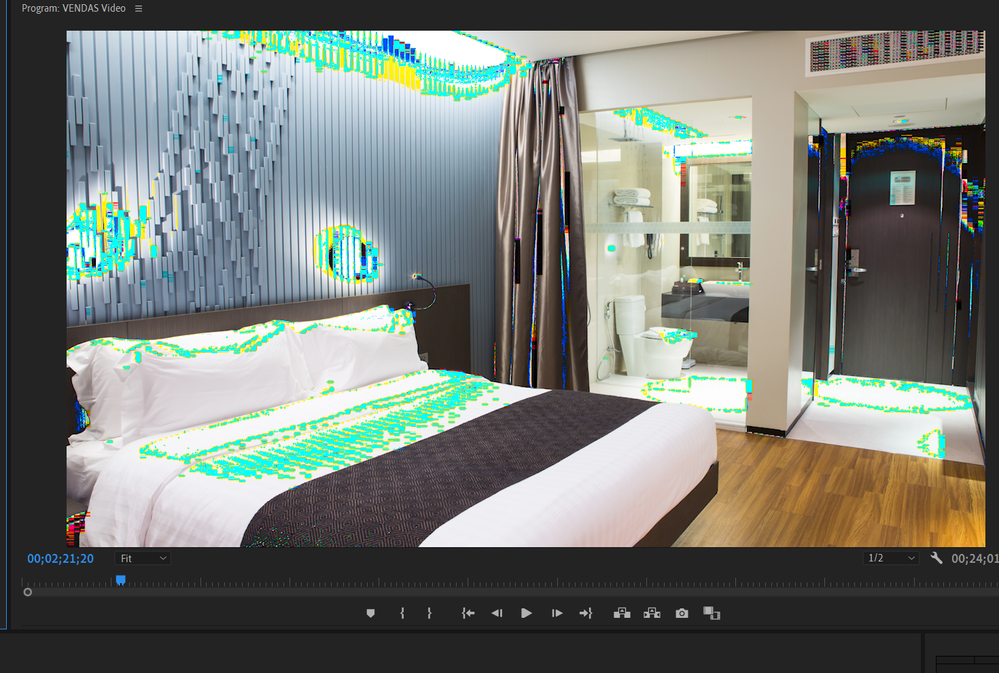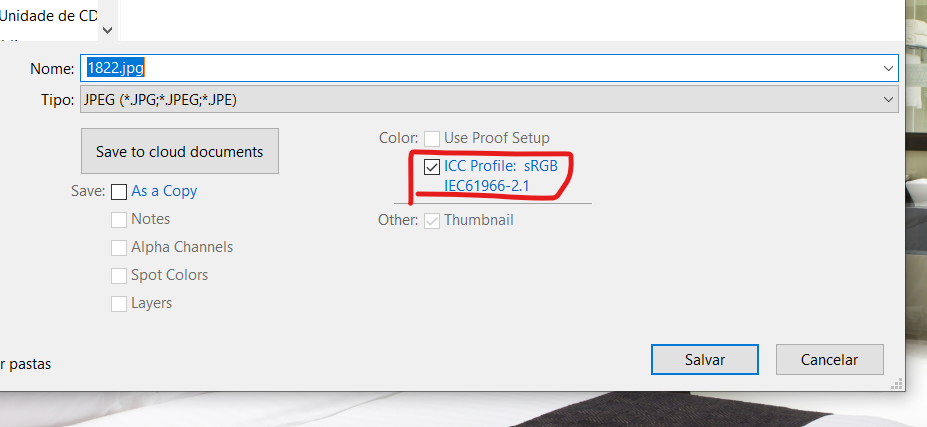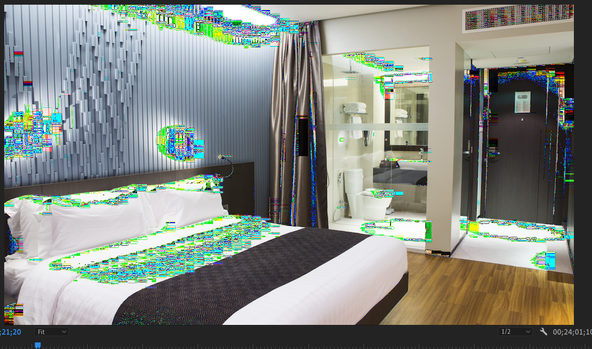Adobe Community
Adobe Community
Weird glitch on images
Copy link to clipboard
Copied
So, this has been happening for a while now.
Whenever I add a photo to my Premiere Pro project, it reads with a lot of weird blocks and colors. I have to open them on Photoshop and save another copy deactivating the color profile of that picture.
That is SO annoying. It takes me forever to do that, specially because I do work with a lot of still pics.
If I enable Display Color Management, oh, that gets even worse.
The problem is: when I export it, it stays exactly as previewed...
Can anyone help me on this one?
My PC specs are:
Windows 10 64bit
Intel Core i9 10900k
AMD RX 5700 XT
Here's how it looks in Premiere Pro:
And here's what I have to deactivate in Photoshop in order to have a clear image in Premiere Pro.
This is what happens when Color Management is on
Have something to add?