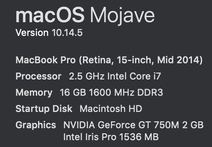Adobe Community
Adobe Community
- Home
- Premiere Pro
- Discussions
- Re: Weird Line of Pixels Appearing at Top of Frame
- Re: Weird Line of Pixels Appearing at Top of Frame
Copy link to clipboard
Copied
Premiere Pro 2020 14.0.4
A line of flashing pixels have appeared at the top of my videos within premiere and on the exported video. This does not appear on the raw footage, which was captured on GH5S on 4K 400MB/S ALL I Codec/VLOG Profile. I have two instances of lumetri, as well as vertical and horizontal flip applied to the clip. Sequence is in 4K/23.976, and exporting on YouTube preset at 4K maximum depth and render quality. I have uploaded a short clip to google drive where you can see this:
https://drive.google.com/file/d/17e19mNfi2UYELsFJv-xr3VNkVV5Shw7d/view?usp=sharing
What is going on here?
 1 Correct answer
1 Correct answer
I tried all of that, none of it worked. The only thing that seems to fix the problem is if I deactivate the vertical flip effect. So my way around this was to just rotate the video 180 degrees. Something is up with the vertical flip effect it seems...
Copy link to clipboard
Copied
Hi there,
We're sorry about this preview issue. Have you tried switching the Renderer to Mercury Playback Engine Software Only and checked if the preview issue is getting fixed? Let us know, we're here to help.
Thanks,
Sumeet
Copy link to clipboard
Copied
It was on Software Only already
Copy link to clipboard
Copied
Delete the Media Cache and Media Cache files:
https://community.adobe.com/t5/premiere-pro/faq-how-to-clean-delete-or-trash-media-cache-files/td-p/....
If that doesn't work,try resetting the preferences:
https://community.adobe.com/t5/Premiere-Pro/FAQ-How-to-reset-trash-preferences-in-Premiere-Pro/td-p/...
If that doesn't work, try resetting the Workspaces:
Reset a workspace
Reset the current workspace to return to its original, saved layout of panels.
1. Do one of the following:
• Click the Workspace menu icon and select Reset to Saved Layout.
• Choose Window > Workspace > Reset to Saved Layout.
from here:
https://helpx.adobe.com/premiere-pro/using/workspaces.html
Copy link to clipboard
Copied
I tried all of that, none of it worked. The only thing that seems to fix the problem is if I deactivate the vertical flip effect. So my way around this was to just rotate the video 180 degrees. Something is up with the vertical flip effect it seems...
Copy link to clipboard
Copied
Having same problem; seems others are too. Reported it as a bug.