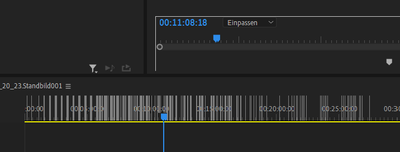Adobe Community
Adobe Community
weird lines in timeline window

Copy link to clipboard
Copied
Hello,
I recently installed Premiere Pro (14.8.0 Build 39). Since then I'm am having issues with weird lines in the Sequence and Programm-View:
They appear while I'm moving (scrubbing) my mouse across the timeline.
I'm running an Intel Core i7-4790 and a GTX 980Ti. All Drivers and CC are up to date.
Do you have any idea what cloud be causing that?
Copy link to clipboard
Copied
This is most likely a GPU or driver issue. There have been sme issues with the latest Nvidia Studio drivers so you may want to try rolling your driver back. First, try running your project under "Software Only" mode in the Project Settings to see if that makes the issue go away.
WM
Copy link to clipboard
Copied
And for Nvidia GPUs, avoid the game-ready drivers. Use the Studio versions only. And probably don't load the "Nvidia Experience" app or whatever it's called.
Neil

Copy link to clipboard
Copied
Unfortunatly the problem stays in "Software Only"-Mode. As there are no Studio-Drivers for 900 series-Cards, I've tried the previos Game-Ready Driver (461.09). This also didn't solve the problem, so I think I might just have to life with it (fortunaly it`s only a "visual" problem)...
Anyways, thank you for your fast anwsers!