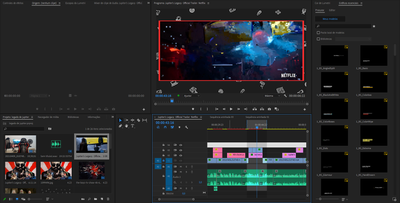Adobe Community
Adobe Community
- Home
- Premiere Pro
- Discussions
- Weird pixel glitch while previewing and rendering.
- Weird pixel glitch while previewing and rendering.
Weird pixel glitch while previewing and rendering.
Copy link to clipboard
Copied
So, i recently updated my Premiere to 2020 (I was using 2019), and all of a sudden this weird glitchs started to happen. The pixels goes nuts for some reason in some parts. I recorded myself and the clip with me it's just fine. But when I add other videos, this happens. I tried everything and nothing helped. I read about some color managment problem, but couldn't find any resolution. Someone knows what is causing this?
(sorry for bad english, brazilian here)
Copy link to clipboard
Copied
reset the preferences (hold alt or option on the splash screen)
try to switch renderers from project settings, if you have
no issues using Software Only rendering, consider updating
your gfx card driver from the vendor's website..
Copy link to clipboard
Copied
Hey there, did you ever end upfixing this issue? i'm having the same problem and no solution yet for me. thanks in advance