 Adobe Community
Adobe Community
Welcome to Premiere Pro 14.8!
Copy link to clipboard
Copied
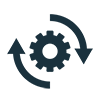
- It is recommended for all users.
- If you are experiencing any issues, please create a new post explaining your issue so we can help.
- If you have a bug to report or any complaint please do that on User Voice.
New Features in Premiere Pro 14.8
Documentation on the new features is here. New features and enhancements in the January 2021 (version 14.8) release of Premiere Pro.
Timecode Support for Non-Standard Frame Rates
Added support to display and use any non-standard frame rate timecodes, such as 120fps, 240fps or VFR clips.
Color Space and Gamma Changes
The default working color space and Gamma curve has been modified for all RED files.
Performance improvements
Performance improvements in H.264/HEVC encoding for TigerLake processors (11th generation Intel Core mobile processors).
Fixed issues in Premiere Pro 14.8
- Home screen panels don’t resize correctly with high resolution displays.
- Improved stability when quitting immediately from Home Screen.
- Marquee selection fails to select video track.
- Images are squeezed horizontally when scaled below 50% in non-square pixel aspect ratio sequence.
- Media Browser icons appear incorrect on macOS Big Sur.
- Block noises when importing some Canon MP4 files.
- Application may hang when changing playback setting to software only with ProRes RAW on macOS.
- DVCPro HD file fails to import.
Complete documentation
Known issues:
The previous NVIDIA game ready driver (461.09) is conflicting with Premiere Pro 14.8 and Windows PCs with NVIDIA GPUs.
- Solution 1: Install the Studio driver. download it here.
- Solution 2: Install the latest Game Ready driver, 461.40 is now available and is working with Premiere Pro 14.8. Download it here.
Please update to either driver, and you'll be clear of the issue. The Studio driver is the preferred one for Premiere Pro users, and provides the better user experience, but either one will work.
Copy link to clipboard
Copied
Still having PROres Seq issues
Anyone having issues like I do? New install of Pr 14.8, NVIDIA Studio Driver installed
Sony A7siii Prores HQ/LT and also RAW files fight in sequence setting, no matter the original config.
Any media brought in to Sequence (no matter the setting) asks if I want to change the setting to match media.
If i do, Pr crashed.
It works if I say no and keep the original files setting, but then the aspect is off and I need to zoom in to fit the framing.
Anyone else have this, and what am I doing wrong?
Thanks!
Copy link to clipboard
Copied
You might try 14.9, Prof. Let us know.
Thanks,
Kevin
