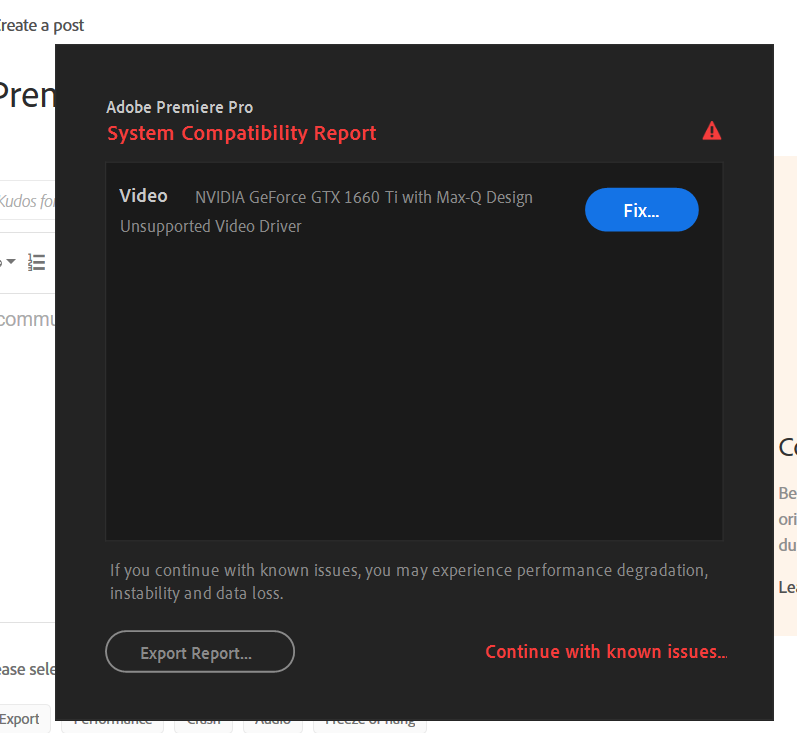Adobe Community
Adobe Community
what does this mean
Copy link to clipboard
Copied
I purchased a HP pavillion laptop. Went to install it and this popped up. what does this mean and how do i fix this. Is this fixable ??
Copy link to clipboard
Copied
HP - Pavillion 16.1" Gaming Laptop - Intel Core i5 - 8GB Memory - NVIDIA GeForce GTX 1660 Ti - 512GB SSD + 32GB Optane - Shadow Black
That is the computer i purchased is this computer not work with adobe premiere pro ?
Copy link to clipboard
Copied
Do not count on Windows to be fully up to date when it comes to device drivers
Go to the vendor site to be sure you have an updated driver for your graphic adapter
•nVidia Driver Downloads http://www.nvidia.com/Download/index.aspx?lang=en-us
There are also intermittent reports that the newest driver is not always the best driver due to driver bugs or compatibility issues, so you MAY need to try an earlier driver version