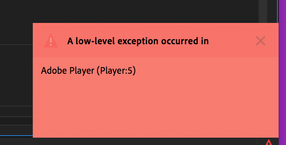Adobe Community
Adobe Community
- Home
- Premiere Pro
- Discussions
- What is a "low-level exception", and why am I seei...
- What is a "low-level exception", and why am I seei...
What is a "low-level exception", and why am I seeing it?
Copy link to clipboard
Copied
Hi all. Mac OS 10.13.6, PPro 2020 (14.1.0)
Working on a massive project, taking footage from 8 different television stations (and their varying formats, etc.). I've been seeing this pop up when I open sequences in a couple of the projects producers have sent me:
OK. Besides being a rather useless piece of 'information" in and of itself, it gives me no clue as to WHICH of the dozens of clips in the seqeunce are causing this.
To fill in the circumstances a bit, I've seen this message show up when the sequences contain clips whose format Premiere doesn't seem to like (some flavors of AVCHD or AVC-Intra seem to cause this)
So Adobe, if it's important enough to create a janky red graphic and a warning, why isn't it important enough to point to the clip that causes this? And is there something in 2020 that doesn't like AVC-Intra? And does anyone else have suggestions? I've seen "reset preferences" mentioned in other similar posts. WHICH preferences?
Thanks, I'll hang up and wait for my answer.
Have something to add?