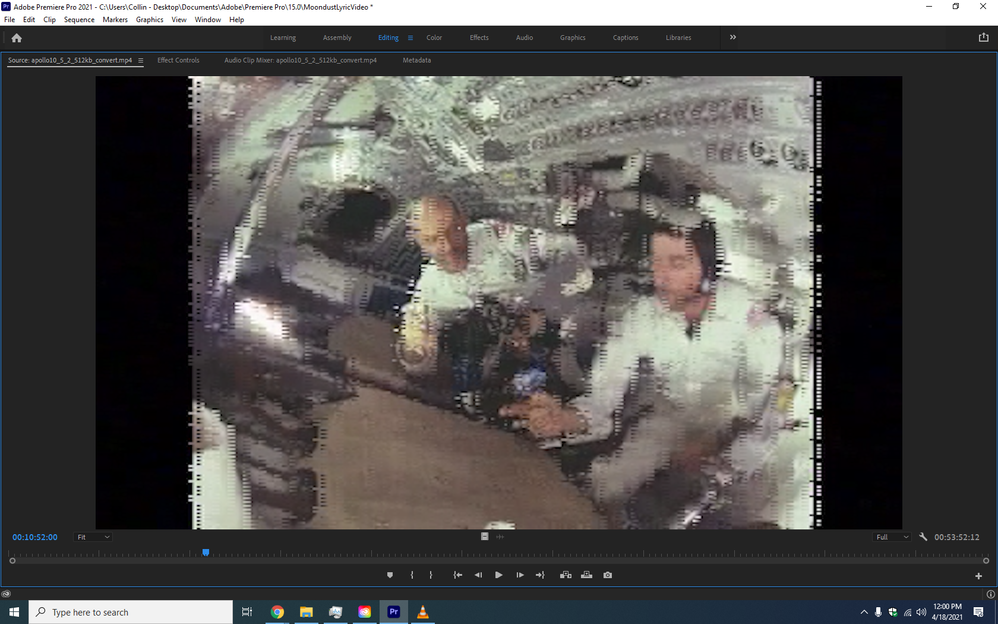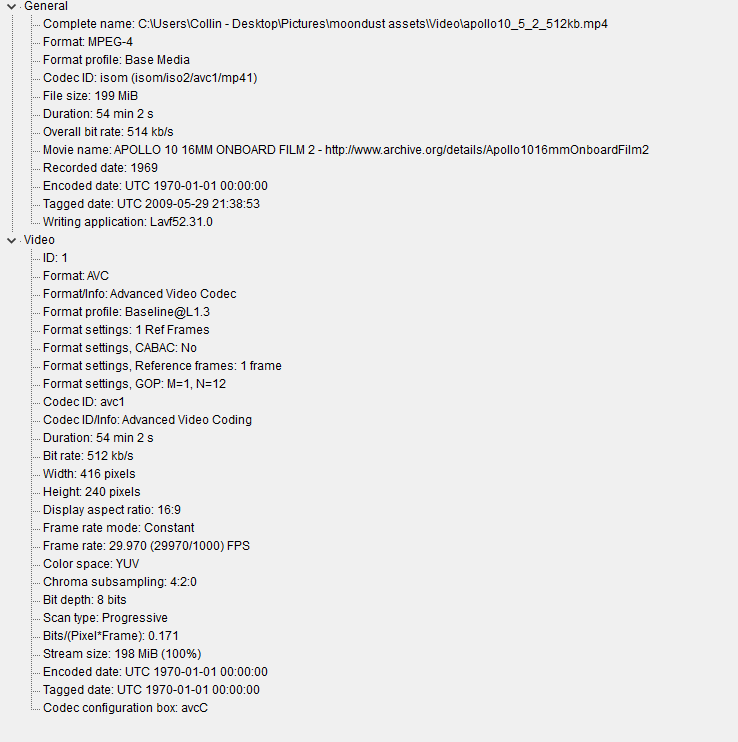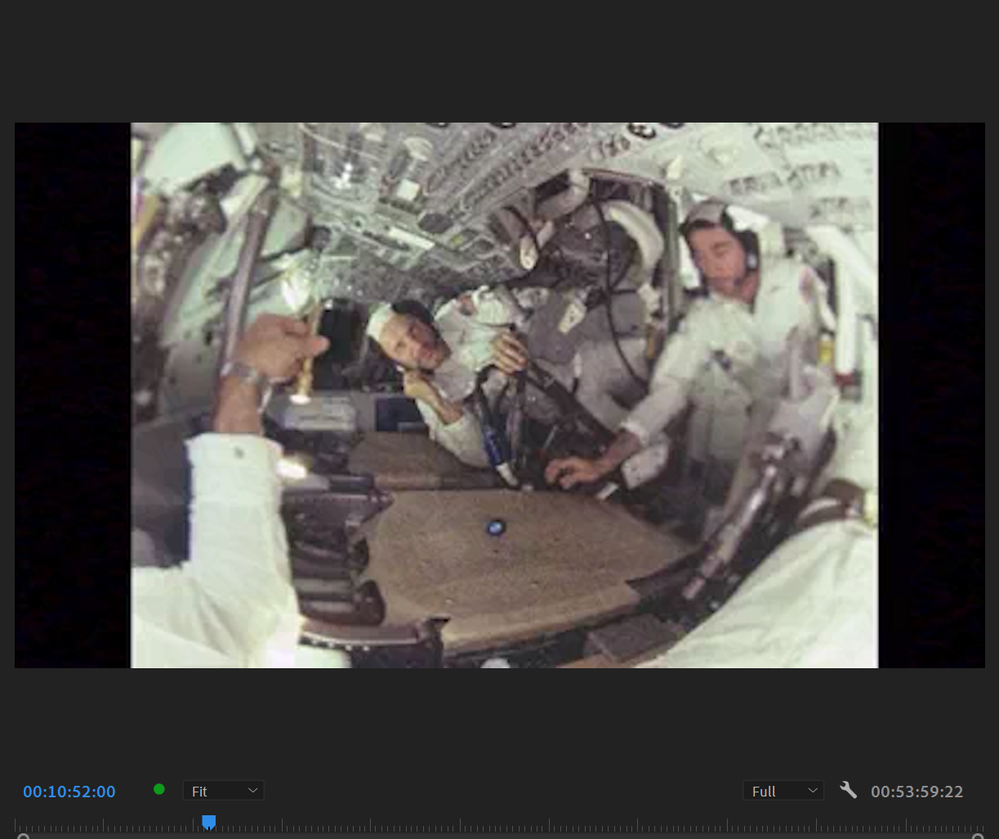Adobe Community
Adobe Community
- Home
- Premiere Pro
- Discussions
- Re: What is going on with this video when it's imp...
- Re: What is going on with this video when it's imp...
What is going on with this video when it's imported? Something to do with it being old 16mm footage?
Copy link to clipboard
Copied
Can anyone help me understand how to fix this footage? It plays normally on VLC media player but once it's in Premiere it looks fuzzy like this. Thanks!
Copy link to clipboard
Copied
Exactly what is INSIDE the video you are editing?
Report back with the codec details of your file, use the program below
Free program to get file information for PC/Mac http://mediaarea.net/en/MediaInfo/Download
- when you analyze your file in MediaInfo and post a screen shot in the forum, do so in TREE view
- post your information IN your message, not as an attachment that someone would have to download
Does your PPro sequence match your video?
Copy link to clipboard
Copied
Hi! Thank you for your help. This is what MediaInfo told me "
As far as I can tell my sequence does indeed match the video. Any suggestions would be appreciated!
Copy link to clipboard
Copied
When the video is in the timelime you can right click on it. In the jump list you will see the option for properties. Select properties and it will reveal info about the video file. I think you might have interlaced video.
Copy link to clipboard
Copied
Hi! Thanks for your help. When I look at the properies it reveals this.
File Path: C:\Users\Desktop\Pictures\assets\Video\apollo10_5_2_512kb.mp4
Type: MPEG Movie
File Size: 198.60 MB
Image Size: 416 x 240
Frame Rate: 29.97
Total Duration: 00:53:59:22
Pixel Aspect Ratio: 1.0256
Alpha: None
Video Codec Type: MP4/MOV H.264 4:2:0
Copy link to clipboard
Copied
I've tried going to Field Options> Always deinterlace video but it doesn't seem to be changing anything
Copy link to clipboard
Copied
What happens when you select the clip in the project window and then choose Clip > Modify > Iterpret Footage...
Next, in Field Order, choos Conform to: Lower Field First. (or Upper Field First)
Does this remove the combing (that is wat those stripy arifacts are called. See here.)?
Copy link to clipboard
Copied
Thanks for responding! Unfortunately, either option doesn't seem to change anything. I'm at a loss for what to do! If I import the footage into, say, iMovie, then it displays fine.
Copy link to clipboard
Copied
See if https://handbrake.fr/ open source transcoder/converter will read and convert to a file you can use
Copy link to clipboard
Copied
Thanks for the tip. I've tried converting to a couple different formats. no luck!
Copy link to clipboard
Copied
If it works in imovie you may just have to use that program for your editing
Copy link to clipboard
Copied
NOOOOOO.
Okay but really, thank you for your help! I'm going to keep trying some stuff
Copy link to clipboard
Copied
Somehow your machine cannot handle the footage. GPU issue?