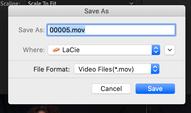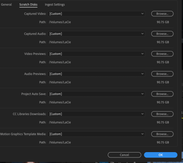Adobe Community
Adobe Community
- Home
- Premiere Pro
- Discussions
- What's wrong with my Premiere Pro Exporting setti...
- What's wrong with my Premiere Pro Exporting setti...
What's wrong with my Premiere Pro Exporting settings?
Copy link to clipboard
Copied
Hi, I've chosen my Lacie to export to, which has about 100 GB available, and have chosen my scratch locations for the same external hardrive. But after a few minutes of exporting, Premiere Pro gives an error message saying disc is full, which obviously it is not.
What's wrong?
screenshots attatched.
Copy link to clipboard
Copied
Please drag/drop those images directly onto your text reply area, so the images show in your post. This method requires others to download strange files to their computer ... not something a lot of people are comfortable with.
Neil
Copy link to clipboard
Copied
Ohh, ok will do. It would have been helpful if the Adobe website said as much when i posted them.
Copy link to clipboard
Copied
Yea there's several things a bit more information for the users would be helpful on.
Including that Premiere needs 4-5 times the final size of the expected output file clear in order to do the export. You are running a bit full on those drives, that might be it right there.
Neil
Copy link to clipboard
Copied
Hmmm, i don't think i'm understanding you. The top drive in the photo, the one on the PowerBook, isn't the one i selected in the other photos, meaning the Lacie. So are you saying that 97 Giga Bits on the Lacie isn't enough to output a 25 min video?
Copy link to clipboard
Copied
Depends on the size of the final file. I've had exported files that were 20GB and more, and that size of an export would be problematic with only 97GB available. Within the 4-5x range.
This is one possibility remember, not definitive statement for this export.
Neil