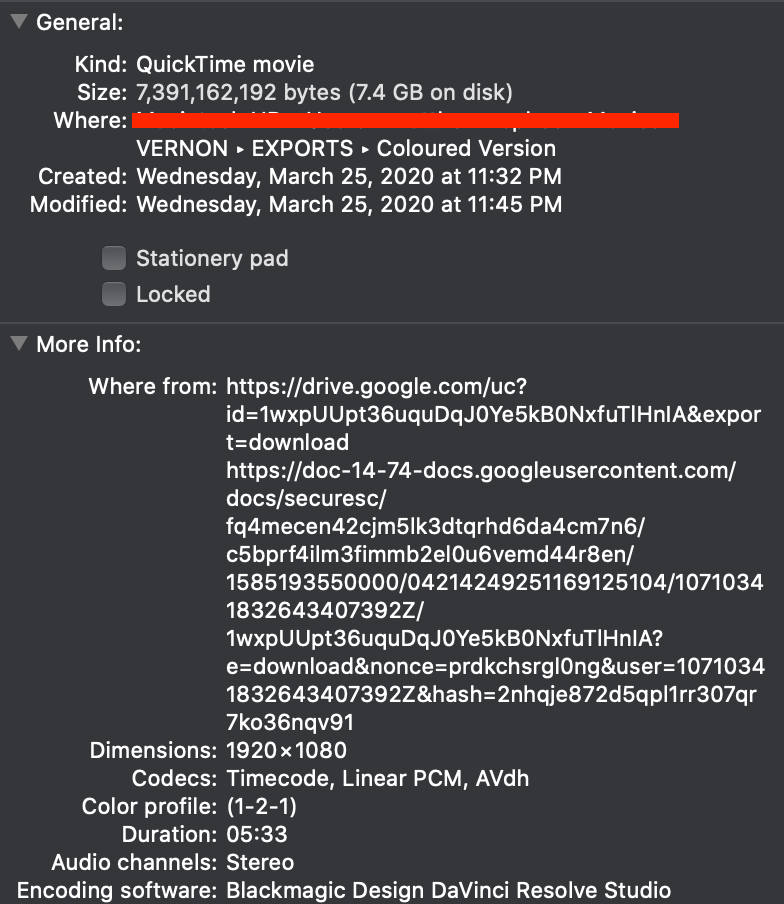Adobe Community
Adobe Community
- Home
- Premiere Pro
- Discussions
- What the heck is an 8bit codec in Premiere?
- What the heck is an 8bit codec in Premiere?
What the heck is an 8bit codec in Premiere?
Copy link to clipboard
Copied
I cannot find any information of how to export a sequence in 8bit on Premiere
Copy link to clipboard
Copied
why are you trying to do this? if you're trying to deliver to a certain specification, please give us more detail.
Copy link to clipboard
Copied
I sent my short film to a colourist. It was shot in 8bit. When he returned the file he told me to export in 8bit.
Copy link to clipboard
Copied
using mediainfo
https://mediaarea.net/en/MediaInfo/Download
please tell us the specs of your source clip. In particular the codec
if you hover your mouse over the video section, you'll see a list of all the info. If you can post a screen grab, that would be ideal. I
Copy link to clipboard
Copied
Copy link to clipboard
Copied
Use MEDIAINFO (as requested) and post in TREEVIEW.
Copy link to clipboard
Copied
Premiere doesn't have quite the same export options setup as Resolve. Including for setting specific bit-depths.
Within Premiere's processing pipelines, media is handled from the original metadata in the project panel through the sequence to export. All media on a sequence is handled by Premiere in the bit-depth it is in (there's no sequence bit-depth) and all media is processed in 32 bit float unless you apply an old 8-bit color/tonal effect, at which point it drops your processing into 8 bit.
At export, you select a format/codec and Premiere simply uses the bit-depth of that format/codec combination, taking the 32-bit float it's been working the media in to the bit-depth of the export. Some format/codecs are by the standard of that format/codec specific bit depths, many can hold variuos bit depths. Most ProRes for example can be up to 10 bit, some 12 or higher.
So you don't specify the bit-depth on export. Use the preferred format/codec that you wish for the deliverable needed.
And ... I am a contributing author for a pro colorist teaching subscription website, where most members are based in Resolve though many work in Avid, Baselight, or even Mistika. And from much association with that crowd ... I found his comment somewhat ... odd. I don't understand why he gave that instruction.
Neil