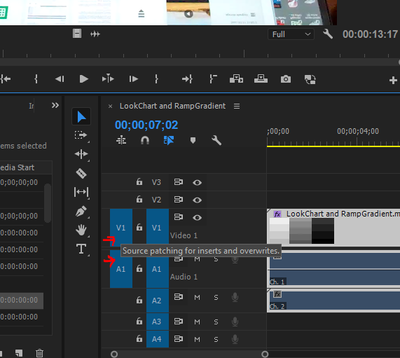Adobe Community
Adobe Community
- Home
- Premiere Pro
- Discussions
- When dragging video to timeline, video does not co...
- When dragging video to timeline, video does not co...
When dragging video to timeline, video does not come [was: Hello]
Copy link to clipboard
Copied
Hello everyone.
Please I need your help, I have problem with adobe premiere pro. When I drag video on time line, Video doesn't come.
I've tried to enable the A1 process but the problem still resist. Your assistance please.
Copy link to clipboard
Copied
This is normally from not having the Source targets set corretly ... you must have a blue block on the far left for Source for a video and an audio track, as shown in the image below.
Of course, if a track is 'locked', with the little padlock icon, you can't add something to that track.
Neil
Copy link to clipboard
Copied
Joyce,
Try loading the clip in the Source Monitor. The A1 and V1 patches should show up then automatically. If not, let us know. Otherwise, Neil has the proper answer.
Thanks,
Kevin