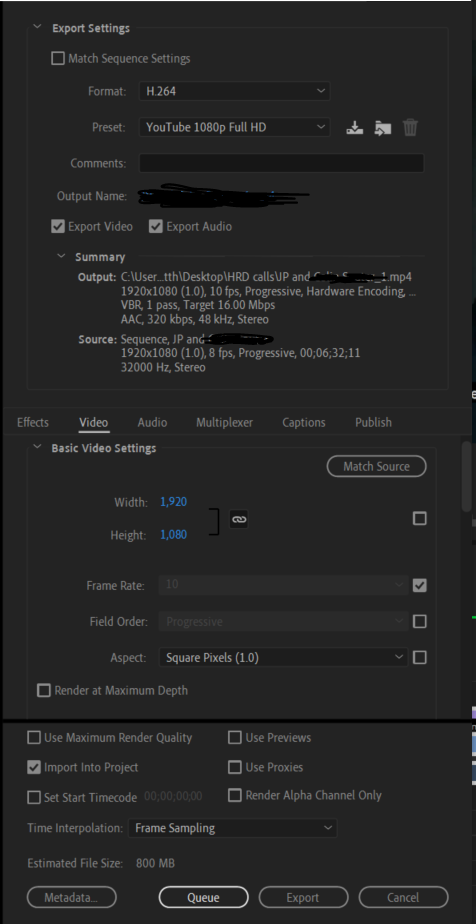Adobe Community
Adobe Community
- Home
- Premiere Pro
- Discussions
- When I export my video the video is faster than th...
- When I export my video the video is faster than th...
When I export my video the video is faster than the audio - help!
Copy link to clipboard
Copied
I'm working on a video and when I export it, the video is sped up but the audio plays at normal speed. I haven't chenged my export settings (format: h.264, preset: YouTube 1080p Full HD) so I'm not sure why this is happening. I wonder if it might be down the fps as the source fps is 8fps and the output is 10fps, but I don't seem to be able to change the output fps to match the source. Screengrab of export settings below. Any advice gratefully received! Thanks
Copy link to clipboard
Copied
Hello,
Can you please check if your rushes have variable frame rate or constant.
Use this program to check
https://mediaarea.net/en/MediaInfo/Download
If that's the case(variable frame rate) you need to convert the footage to constant frame rate using something like
handbrake