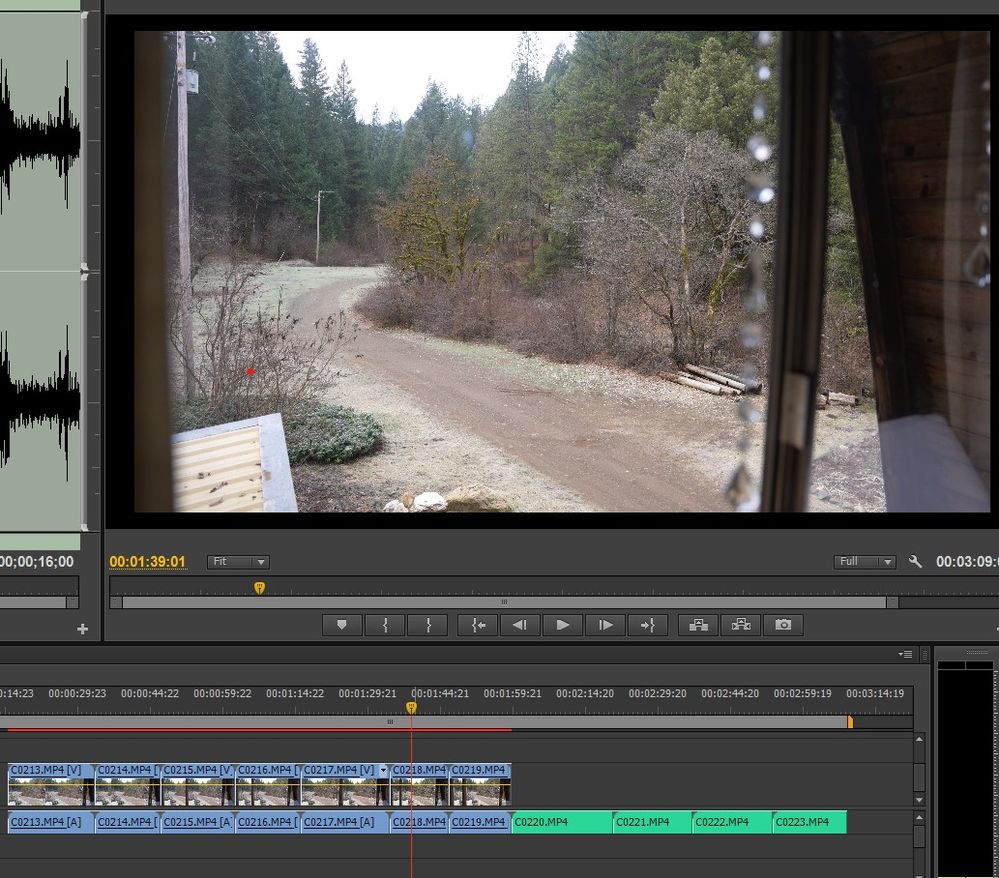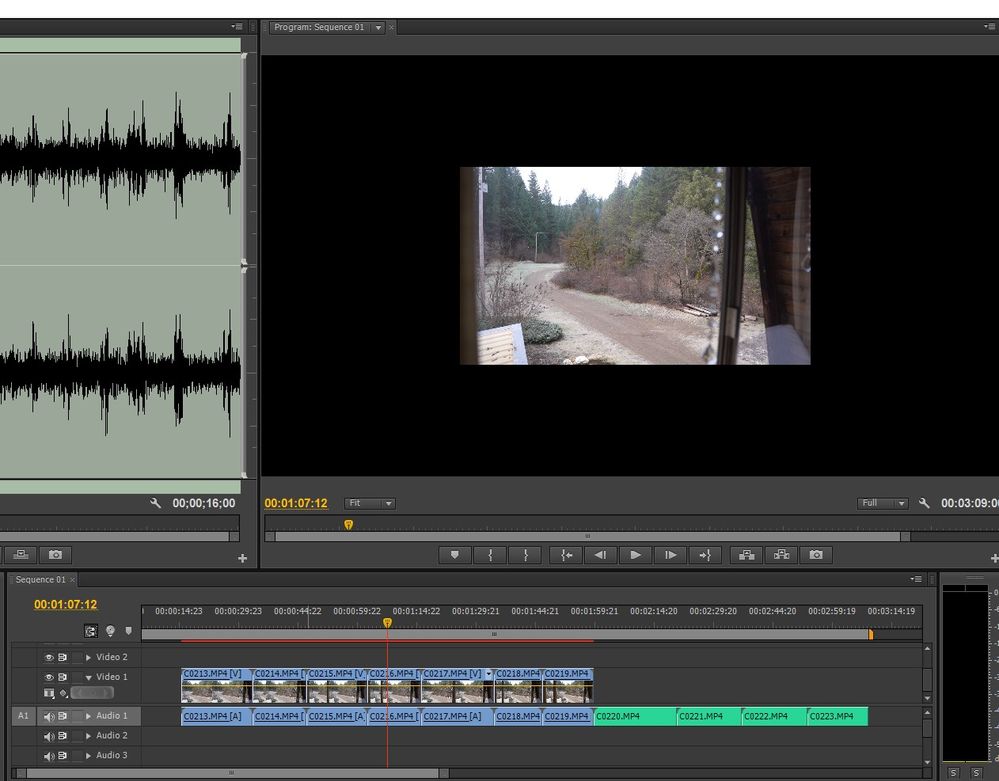Adobe Community
Adobe Community
- Home
- Premiere Pro
- Discussions
- Re: When I Import 4K mp4 video into CS 6, it only ...
- Re: When I Import 4K mp4 video into CS 6, it only ...
When I Import 4K mp4 video into CS 6, it only brings in the audio track
Copy link to clipboard
Copied
Forgive me, but I still use Adobe Premiere CS 6.
I have a new Sony a7S III which produces 4K video in a variety of formats.
However, whenever I try to import its MP4 file (by dragging it on a sequence), Premiere only brings in the audio track.
I don't have this problem when I import my phone's 4k footage.
Do I need to import new Presets?
If so, where can I get them?
If not, what's the solution?
Copy link to clipboard
Copied
I suspect that it is a newer codec that your Sony a7S III is set to. Your phone apparently shoots in a codec that Premire Pro CS6 supports. But the Sony a7S III is probably set to shoot in a codec not supported by older Adobe versions, such as CS6. As a test, can you change your 4K settings in your camera to a different codec and see if Premiere Pro CS6 will accept that format? For example, my camera shoots 4K, but I have several different 4K options. Also, while you're at it, could you include the details as to what your camera is currently set to? That might help us confirm whether or not CS6 will support your current settings.
Copy link to clipboard
Copied
Brandon,
Thank you for inspiring me to look deeper into this. I followed your advice and shot in every format my SD card could handle. Below are the formats that successfully imported into Premiere CS 6 and the ones that only imported the audio.
I wrote "small screen" to indicate that the playback screen was unusually small even though I set it to "fit" the screen.
Although I could set it at 50% to fill the playback screen fully, it makes me wonder if something is wrong.
Here's a "large screen" that fits properly:
Here's when the playback screen is small even though I've set it to "fit" the screen.
Here are the Sony a7S III formats that imported into Premiere CS 6:
HD XAVC S 24P 4:2:0 8-bit – small screen
HD XAVC S 60P 4:2:0 8-bit – small screen
HD XAVC S 120P 4:2:0 8-bit – small screen
HD XAVC S 120P 4:2:0 100 Mbits 8-bit – small screen
4K XAVC S 24P 4:2:0 8-bit 60 Mbits – big screen
4K XAVC S 24P 4:2:2 10-bit 60 Mbits – big screen
4K XAVC S 60P 4:2:0 8-bit 60 Mbits – big screen
Here are the Sony a7S III formats that did NOT import into Premiere CS 6 (only the audio imported):
4K XAVC HS 24P 4:2:0 10-bit 30 Mbits – audio only
4K XAVC HS 60P 4:2:0 10-bit 45 Mbits – audio only
4K XAVC HS 60P 4:2:0 10-bit 45 Mbits – audio only
4K XAVC HS 60P 4:2:2 10-bit 200 Mbits – audio only
Meanwhile, I was able to import all but one of those formats into Corel's PowerDirector 16 (which is also a few years old). It crashed when I tried to import
4K XAVC HS 60P 4:2:2 10-bit 200 Mbits – audio only
3 Solutions
1. Only film in the formats that import easily.
I dislike this solution because CS 6 won't allow me to use the full potential of the Sony a7S III.
It's like having a hobbled camera.
2. Subscribe to the latest CS release.
No. It's too expensive for a hobbyist.
3. Hope that you (or someone else) teach me how I can make CS 6 read these modern codecs.
That would be ideal; otherwise, I will use PowerDirector or some other video editor and I prefer to work with CS6.
Thank you!!!
Copy link to clipboard
Copied
Thanks for including all of this detailed information. Very helpful. It looks like 4K XAVC S setting is the way to go in your case. And I think we can conclude, based on your test, that 4K XAVC HS is not supported by CS6.
The complicated part of this all is camera manufacturers continue making newer cameras with newer file types. On the software end, the challenge is updating the software so that it supports the newer file types of these new cameras. So in your case, you have a fairly new camera, but old software. I totally understand, as a hobbyist, just sticking with the software that you have. At least now you know that 4K XAVC S is the setting that you'll need for your workflow.
As far as the footage that you have already shot that is only importing audio, you might be able to open it in one of those free open-source platforms like VLC or Handbreak, transcode it to a CS6-friendly format, and work with the new transcoded video. It's not ideal, but at least it's free and should work.
Copy link to clipboard
Copied
Thank you for your suggestion.
To be 100% clear: you're saying there is absolutely no way to import 4K XAVC HS files natively into CS6.
There is no plug-in, extension, preset, codec, or fix that I can download to update CS 6, right?
It's either: live with 4K XAVC S only OR upgrade my Adobe Premiere to the subscription model.
There is no other option, right?
(I dislike the transcoding idea, but that's a clever workaround.)
Thank you for your support!
Copy link to clipboard
Copied
Correct, exactly right. If there is a plug-in, extension, preset, or codec to install, then I'm unaware of it. If you want to upload 1-2 seconds of footage from the a7S III for me to try, I can see if my CS6 version of Premiere Pro on my old computer will take it. But I wouldn't get your hopes up.
Copy link to clipboard
Copied
If you shoot in regular AVC then CS6 will import.
Copy link to clipboard
Copied
The Sony a7S III only shoots in the XAVC format, so your suggestion won't work, unfortunately.
Copy link to clipboard
Copied
XAVC is just a marketing name that Sony uses. 'S' is based on 'regular' AVC (H.264), so it can be imported in CS6. 'HS' on the other side is HEVC (H.265) based. This codec released a few years later after CS6, so no wonder it is not supported.
Copy link to clipboard
Copied
If you don't want a subscription program, take a look at Premiere Elements 2021
http://www.adobe.com/products/elements-family.html
You may install as a trial to find out if it works with your video files... do note that the trial puts a watermark on any exported video