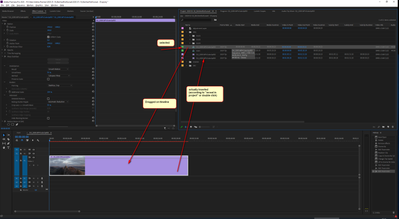Adobe Community
Adobe Community
- Home
- Premiere Pro
- Discussions
- Re: When I insert to the timeline a sequence made ...
- Re: When I insert to the timeline a sequence made ...
Copy link to clipboard
Copied
So, there is a particular workflow that always goes wrong for me - when I insert to the timeline a sequence made from a subclip, then the target subclip inserted, not the sequence I'm dragging or Insert/Overwrite from project tab.
As result if the inserted sequence consists of just subclip (with lumetry, denoise, warp stabilize) I get bare sublip and I have to replace it from project with sequence I wanted doing replace/from bin
What am I doing wrong? Why is alsways contained subclip inserted instead of the sequence I've selected in the project? See screenshot
thanks
 1 Correct answer
1 Correct answer
Easy fix. Note in your timeline panel, the far-left icon in the header block that looks like a sequence icon? It's grey ... all sequences you bring onto that timeline will be brought in as individual clips.
Click it so it turns blue, now drag your previous sequence onto that timeline.
Neil
Copy link to clipboard
Copied
Easy fix. Note in your timeline panel, the far-left icon in the header block that looks like a sequence icon? It's grey ... all sequences you bring onto that timeline will be brought in as individual clips.
Click it so it turns blue, now drag your previous sequence onto that timeline.
Neil