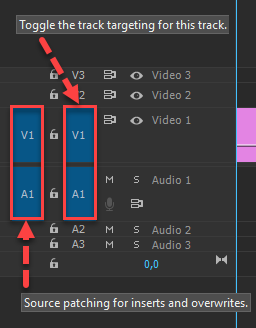Adobe Community
Adobe Community
- Home
- Premiere Pro
- Discussions
- when importing footage into timeline only allows 1...
- when importing footage into timeline only allows 1...
Copy link to clipboard
Copied
So when im creating a sequence, for some reason it will only play one clip. What I mean is that i'll drag one clip into the timeline to start the sequence, but then when I try to drag another clip the video wont show, only the audio. The only way I can get muliple clips to playback into the timeline is if I drag them all in at once. Is there a way to fix this becuase this use to never happen on the old premier pro.
 1 Correct answer
1 Correct answer
Most common user error is not source patching the track.
Solved by first opening clip in Source Monitor, set in and out point. Then drag/insert into timeline.
Copy link to clipboard
Copied
Most common user error is not source patching the track.
Solved by first opening clip in Source Monitor, set in and out point. Then drag/insert into timeline.