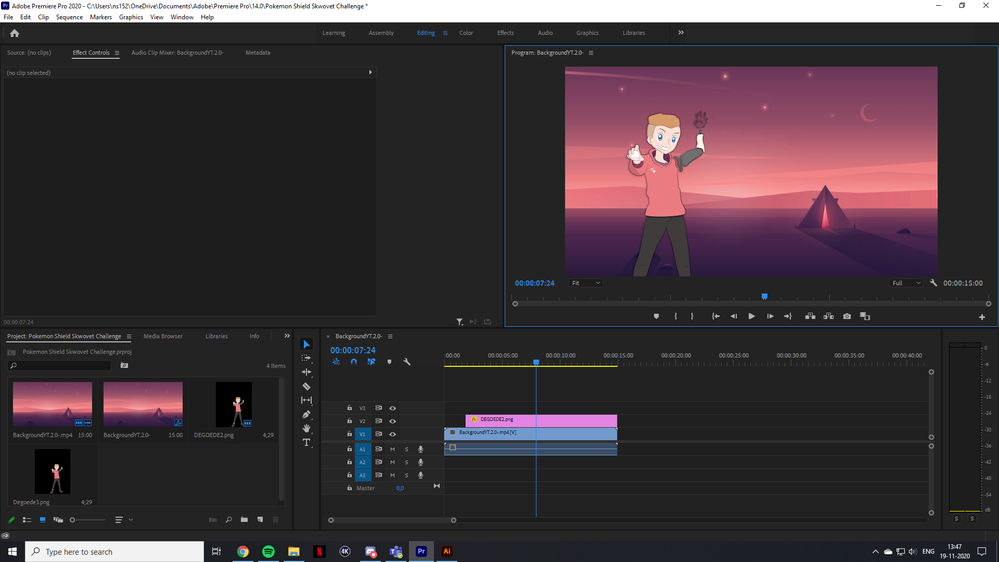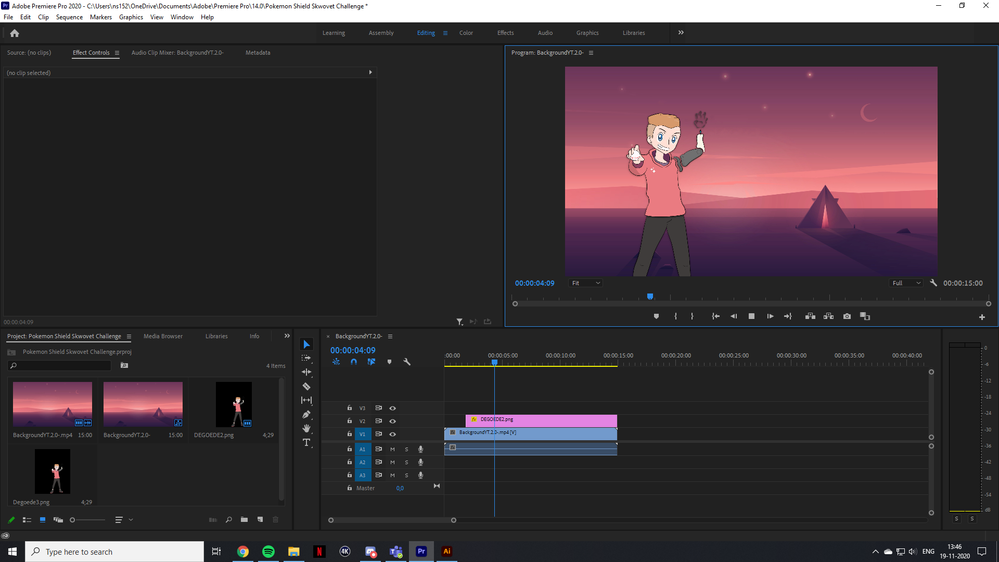Adobe Community
Adobe Community
Turn on suggestions
Auto-suggest helps you quickly narrow down your search results by suggesting possible matches as you type.
Exit
- Home
- Premiere Pro
- Discussions
- When my video is paused my PNG looks fine but when...
- When my video is paused my PNG looks fine but when...
0
New Here
,
/t5/premiere-pro-discussions/when-my-video-is-paused-my-png-looks-fine-but-when-i-press-play-it-s-all-pixely/td-p/11609195
Nov 19, 2020
Nov 19, 2020
Copy link to clipboard
Copied
For starters, I'm just a beginner in premiere pro so please explain in detail.
I made a character in Adobe Illustrator and exported it as PNG. I imported it into Premiere Pro and it looks fine when the video is paused but the moment I press play the PNG looks full of pixels.
When Paused:
When Playing
TOPICS
Formats
,
Import
Community guidelines
Be kind and respectful, give credit to the original source of content, and search for duplicates before posting.
Learn more
 1 Correct answer
1 Correct answer
New Here
,
Nov 19, 2020
Nov 19, 2020
I have already fixed it by: Clicking on the ''Wrench" icon followed by High Quality Playback.
New Here
,
LATEST
/t5/premiere-pro-discussions/when-my-video-is-paused-my-png-looks-fine-but-when-i-press-play-it-s-all-pixely/m-p/11609217#M311782
Nov 19, 2020
Nov 19, 2020
Copy link to clipboard
Copied
I have already fixed it by: Clicking on the ''Wrench" icon followed by High Quality Playback.
Community guidelines
Be kind and respectful, give credit to the original source of content, and search for duplicates before posting.
Learn more
Resources
Troubleshooting Software & Hardware
Frequently Asked Questions
Premiere Pro New Features
Copyright © 2024 Adobe. All rights reserved.