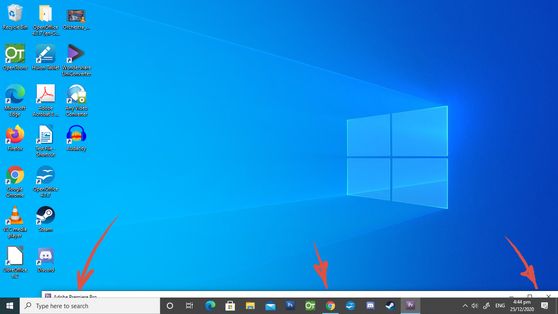Adobe Community
Adobe Community
- Home
- Premiere Pro
- Discussions
- Re: When opening Premiere Pro it goes to bottom of...
- Re: When opening Premiere Pro it goes to bottom of...
When opening Premiere Pro it goes to bottom of screen.
Copy link to clipboard
Copied
When I open Premiere Pro it begins to open, then suddenly slips down to the bottom of the screen, just above the task bar and won't budge. I've tried double clicking, right clicking it and selecting close... all sorts. The only thing that I can do is go into Task Manager and "End Task" there to close it down. The the same thing happens when I try to open it. Any suggestions welcome thanks.
Copy link to clipboard
Copied
You can try hiding the taskbar in order to get the window and put it up where it belongs.
Right-click the Taskbar, select Taskbar Settings, turn on Automatically Hide the taskbar in Desktop mode. I think you should open PP first, then try the above. If that doesn't allow you access to drag it up. Close PP, then hide the taskbar and then start PP.
Copy link to clipboard
Copied
Thanks. Good idea, and I was able to get to Premiere easier, but it still isn't responsive at all and so I still can only close it down via Task Manager. Hmm.
Copy link to clipboard
Copied
Hmm... perhaps you should reset the User Preferences back to default. If you think there are things in there to save, you should make note of them before you reset. Here's how:
Press Alt (Windows) or Option (Mac OS) while launching Premiere Pro. You can release the Alt key or Option key when the splash screen appears. To reset preferences and plug-in cache at the same time, hold down Shift-Alt (Windows) or Shift-Option (Mac OS) while the application is starting.
Copy link to clipboard
Copied
Wow... looks like I may have fixed it though. I went to one of my PP files and double clicked that at it opened up fine. I haven't gone back to see if opening PP directly is still the same, as I'm working on my project in the meantime. If it hasn't changed then I will try your User Preferences idea. Will let you know. Thanks.
Copy link to clipboard
Copied
I was thinking it might be the Home screen being not visible, and you bypass that by clicking on a project directly. Let us know.
Copy link to clipboard
Copied
Hi, Yes after that success of opening through clicking on the project directly all works normal again. Thanks for your help.