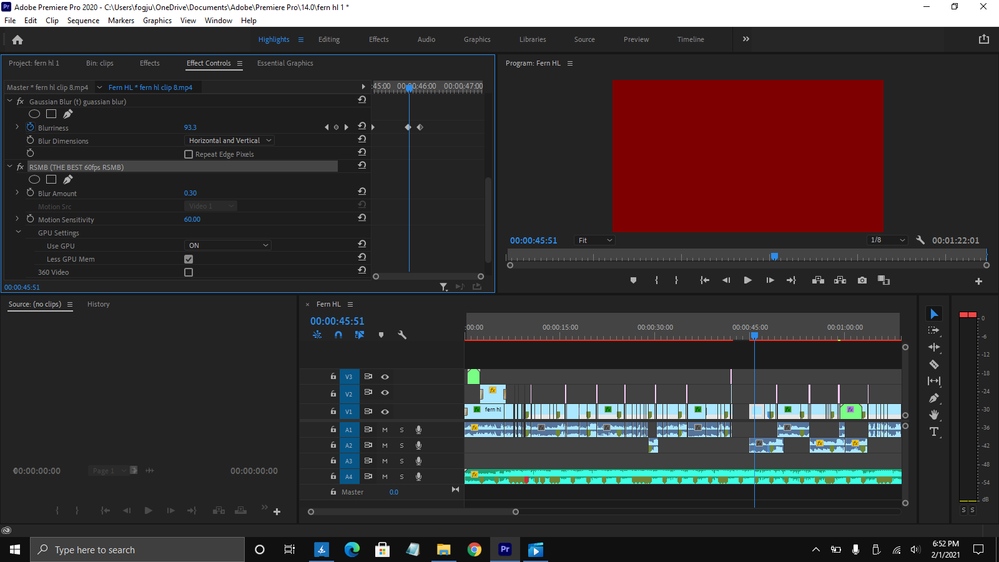Adobe Community
Adobe Community
Turn on suggestions
Auto-suggest helps you quickly narrow down your search results by suggesting possible matches as you type.
Exit
- Home
- Premiere Pro
- Discussions
- Re: When you place a a Reel-Smart Motion Blur on t...
- Re: When you place a a Reel-Smart Motion Blur on t...
0
When you place a a Reel-Smart Motion Blur on top of a clip that has Guassian blur on it it turns red
New Here
,
/t5/premiere-pro-discussions/when-you-place-a-a-reel-smart-motion-blur-on-top-of-a-clip-that-has-guassian-blur-on-it-it-turns-red/td-p/11800579
Feb 01, 2021
Feb 01, 2021
Copy link to clipboard
Copied
Windows 10 Home, 64 bit, Version 20H2. Intel i5-8256U. 8GB RAM. Intel Graphics UHD 620.
Whenever I put a Reel-Smart Motion Blur on a clip that has a Guassian Blur already on it the whole clip turns red both in Premiere and in Media Encoder. Really annoying bug and would love for it to be fixed. But I'll just stop using RSMB on Guassian blurred clips if thats what it takes.
TOPICS
Editing
,
Error or problem
Community guidelines
Be kind and respectful, give credit to the original source of content, and search for duplicates before posting.
Learn more
LEGEND
,
LATEST
/t5/premiere-pro-discussions/when-you-place-a-a-reel-smart-motion-blur-on-top-of-a-clip-that-has-guassian-blur-on-it-it-turns-red/m-p/11800636#M327281
Feb 01, 2021
Feb 01, 2021
Copy link to clipboard
Copied
Have you checked with ReelSmart? Often vendors have the knowledge to get you past such things.
Also ... this might be a GPU issue. Which GPU and driver are you running? Have you tried setting the Project settings Mercury Accleration to Software Only?
Neil
Community guidelines
Be kind and respectful, give credit to the original source of content, and search for duplicates before posting.
Learn more
Resources
Troubleshooting Software & Hardware
Frequently Asked Questions
Premiere Pro New Features
Copyright © 2023 Adobe. All rights reserved.