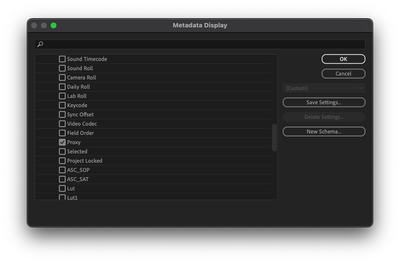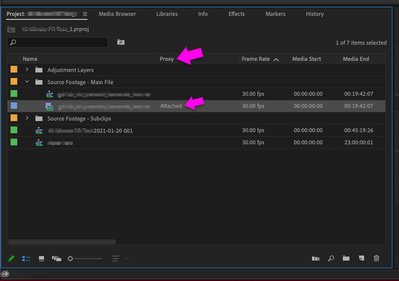Adobe Community
Adobe Community
- Home
- Premiere Pro
- Discussions
- Where are proxies now Ppro crashed ?
- Where are proxies now Ppro crashed ?

Copy link to clipboard
Copied
Hi,
I had a proxy work so I launched it before go to sleep.
When I woke up, I saw that Ppro crashed but Encoder succeed every encoding.
The proxies are not in Ppro.
Is there any way to tell Ppro where to pick it or do I have to make the encoding twice ?
 1 Correct answer
1 Correct answer
Assuming that each proxy file is encoded as expected, you can import the full-resolution clips and then use the Attach Proxies option. Select all of the full-resolution and then right-click to get to it.
As far as the Project tab being empty after the crash, was the project saved after the full-resolution clips were imported?
As far as the crash itself goes, what are the settings of the full-resolution clips and what preset are you choosing for the proxy files? For example, are the full-re
...Copy link to clipboard
Copied
Proxy files get attached to the full resolution files. They do not get imported.
Did you set rhe Metadata Display to show the Proxy column? That's probably the quickest way to see when they're attached.
You can also check the Info tab.

Copy link to clipboard
Copied
Thanks Warren,
I forgot to tell in my 1st post this is a project I am working on for 2 weeks and there are lots of proxies I sorted in various folders.
I have never set the display to show proxies and everything wroked well before now, but I did like you told me.
Most important, I think I mispelled my issue in my 1st post.
I guess before Media Encoder finished the proxy task, Premier crashed yet so I had to force quit.
When I launched Premiere, no proxy was in my sorted folders.
Anyway, I spent the day re-encoding my 70go of files. Thanks I am not a professionnal with time requirement !
Copy link to clipboard
Copied
You do not see the proxies actively in PPro. You only switch between them depending on the view you have selected.
This (CC2018) tutorial show you how it works: https://www.youtube.com/watch?v=-b8VtZX62XA
Hope this helps.

Copy link to clipboard
Copied
Hey Richard,
Thank you !
In my 1st post I forgot to tell I used proxies for a lot of projects since last year. Everything worked well until then.
this time Media Encoder succeed, but Premiere was already crashed when I came back to my workstation... hem old computer.
I am watching the video right now, thanks for the help.
Copy link to clipboard
Copied
If for some reason they did not get attached due to your crash, you can attach proxies via the same menu you use to create them in Premiere. Select all the clips, right click, Proxy > Attach Proxies, and navigate to the folder where your proxies are and link them.

Copy link to clipboard
Copied
Thank you Philip!
My problem is the clips are missing.
I looked at the folder I chose to sort proxies, all proxies are in.
But the clips were missing in Premiere.

Copy link to clipboard
Copied
Hi !
Same problem 5 minutes ago.
My computer crashed just after Media Encoder finished encoding proxies.
Now the reboot is done, Premiere has no file imported.
Media Encoder have put the proxies in the Windows folder I chose when I created the project, but no files are in Premiere.
Is there any way to tell Premiere where the proxies are, without re-encoding everything ?
Copy link to clipboard
Copied
Assuming that each proxy file is encoded as expected, you can import the full-resolution clips and then use the Attach Proxies option. Select all of the full-resolution and then right-click to get to it.
As far as the Project tab being empty after the crash, was the project saved after the full-resolution clips were imported?
As far as the crash itself goes, what are the settings of the full-resolution clips and what preset are you choosing for the proxy files? For example, are the full-resolution clips ProRes422 HQ 2160p23.976 and the proxy files ProRes422 Proxy 720p23.976?

Copy link to clipboard
Copied
Importing and using the Attach Proxies option actually works ! Thanks ! 😄
I guess the auto save had not the time to save the project after the full-resolution clips were imported.
Settings for full-resolution clips are MP4/MOV H.264 4:2:0 2160p23.976 and for proxy files MP4/MOV H.264 4:2:0 540p23.976
Copy link to clipboard
Copied
It can be very helpful to enable "Proxy" in the Project tab Metadata Display options so that you can see the attached proxy file in line with the full resolution file when using List View.
Premiere Pro - Metadata Display dialog box with Proxy enabled.
Premiere Pro project tab with Proxy column enabled, showing attached proxy.

Copy link to clipboard
Copied
Ok, I have set the proxy column for this project and the next ones