 Adobe Community
Adobe Community
- Home
- Premiere Pro
- Discussions
- Whhy is each frame exporting as a seperate gif fil...
- Whhy is each frame exporting as a seperate gif fil...
Copy link to clipboard
Copied
I am trying to export a gif from Premiere pro. When I do so through media encoder, instead of becoming an 8 second long gif, it is like 150 separate gif files each like a millisecond long, just showing each separate frame from the gif.
I'm guessing that the solution is really simple and I'm just a noob, but please help. Let me know if you need more information on the export settings. Thank you!
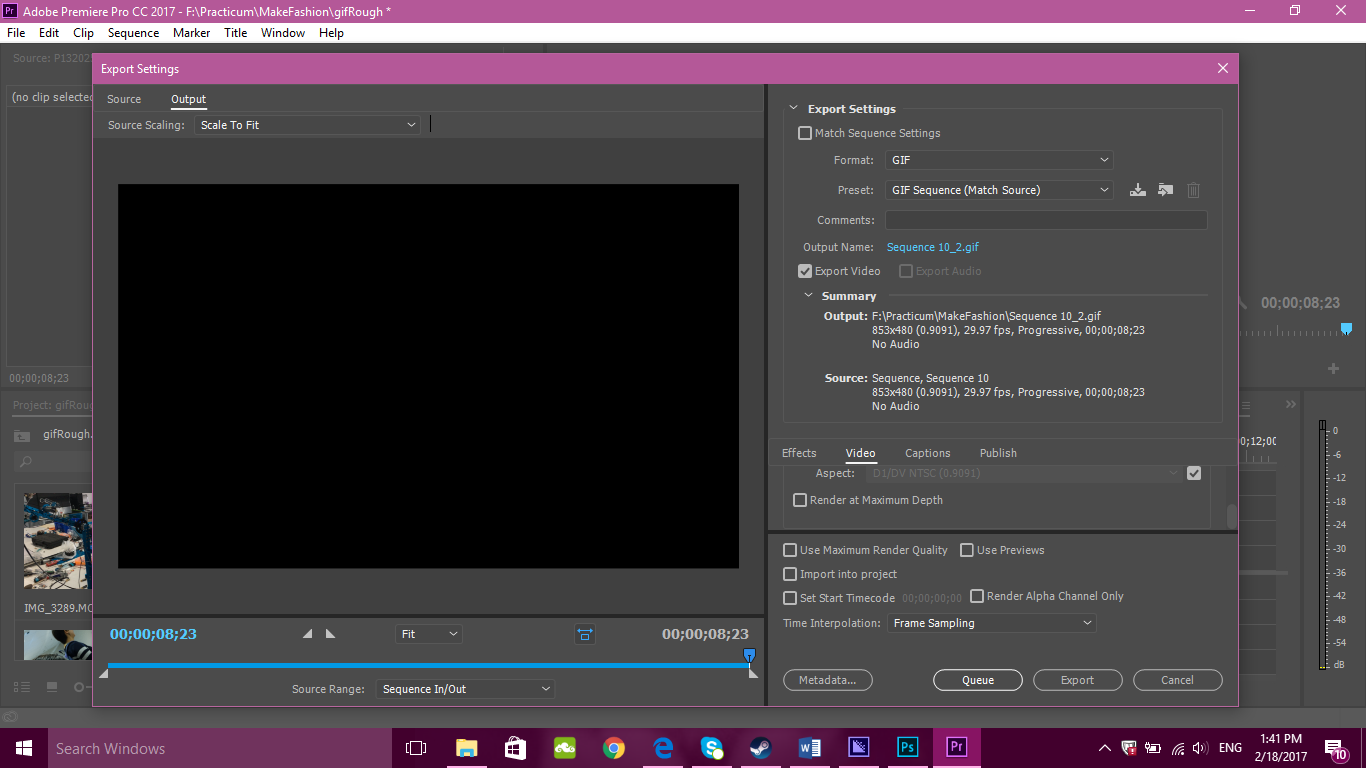
 1 Correct answer
1 Correct answer
Under your export settings on the right-hand side, select "Animated Gif" instead of "GIF"
Copy link to clipboard
Copied
Have you tried un-checking "Import sequences natively" in Media Encoder?
Neil
Copy link to clipboard
Copied
Uncheck Export as Sequence in the Basic Settings.
Copy link to clipboard
Copied
Hi Rori121,
Have you tried the step recommended by Ann Bens? Please let us know the status of the issue.
Thanks,
Vidya
Copy link to clipboard
Copied
Under your export settings on the right-hand side, select "Animated Gif" instead of "GIF"
Copy link to clipboard
Copied
Thanks for this! I had the same issue and couldnt figure out what the issue was. Sorted now.
Copy link to clipboard
Copied
Thanks so much this really helped
