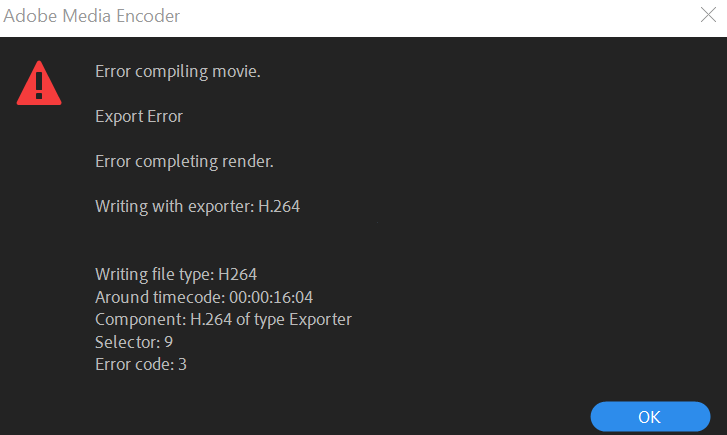Adobe Community
Adobe Community
- Home
- Premiere Pro
- Discussions
- Re: While rendering flickering screen and error
- Re: While rendering flickering screen and error
While rendering flickering screen and error
Copy link to clipboard
Copied
While rendering a video it's giving an error at random times. My screen is starting flickering, after several flickers (glitch on screen) I'm getting an "Error compiling movie" error.
After several tries, it's rendering the video but it's taking a lot of time because I'm getting errors for the first tries. Am I the only one getting this error. And what can cause this?
My Pc Specs: AMD Ryzen 5 3600, Gtx 1060 Strix, 32 Gb Ram (3200 Mhz), Premiere Pro working on Nvme storage.
Copy link to clipboard
Copied
Hi there!
Thanks for the system details. Would you mind sharing more information?
- What type of media files are you editing (codec/ format, frame rate, frame size)?
- Could you share a screenshot of the Error message?
- What happens when you try "Software Only"? Does it help? https://community.adobe.com/t5/premiere-pro/faq-how-to-change-the-video-renderer-in-premiere-pro-and...
Let us know.
Thanks,
Kartika
Copy link to clipboard
Copied
I include a screenshot of an error. I've got this several times and after 4. try it rendered. But sometimes I can get the error code: -1609629690 instead of this.
And yes I can render in "Software Only" but Even I need to render for several times CUDA is way much faster (software only taking approximately 1 hour CUDA is less than 10 minute)
Copy link to clipboard
Copied
Thanks for the screenshot. It helps. Which version of Premiere Pro are you using? https://community.adobe.com/t5/premiere-pro/faq-how-to-find-the-exact-version-of-premiere-pro-you-re...
What happens when you disable Hardware-accelerated decoding under Preferences > Media?
Let us know.
Thanks. Kartika
Copy link to clipboard
Copied
No, it's not working. I tried to disable it nothing changed. My version is 14.7