 Adobe Community
Adobe Community
Copy link to clipboard
Copied
Hi there I'm new to Premiere so maybe this is an easy answer but i cannot figure out, i create a timelapse (.mov the purple clip) and when i add that to the timeline with other .mov clips from my gopro have this little white triangles like the left corner of the first clip in the timeline. With those triangles i cannot add transictions.
What did i do wrong?
Thanks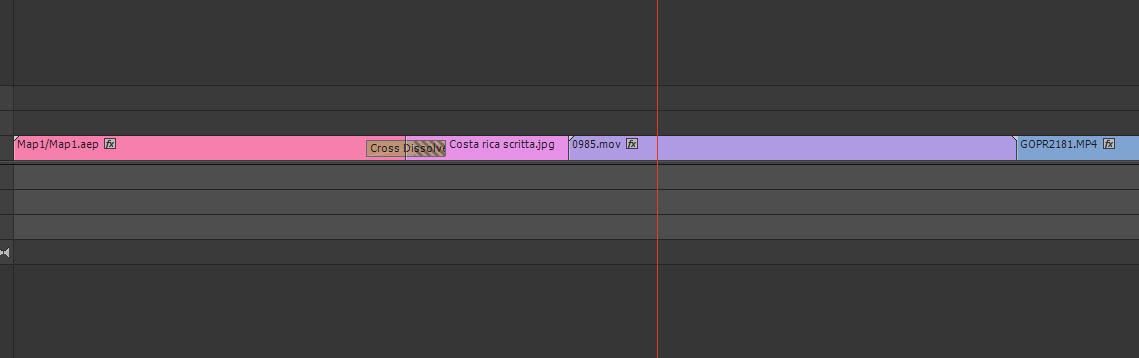
 1 Correct answer
1 Correct answer
They indicate the limit or end of your clip.
Therefore ...there are no frames to make a transition from.
Copy link to clipboard
Copied
They indicate the limit or end of your clip.
Therefore ...there are no frames to make a transition from.
Copy link to clipboard
Copied
Hi shooternz, how can i change that? make a longher clip and cut it before to put it in the timeline?
Copy link to clipboard
Copied
You roll the camera longer or you make your After Effects Composition longer etc..
You edit your shot within the limits eg within the head and the tai of the clip (asset) before you put it in the timeline (ex Source Monitor).
You can edit (adjust) the edit points in the timeline as well. This is editing basics.
Copy link to clipboard
Copied
Ok i got it. Thanks for your help!!
Copy link to clipboard
Copied
You are pompous and rude. He said that he was new to the program. Your knowledge of the jargon signifies nothing but vanity. People don't want the help of your kind.
Copy link to clipboard
Copied
Pulling up a five-year old thread to insult someone for volunteering help seems a bit ... terse, perhaps? ... to me.
Shooternz was one of the best helpers around here for many years. I've not seen a post from him for a year or two now. He was always short in his responses, but always direct and useful. This is a pro level program, so even newbies are expected to recognize that most people helping here aren't sitting in their home, but maybe taking a couple minute break while working to help others out. So responses tend to the short crisp side.
I tend to write longer, more detailed responses, the length of which ticks some people off. Shooternz and a couple others tend to use as few words as possible, which ticks some people off.
Both styles of response can contain all needed to get going.
And if ... while he was still 'active' here ... you needed significant help with a project problem, you wanted Shooternz involved. He was simply that knowledgeable, that ... useful.
Neil
Copy link to clipboard
Copied
I understand your point Neil but if you strip out the emotion, he has a point. I work at a smallish company now, so when we need video, I get to do it even though I haven't edited video in 15 years and never did it as a full-time gig. The same thing is happeneing to me with Animate. I was pretty good at AS3 but now have to learn javascript. I made the grave sin of calling it java in a question and the "expert's" response ignored the meat of the question and said something to the effect of, "you don't need to learn java."
Sometimes when questions are asked and people respond with one-word or two word answers without context, the person posing the question gets nothing but frustrated while all of the folks who KNOW how it works, say "How concise!"
That doesn't mean I don't appreciate honest effort, it's just that some of the respondents' terse answers can sometimes be interpreted as snark when you're starting from a position of ignorance (as I am anytime I come here).
I opened this post because I'm trying to add a freeze frame at the end of a clip. When I do it using the frame hold option, I get the little triangle at the top right of the clip so I can't apply a transition effect. This make zero sense to me. A freeze frame has no "end." I should be able to drag it for hours and then be able to apply a transition at the end.
Of course, somebody will say that's the way it is, or has always been, or some other profound insight that doesn't address the question. So it appears the only way to create a freeze frame and then create a transition is to snapshot the last frame, save it, and then place it in the time line. You are then free to transisiton to your hearts content. It certainly would be nice if the designers could provide a less cumbersome method.
You seem like a good guy. As you can tell I get a little wordy too. How about helping out a newbie and suggesting places where I might go to become better at this?
Thanks for your post Neil!
Copy link to clipboard
Copied
It's very clear once you understand it, you know? Ha. A young friend was studying C++ years ago in a college class. The instructor LOVED the textbook he'd selected. Which explained everything in the book in terms of something else, elsewhere in the book. Which then explained that by something else, elsewhere in the book ...
Totally circular reasoning. And if you didn't understand something, there was no way whatever to get it solved by reading the book. The instructor thought the book was the clearest, most informative book every written on coding. I read through a couple chapters, and thought students that paid $85USD for that book should be allowed to um ... think up something nasty. Ahem.
Yea, the reason you're getting the little triangle on a frame-hold is it is telling you there are no frames for the transition to apply to. Because, when you get past the cut, there needs to be some more unused frames of the first clip past the cut. That's how transitions work ... they use the media past the cut on the lead-in clip, and before the in-point on the second clip.
If you have two uncut clips next together, there are no extra frames for the transition. The first clip has no 'handle' on the end, after the cut, for use as the transition fades out. The second clip has no 'handles', no frames prior to the cut, for the transition to blend in through.
When you set a frame-hold, you've done exactly the same thing. There is only the one frame, there are no frames that would be considered "handles" for use in the transition.
I understand your frustration as when I started out, I had naturally the exact same problem with transitions. It's after you understand how transitions work, that it seems blindingly obvious. And was totally opaque before.
For 25 years or so, we had a full color lab in our portrait studio doing high-end pro printing, both 'package' and custom, all to a very tight standard for contrast, density, and skin tones. Much color printing knowledge was actually very different than what you would have expected, and most new employees thought my instructions oft made no sense. Well, how it actually worked hadn't made sense to me when I started doing it either, no shock there.
I learned that when starting out new employees, I needed to tell them NOT to think, simply do as instructed for at least two weeks. No questions would be answered, as any answer I could give would be simply incomprensible. Completely out of "sensible" nature. When they finally hit the point where they came to me and said ... none of this makes any sense whatever ... after completely giving up trying to puzzle it on their own ... I could teach them how to think this stuff through.
I found the transition to NLE work sadly to be very much like learning color printing in a wet lab. Much of this makes no sense at first. Most of what you know or think should work is simply bogus, often nearly opposite of what really happens.
I do totally get the frustrations of anyone dealing with all this. But understand, after you get enough of a handle on all this to move along farther ... the learning curve gets steeper.
Oh ... joy.
Neil
Copy link to clipboard
Copied
I get it. The more you know, the more you realize how little you know.
And while your answer and explanation make sense, it still seems to be an anchor to the old world when a new world exists.
When I learned how to sail, I couldn't understand why a rope wasn't called a rope. After many years of sailing, I still don't. Seems to me it's a way to create jargon as a tool of exclusion.
If I was still cutting film, the cross dissolve would require I had frames on which to perform the transition. Now that we're in a new paradigm, (the royal) we CAN create a more streamlined process for making an expandable still frame. Placing the handle there was a choice by the programmer who was probably influenced by somebody whose feet were firmly planted in the old world. After all, if I place a still image from Photoshop on the timeline, I can expand it to my hearts content. Same but different.
Computers are about increasing productivity. Sometimes you have to forget about the old world to obtain that efficiency. Especially when the efficiency improvement makes sense.
Copy link to clipboard
Copied
Treating stills as they are was done for consistency of operation, pure and simple. Neither to be old world or cantankerous, simply to be consistent.
One can always, and easily, make an argument based on whether consistency is useful in X application. But one should also understand that other users will have an equally strong reaction for consistency of operation. As where the app is inconsisten, and there are places, those cause their own headaches.
And the reason for many choices is not what is oft thought to be The Reason.
Neil
Copy link to clipboard
Copied
Oh boy! Do I get to quote Emerson?!?!
