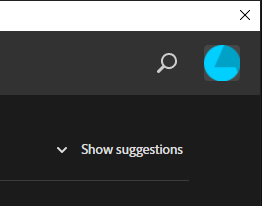Adobe Community
Adobe Community
- Home
- Premiere Pro
- Discussions
- Why am i seeing the "What´s new" dialog each time ...
- Why am i seeing the "What´s new" dialog each time ...
Why am i seeing the "What´s new" dialog each time i launch Premiere Pro?
Copy link to clipboard
Copied
Yes, why do i see the "What´s new" dialog each time i open Premiere Pro? Some Adobe apps has a check box one can check such as "Don´t show again." but not in Premiere Pro. Deleting the Preferences don´t do the trick either.
Can´t we just get a "Don´t show again." box for this dialog and be done with it? This has been an issue for some versions now but now it´s ridiculous.
Copy link to clipboard
Copied
Right top corner: hide suggestions.
Copy link to clipboard
Copied
I have it already set to that if i interpret it correctly. I have clicked on the text so it says "Show suggestions". It kind of indicates that showing suggestions is on rather than off though...
Having it set to that the interface is clean and if i click it so the text changes to "Hide suggestions" i do get suggestions in the Home dialog such as "Create a social video", "Get out more of Premiere Pro", "Start tutorial", "Find out how". See on the attached image how i have it set. 🙂
Copy link to clipboard
Copied
Right top corner: hide suggestions.
Update:
The problem is that if i click Hide Suggestions it will switch back to Show Suggestions every day. This happens even if i delete everything in C:\Users\UserName\Documents\Adobe\Premiere Pro\14.0. I do always delete everything the when a new update comes out.
Does this not happen to you?
Copy link to clipboard
Copied
you do realize that you can open the app by just double-clicking on the project file and avoid this screen entirely... going right to your project. Of course if you want to create a new project...
Copy link to clipboard
Copied
you do realize that you can open the app by just double-clicking on the project file
Yes i certainly do, but most of the times it is more convinient to launch Premiere Pro and open the project rather than browsing for the project file in Explorer.
But the question remains, how to permanetly get rid of the "What´s new" dialog and how can one make the Hide Suggestions option sticky. I prefer a fix for that rather than having to work around a such basic thing. 🙂