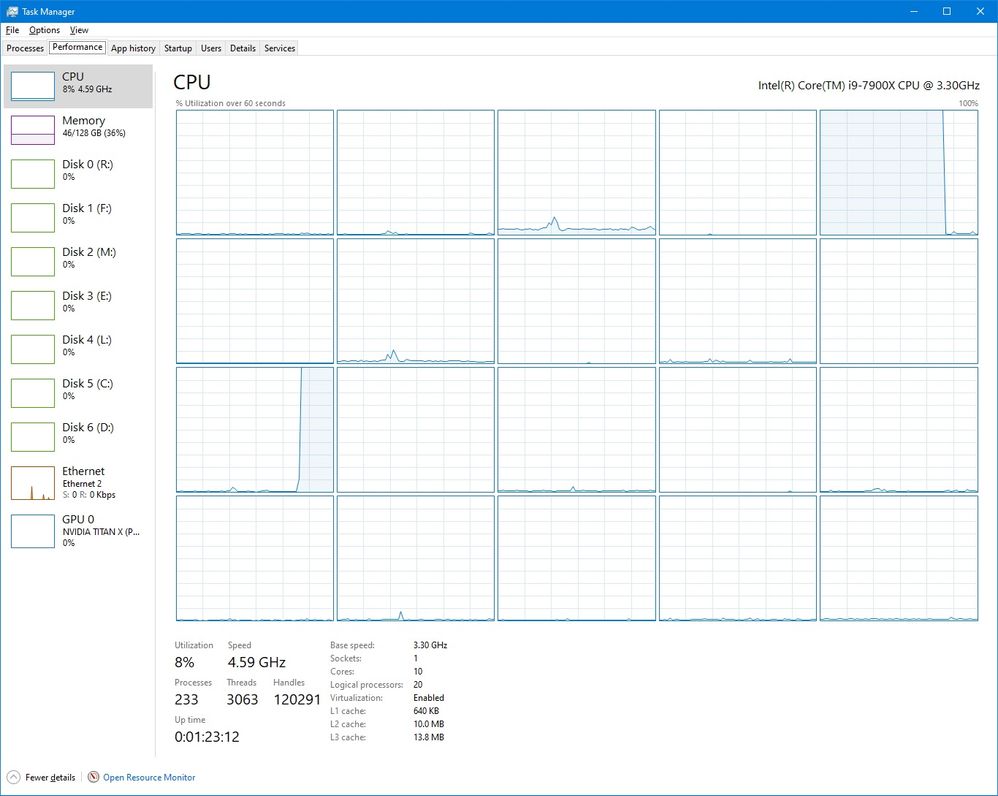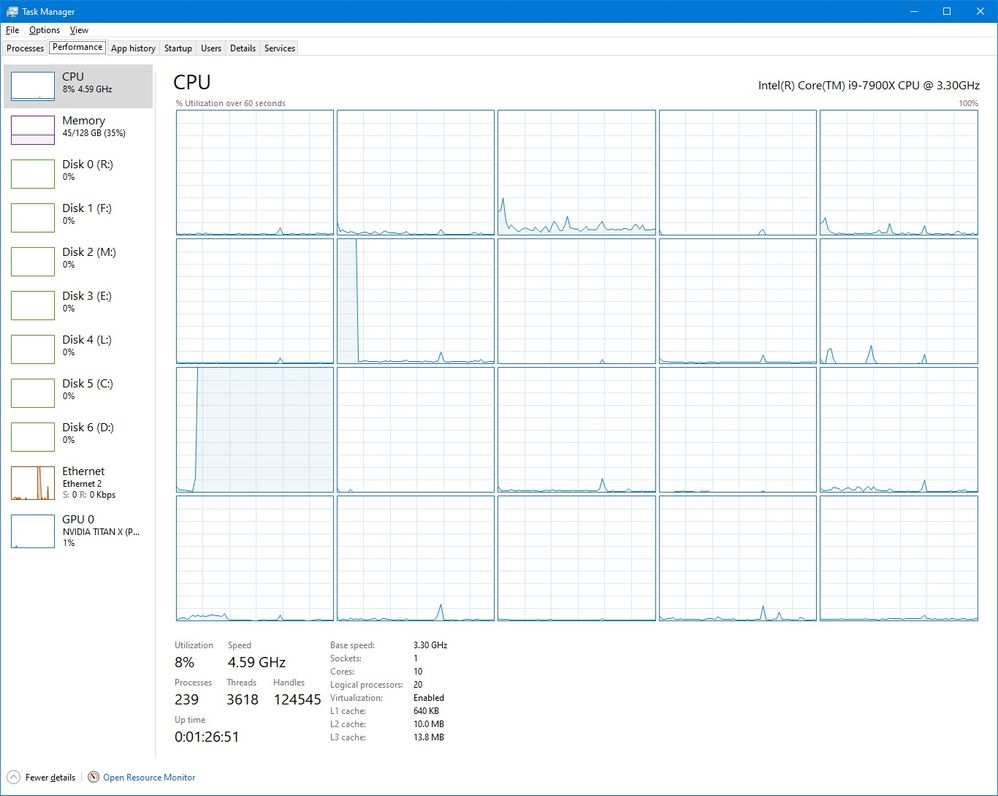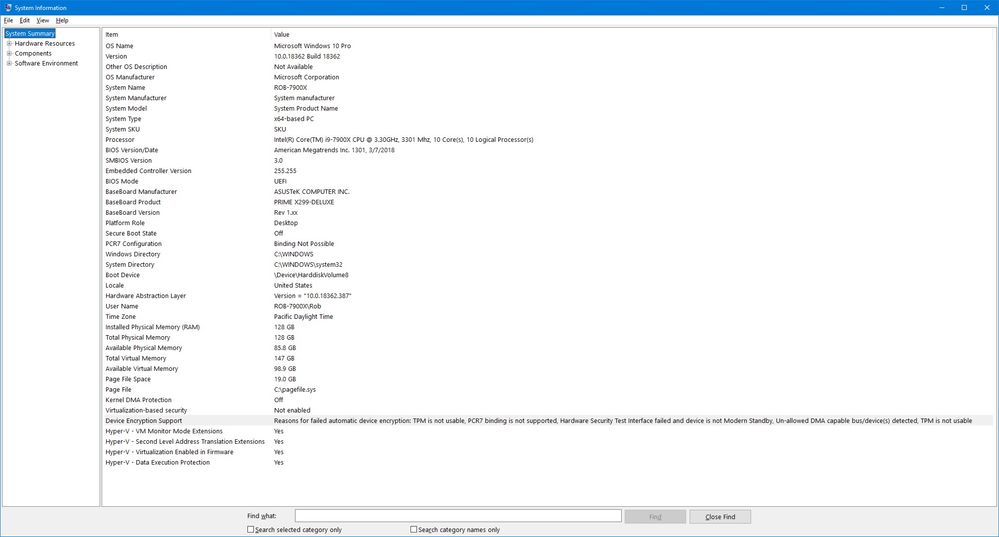Adobe Community
Adobe Community
- Home
- Premiere Pro
- Discussions
- Re: Hi Trent, It's a large project, several GB ...
- Re: Hi Trent, It's a large project, several GB ...
Why can't CC 2019 deal with MP4 files?
Copy link to clipboard
Copied
If I run CC 2017 on the EXACT same MP4 files I have no issue. If I run CC 2019 on the EXACT same MP4 files I have freqent edits that just go into "Not Responding", Media Encoder gets to 99% and then goes into "Not Responding".
My question is simple, WHY?
Why is CC 2017 so much more reliable than CC 2019 on the exact same MP4 files?
This is NUTS, why is Adobe NOT addressing the problem? Please don't link me to "work around" solutions, been there done that, can't afford the time to convert MP4 to some other format Adobe CC 2019 likes ... a format CC 2017 didn't have a problem with.
Please, just give me the truth of what happen with MP4 support after CC 2017.
Rob
Copy link to clipboard
Copied
There are some of the older file format standards that got dropped between 2017 and 2019, that could be the issue here if the files are older material.
I'm not having any issues whatever with mp4 files ... editing a bunch of them all day. And this forum is not getting a ton of hits on people having troubles with regular mp4 files either.
So ... what created those files, the ones you're having troubles with? If you drop them onto the MediaInfo icon and go into that applet's Tree view, what does it show? A screen-grab of that drag/dropped onto your reply box would be very helpful.
Neil
MediaInfo download page: https://mediaarea.net/nn/MediaInfo/Download
Copy link to clipboard
Copied
Hi Neil,
We've done this dance before ... I tell you what created the MP4, you tell me it's highly compressed and/or the devices that created them are at fault and that's why Adobe has problems. We've done this dance before and I've provided sample files and device info, etc. etc.
Sure, I can work around the problem by converting the MP4 to a MOV that is 20X larger in file size and takes hours to convert ... but that's NOT a solution, that's just a big waste of time and space.
The reality is the exact same MP4 file when used in CC 2017 has NO issues, performance is excellent no matter what I do. Take the very same MP4 file in CC 2019 and it stutters, and eventually just stoping playback and goes into "Not Responding" mode.
The ONLY variance is CC 2017 vs. CC 2019 ... so again, what happened Adobe?
It's not the MP4, it's not the compression, it's Adobe ... what was in CC 2017 that made this work? Whatever it was, please bring it back into CC 2019.
Cheers, Rob.

Copy link to clipboard
Copied
MP4 isn't a compression scheme. It's a wrapper. You could have a completely uncompressed MP4 if you really wanted to.
Post MediaInfo
Copy link to clipboard
Copied
Yes I know MP4 is a container I'm trying to keep the discussion short and focused, like I've said ... it IS the compression that CC 2019 can't handle and yet the fact remains that CC 2017 can handle the exact same compression. Why?
Please don't distract from my question ... what changed after CC 2017 that would cause problems with the compressions in my MP4 files? Obviously Adobe removed or changed something core.
Codec I use frequently from source devices are:
Magewell 4K Pro Capture card
Video: H264 - MPEG-4 AVC (part 10) (avc1)
Audio: MPEG AAC Audio (mp4a) Stereo 48000 Hz 32bit sample
GoPro Hero 7 Black (4K - MP4 container)
Video: H264 - MPEG-4 AVC (part 10) (avc1)
Audio: MPEG AAC Audio (mp4a) Stereo 48000 Hz 32bit sample
Sony RX10 III (4K - MP4 container)
Video: H264 - MPEG-4 AVC (part 10) (avc1)
Audio: twos Stereo 48000 Hz 16bit sample
iPhone 10 X (HD - MOV container)
Video: H264 - MPEG-4 AVC (part 10) (avc1)
Audio: MPEG AAC Audio (mp4a) Stereo 44100 Hz 32bit sample
Rob
Copy link to clipboard
Copied
Well now ... you already are certain you know what I'll answer, so feel no need to just quickly answer the darn question.
Whatever.
You're making a major ... wrong (to be polite) ... assumption, but hey, your call.
Some things are bugs, most are other issues. One does a rather simple process to sort one from the other. But some people have problems with that.
Neil
Copy link to clipboard
Copied
Neil,
So you can't answer the question "what changed" after CC 2017 in terms of compression support? Why is this such a hard question for Adobe to answer?
I can't make the test any more simple. Use the same hardware and run CC 2017 configured the same, use the same MP4 files. No stutters, no issues, nothing all good.
No do the same for CC 2019 using the exact same file, all kinds of stutters, lockups, and eventually not responding.
It's a real simple test, you folks don't need to divert to something else.
Rob.
Copy link to clipboard
Copied
Thank you Rob, very useful information.
So ... that's all new media, not a "legacy" situation. Good starting point now.
The iPhone media has been a spotty issue for some people. As fast as the engineers get one version sorted, Apple ships another that used new and interesting compression schemes or something. So sadly that one might be just problematic at the moment.
The other two should be importing and working. I'll check around to see if there are bugs with the GoPro or Sony RX10 media.
Neil
Copy link to clipboard
Copied
Rob,
I'm no more "Adobe" than you are. Unless someone has Staff or Employee by their name, they ... ain't. Like the other users here trying to help, I'm doing this on my own time.
So you perhaps have some mis-perceptions affecting your comments here. Understood ... but hey, I'm another user, ok? And like any other user, have certainly had my moments of ranting over every software I've ever used. Including any Adobe apps of course. Right now, my biggest pain in the tush is OBS screen-cap app. Grrrr. Ah well.
I've sent out a couple feelers to see if knowledgedable folks I know ... know of any current issues with that media from those cameras. I've not heard particularly that I recall, from any posts here. I probably won't get answers back until sometime Monday of course. I'm west-coast USA.
Neil
Copy link to clipboard
Copied
Hi Neil,
I understand, but I've gone thru this loop so many times with Adobe even providing them with source files and the end result is "no result" just the recommendation to conver to some other format before editing.
So today, with more "not respondings" during an edit session ... nothing listed in the event logs, but task manager showed two of my cores "pegged". This is significant information as it indicates a race condition triggered by Adobe which would explain the "not responding". I'm a software engineer by trade, video editor by night, so I've seen these types of problems before resulting from coding errors, or more precisely code that gets stuck in an infinite loop.
Notice how the pegged 100% core migrates to another core, this is most definitely a coding issue with Adobe PP.
I'm willing to make my PC available to an engineer for remote session, if the code is setup for remote debugging? IMHO, this is the ONLY way Adobe will be able to identify the problem and fix it.
Cheers, Rob.
Copy link to clipboard
Copied
Very sorry to hear you are having these issues in 13.1.5. I'm not sure who you may have worked with in the past, but would it be possible to post a few sample files that are giving you this issue?
Also, could you provide your system confirguration?
I can pass this on to one of our Developers to investigate.
Thank you!
Copy link to clipboard
Copied
Hi Trent,
It's a large project, several GB in size. If you want to PM me, I can provide a link to my google drive with zipped up project and associated AE projects and all assets.
BitBlocker is disabled and I've turned off Hyperthreading as a test to see if it makes any difference since Hyperthreading is often a source of resource contention (but be aware I noramlly have HT enabled) ... here is System Info:
Cheers, Rob.
EDIT: just so you are aware, I've gone thru this same process before with Adobe and it resulted in "file too compressed please convert to another format before editing" ... which really isn't a solution and the same files don't present a problem for CC 2017.
Copy link to clipboard
Copied
Trent,
I was able to zip the file up to less than 1GB on my google drive, PM me for a link.
Cheers, Rob.
Copy link to clipboard
Copied
Hey There, Rob.
Sorry for the frustration around this issue. I'm not an engineer, so I can't provide all the details around file support. I'll tell you what I think might be going on and you can take what you wish from my observations.
CC2017 was the last version where both the older QuickTime 32 bit formats were still supported for import and newer 64 bit codecs (including custom versions of ProRes, etc.) were created by Adobe for export. This version provided the best possible one for both importing and converting legacy QuickTime files or files containing QuickTime components of any kind. My hunch is that it is possible your video files contain unsupported QuickTime components. For example, perhaps you shot the files with an iPhone.
I shot a lot of iPhone videos in 4K H.264 format in the past on my 6S Plus, but many of them no longer import into CC2018 or CC2019 because Premiere Pro (prepped for macOS Catalina) no longer supports these files. Premiere Pro currently only supports 64 bit versions of these QuickTime variants.
I could either finish up all my legacy projects that used these videos in CC2017 or reformat that media to work in recent versions of Premiere Pro. I ended up doing a little of both.
I ended up transcoding most every one of these files to ProRes LT, which is a good compromise for these legacy files. These files do take up more space, but drive space is cheap, and I can now use these files natively in a smart rendering workflow, which speeds along my export process. So, more drive space, but an easier workflow—not a horrible trade off. Another thing is that future files created in the new 64 bit formats will not have this issue.
I find it rather interesting that we have all gotten used to tiny source files with these giant rasters, as they are so highly compressed—and that creating transcodes of these files into a standard editing codec seems highly unreasonable. My opinion is to just buy more drives and groove on with a way better workflow, as it is with smart rendering. Maybe not workable for all though.
So what really happened here is what you're probably wondering. As I understand it, Apple no longer supports 32 bit codecs in macOS Catalina and has been warning us about it for some time. In the CC2018 version and going forward, these formats are no longer supported. In advance of this occurring, CC2017 was the final version that allowed 32 bit formats to be imported and 64 bit formats to be exported. I find CC2017 very handy to hold on to for transcoding purposes, even though it is no longer supported or available for download. All versions now only accept 64 bit formats for import and export the same.
Since Windows customers use QuickTime files, we too are affected even though it is not a Windows 10 issue, per se. We did benefit from custom 64 bit formats, especially ProRes, as we Windows users can now export ProRes. That didn't just magically happen. Adobe is the one that rewrote these codecs in 64 bit and added this feature.
If your .mp4 file has absolutely no QuickTime components inside the wrapper, then indeed, you have happened upon a bug in the rewriting of one of the 64 bit versions of a codec—continue to work with Trent in discovering what that problem might be.
I do wish you luck in resolving this issue. For me, I simply transcoded my Library to ProRes LT and bought an extra RAID 1 array. I'm good.
Come back with any questions, otherwise, continue working with engineering.
Thanks,
Kevin
Copy link to clipboard
Copied
Hi Kevin,
All my footage is H.264 4K from various devices from video capture cards to Sony cameras to iPhone to GoPro ... these are extremely "popular" formats. I don't see the relationship between 32bit and 64bit codecs ... I can ingest my H.264 files into CC 2019 without a problem ... it's when I start editing and applying FX and most importantly when I add another H.264 to a sequence or when I do lots of rapid head movement across the sequence timeline. This seems to put CC 2019 into a resource contention state (aka Not Responding). I'm also a Windows 10 user and this OS supports 32bit and 64bit QT so I'm not sure why Apple's OS limitations is a Windows user's problem? Besides, why would Apple want to help Adobe when they have their own competing product? This is the very reason I moved away from using Apple hardware for video/audio work ... conflicting interests and a whimsical approach to desktop customer support.
As you can see in my thread, one CPU is pegged at 100% and is migrating across cores when CC 2019 enters into "Not Responding" state. This is typically indicative of resource contention (aka a coding issue). I have temporarily disabled Hyperthreading as it's a known trigger for resource contention and so far that seems to be helping but I need to more time testing my theory as it's just that, a theory.
I've provided Adobe with my source assets and project file and I'm hoping they will do more than come back and tell me to convert to ProRes LT.
Storeage space isn't a problem, on my main editing PC I have 3.5 TB high speed M.2 storage that houses all current project assets (MP4, images, etc.) and 20 TB HDD for "intermediate" and then 16TB QNAP RAID 5 + Qtier NAS for offline storage. I'm using an Intel 7900X with 128GB RAM with 32GB setup as a RAMDRIVE which Adobe points to for Media Cache files.
Cheers, Rob.