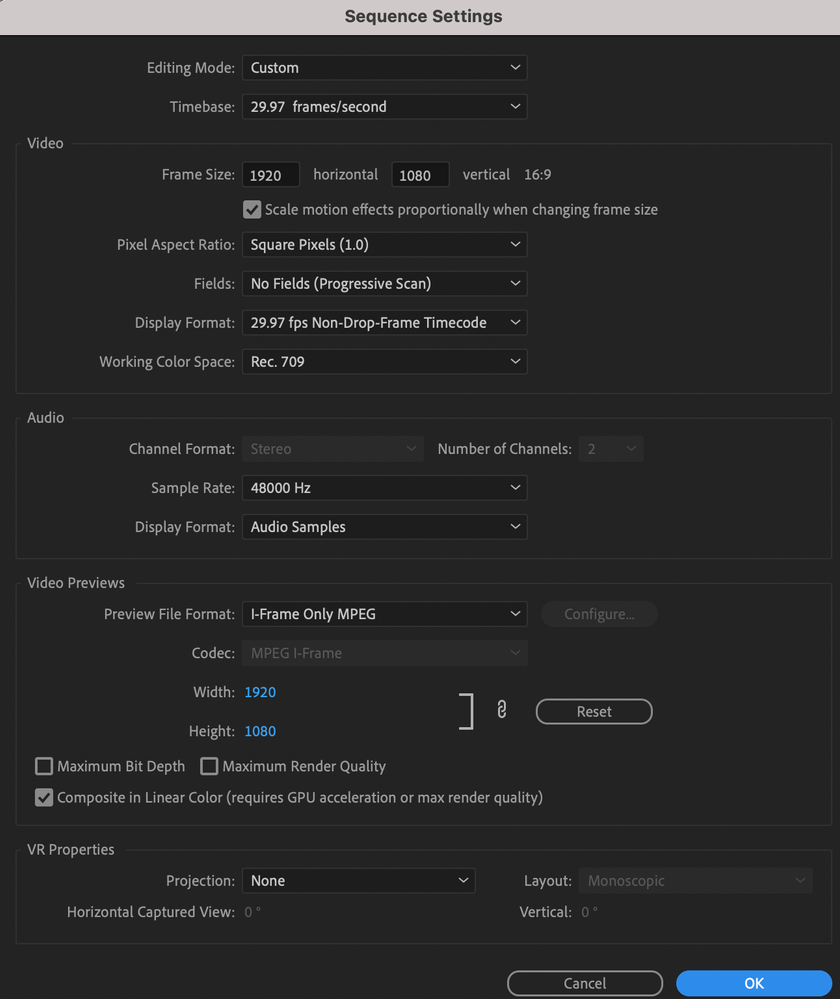Adobe Community
Adobe Community
- Home
- Premiere Pro
- Discussions
- Why can't I see my clips drag in my timeline?
- Why can't I see my clips drag in my timeline?
Why can't I see my clips drag in my timeline?
Copy link to clipboard
Copied
It's hard to word this question, all of a sudden I'm experiencing this.. I'm able to drag my clips to different areas on the timeline, however I can't see the actual clip move until I unlick my mouse. There is the regular little box that shows me the amount of frames it's being moved, but I can't see the actual clip move, so where it lands is just a mystery..
Does anyone know how to fix this?
Copy link to clipboard
Copied
Please tell us your system specs: OS version, Premiere version, amount of RAM, Hardware specs including graphics card and your source properties and sequence settings. Could be the driver for your graphics card needs updating. Have you done any OS or Premiere udpates recently or have you changed your system configuration?
Copy link to clipboard
Copied
Hi,
Sorry the for delay in responding. It started working but now, while working on a project I'm experiencing the same issue. My premiere is up to date.
I have a 2019 Macbook pro.
AMD Radeon Pro 5500
and attached is an image of my sequence settings.
I'm also experiencing this issue when I try to drag my clips onto my timeline. I'm unable to see where it'll land until I allow it to drop into my sequence.
Copy link to clipboard
Copied
There is an known issue with nested audio.
Delete nested audio and try again.
Copy link to clipboard
Copied
Thanks for your reply. It's not just that clip. Any clip, whether nested or not, is giving me issues..
Copy link to clipboard
Copied
If there is nested audio in the timeline all clips can show issues.