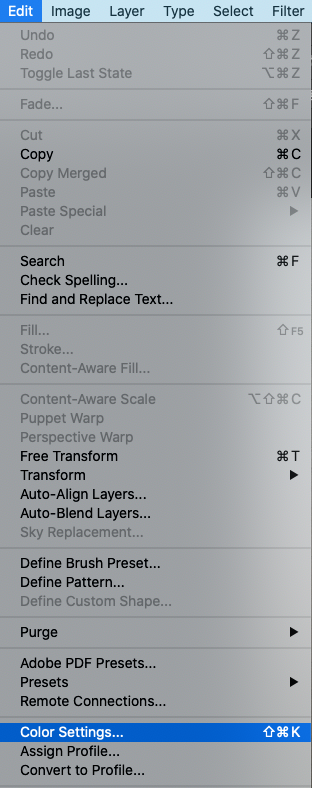Adobe Community
Adobe Community
- Home
- Premiere Pro
- Discussions
- Why do my images look like this when exported from...
- Why do my images look like this when exported from...
Why do my images look like this when exported from Premiere Pro???
Copy link to clipboard
Copied
So I'm new to Premiere Pro and video editing in fact. I have been having this problem in Premiere Pro, Premiere Rush, and Davinci Resolve. I'm starting to think it is a computer setting I need to fix. I'm trying to make a movie with video and still images. The video looks great, but the still images look horrible. The look falt and desaturated. Attached are a screenshot of the original image and the one exported from PP. Does anyone know why my exported video makes my stills look like this? Everything was shot in RAW and saved as a JPEG, I've also tried it with PNG with no luck.
Copy link to clipboard
Copied
Were they raw stills? If so, how did you get them from raw to jpeg? Did you use Camera Raw in Photoshop or Lightroom?
Copy link to clipboard
Copied
I used Lightroom to get them to jpeg. But I often use Lightroom to do my basic edits and move them over to Photoshop to finish, then save them as a jpeg. I always shoot raw and save them as jepg when I am finished editing my photos.
Copy link to clipboard
Copied
Could it be a color space issue? I assume that you're editing in Rec. 709 (most cases). Is the color space set to Rec. 709 when you processed the raw images? In Photoshop you can set the color to match that of your video sequence. I don't use Lightroom, but I would hope there's an option for that, too.
Copy link to clipboard
Copied
I thought about that. I switched both to sRGB color space to see if that was the issue, but it didn't change anything. I don't have an option in either Lightroom or Photoshop that allows me to export in Rec 709. Is there a plug in I need to install?
Copy link to clipboard
Copied
No, I was thinking going back a step further than than and adjusting the color settings of your Photoshop Color Settings and Profile. My guess is it's probably set to sRGB by default. I wonder if you change it to Rec. 709, if the colors will match then. If you're in Photoshop, you can also try dropping the .psd file directly into Premiere and skip exporting altogether.
Copy link to clipboard
Copied
Hmm. I tried both of those and got the same results when exporting. I'm kind of at a loss now.
Copy link to clipboard
Copied
If you place the images in a Premiere Pro sequence they will probably look correct. If you play them in the Quicktime player or YouTube you might see a gamma shift. The video below might help.
https://www.youtube.com/watch?v=K7EGNJop_HE&feature=emb_logo