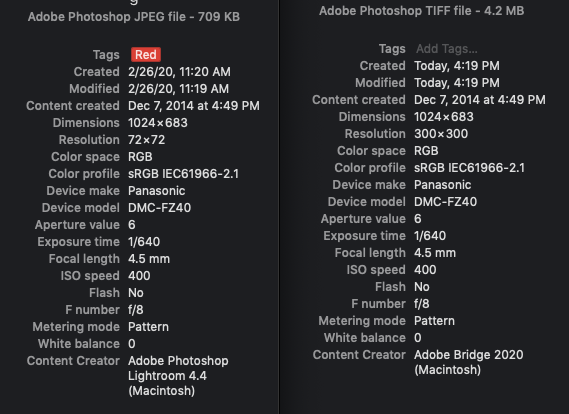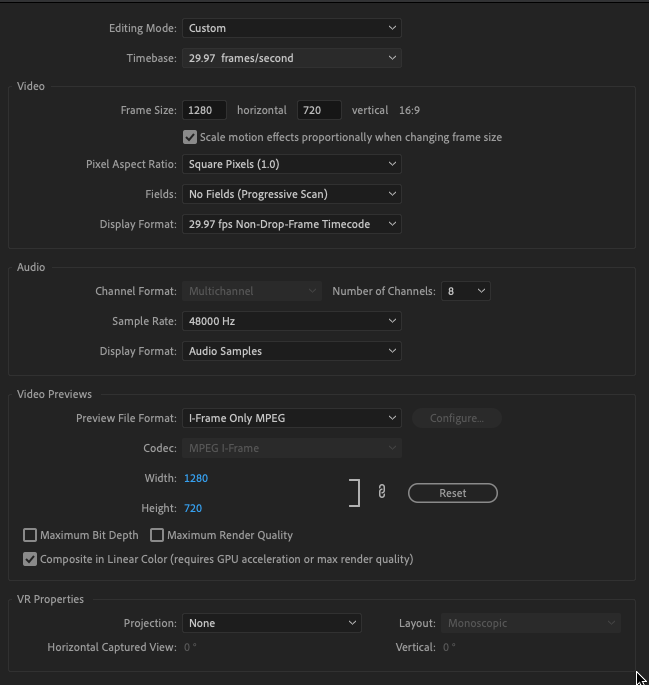Adobe Community
Adobe Community
- Home
- Premiere Pro
- Discussions
- Why does Premiere have trouble handling images at ...
- Why does Premiere have trouble handling images at ...
Why does Premiere have trouble handling images at 300dpi?
Copy link to clipboard
Copied
Can anyone tell me why any image at 300dpi has issues in premiere. I get distortion, or it'll jump around during transitions, masks look weird, effects don't work properly. Any ideas? I think it's because of the timeline resolution vs the image's ... I'd love to know the technical reasons behind this.
OSX 10.14.6
This has always happened for me in Premiere. Currently in Premiere 13.1.5 and 14.3
Copy link to clipboard
Copied
What are the pixel dimensions of the image?
Color mode?
Bits per Chanel?
DPI is only relevent for printing an image, it is not when working in video.
MtD
Copy link to clipboard
Copied
I realize that DPI shouldn't matter, that's why I asked the question. I have tested all sorts of images at all different sizes, 8bit/16bit, all are RGB, they all work just fine until I make it 300dpi. Or if I take an image that was 300dpi, and make it 72, then it works just fine.
Copy link to clipboard
Copied
Not sure what is going on, never seen the behavior you describe. Have 4 jpegs on the timeline now that are 350 dpi and Premiere is working as expected.
MtD
Copy link to clipboard
Copied
Changing the dpi will alter the pixel size of the image and Premiere has a maximum still size of 32,768 pixels in either direction. (2019 version)
Copy link to clipboard
Copied
It is possible in Photoshop to change the DPI of an image without changing the pixel dimensions.
MtD
Copy link to clipboard
Copied
Yes. But what is the point Pr. does not read the dpi.
Stills might be working better just because they have been resaved.
Copy link to clipboard
Copied
Ok, here's a before and after. Why would the one on the right NOT work in Premiere?
Copy link to clipboard
Copied
You changed them from jpeg to tiff. That is not just changing the dpi.
Tiff will work better then jpeg.
Same idea as wave will work better then mp3: less compressed.
Please post full comp specs and sequence settings.
Copy link to clipboard
Copied
But the TIFF files are the ones not working.
Copy link to clipboard
Copied
Sorry, read from left to right as in before and after.
Copy link to clipboard
Copied
If you can post this JPG and TIF, I can test on my systems and see if I can replicate the issue.
Copy link to clipboard
Copied
All Premiere is interested in is the height and width in pixels.
Preferably same size as sequence or twice for pan and zoom.
psd or png, rgb and 8 bits.
The way Premiere handles stills depends on the gpu and or cpu.
Copy link to clipboard
Copied
In my work we use a lot of stills in our videos. We usually run images through photoshop to conform size and maybe do a little color corection. No matter what we start with (jpeg, tiff, png, etc.) we alway output a PSD that is 2500px at the longest side, RBG, 72dpi. Never have any issues. I was testing out a new workflow in Bridge, but it kept outputing everything at 300dpi. In the past, whenever we have tried to use images at 300dpi, things have gone haywire in Premiere.
Copy link to clipboard
Copied
Copy link to clipboard
Copied
Uncheck Composite in Linear Color and test.
MtD
Copy link to clipboard
Copied
It's not usually on and we still have that issue, thanks for the help! I'll have some of my editors test things on their machines. We usually all use the same model/spec Mac Pros but now with everone working at home, we can test to see if it's a gpu/cpu thing. I'll post the answer when we figure this out.
Copy link to clipboard
Copied
Thank you all for the input! This is a big help, I'm going to test a few things, but I think "The way Premiere handles stills depends on the gpu and or cpu." is probably the issue. Thanks for that one Ann Bens!