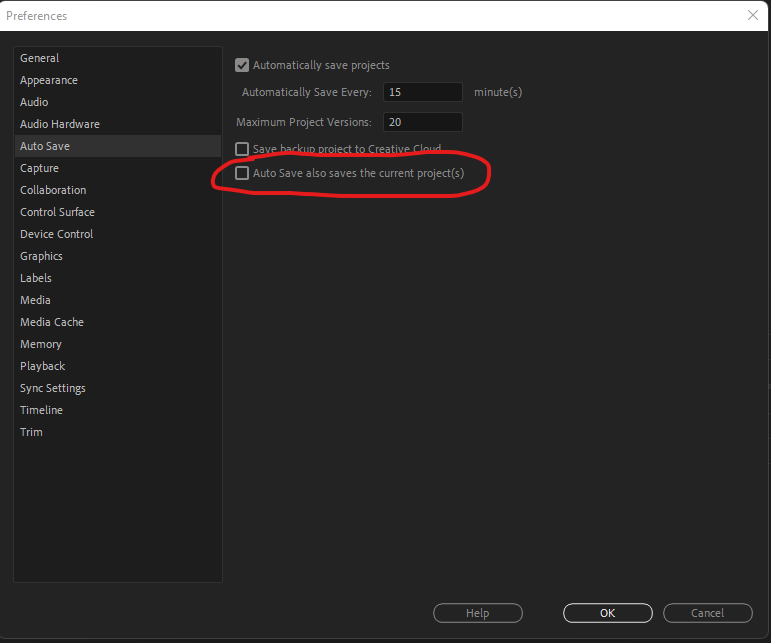Adobe Community
Adobe Community
- Home
- Premiere Pro
- Discussions
- Why does premiere save a backup file that is the s...
- Why does premiere save a backup file that is the s...
Why does premiere save a backup file that is the same name????
Copy link to clipboard
Copied
Why does premiere save a backup file that is the same name as my project file??? At this point, I can't keep track of which file is my main file, putting all of my work all over the place. Also, as I stated in my last post, NOTHING IS SAVING!!!!! C'mon Adobe, for real? This company man, I'm about to leave this software for good.
[title edited by mod, no need to shout ;-)]
Copy link to clipboard
Copied
Nothing is saving but it's saving a backup file of the same name ... hey, I know you're upset, but I can't make any sense of this post.
Where do you have it set to save auto-saves? And is that what you're talking about, the auto-saves?
Or ... what?
Neil
Copy link to clipboard
Copied
For example, my project file is "001_Park". In my backup saves (which I'm having to go to often), there is a project file of the EXACT same name. If I open that file, I know have 2 premiere pro project files in circulation. This becomes a rabbit hole, because let's say I open up the backup file of the same name, there is another backup folder for that project with another version of the file of the same name. You see what I'm saying? This is very confusing to even explain via message board.
I have the auto-saves (the automated program in premiere that saves a file every set amount of minutes the user chooses) in my project folder, the same project folder that holds my main project file.
As for things not saving, what I mean by this, I work on something for about 20-30 min and magically Premiere crashes (what a surprise). Even though I have pressed ctrl-s about every 3 seconds, it is still not saving. So I have to go to my auto-saves folder and find something in there that have a recent save. It always ends up being that backup file of the same name, so I have to open that, but then I'm in this spiral.
I maybe have to make a video about this. I appreciate your help Neil, but as you can see, there is a growing frustration in the Premiere community. I feel as if I'm spending more time trouble shooting rather than working. I don't know who or how to vent my frustration with every update making Premiere just as buggy as before. I don't wanna leave, but I really don't know what to do at this point when there is a compriable software out there (cough* Davinci) that is free. Sorry to sound like a whiny Facebook post, thanks.
Copy link to clipboard
Copied
Except for on my laptop, I never put the auto-saves on the same drive as my 'normal' project files. Call me paranoid if you will, but ... if that drive crashes, I want my autosaves elsewhere. I know there are reasons one chooses to do otherwise, but still ... I wouldn't trust that.
Now ... Premiere always lists the file-tree for the project file along with the name at the top of the app. Right now, top of my laptop's Premiere window ... Adobe Premiere Pro 2020 - C\Adobe Projects\NAB2018\DEMO ML_1.prproj.
If I open up the auto-save, the displayed file-tree is different. I learned some time ago, when they first allowed mulitple projects to be open, to simply check that line routinely. Saved me a ton of time re-sorting messed up projects. So even though the tab name in the Project file panel looks the same, you can quickly tell which project you're in by location glancing up.
And if I need to go to an auto-save version, I copy that to the folder my 'normal' project files live in for that project, rename it incrementally as noted below, and continue on. There's no rabbit-hole to fall into.
But mainly ... I learned quite some years back to do the iterative save-as process routinely. So I'll work a project, get to a major step, save-as/incremental, and continue in that new incrementally named project. Thanks to Ann Bens, Jim Simon, shooternz and several other users here who did similar things.
I can't replicate the troubles getting it to save ... nor crash at the moment.
Check to see if save-as works properly for you. If nothing else, that keeps it going on forward.
Neil
Copy link to clipboard
Copied
There are settings in the Preferences under Auto Save. Check those.
Auto save also saves current project
If you open an auto save you need to adjust the path as soon as the project is open.
Copy link to clipboard
Copied
This sounds more like a file organization issue than a file naming issue.
Premiere Pro saves files exactly where you tell it to.
Try creating a template folder structure that best fits how you like to organize your footage. For example, create folder named “Template Project” and inside that folder create the following three folders: Source Footage, PR Project Files, Exports. Every time you’re starting a new project, copy “Template Project”, rename it, and browse to the PR Project Files inside that folder when you start a new project. If you leave the default setting for Auto-save set to “Same as Project”, Premiere Pro will create “Adobe Premiere Pro Auto-Save” inside “PR Project Files” for you.
Stick to this or something like it and you’ll always know where your current project files are as well as your backups.
Yes, you have other choices (Apple Final Cut Pro X, Avid Media Composer, Blackmagic Design Resolve); however, each requires some level of good file organization to work well. Of those, FCPX probably does the best at taking over file organization, but that's a very reason it may not be a good choice for some editors in the first place.
Copy link to clipboard
Copied
<If I open that file, I know have 2 premiere pro project files in circulation. This becomes a rabbit hole,>
Wow!
BTW: You are not required to use that file name, feel free to rename it before you open it. Also, it should be copied (apparently after you rename it) to the main project folder, then open it from there. I almost never use them, and when I do, it's usually looking for something I had going previously and want to look at again. If your software is crashing as often as you indicate, it's time to look at your hardware and OS installation.
Copy link to clipboard
Copied
This video describes the issues:
Copy link to clipboard
Copied
Hi,
I have to say that I also don't understand why there is the same file name of the project in the autosave. My student get confused with this feature and when they need to recover a project, instead of using an incremental normal autosave, they choose the file in that autosave folder with the same name of their project and conitnue editing with it, creating a new autosave folder in the first Autosave folder. Is someone from the Adobe staff can explain the reason of this purpose ? Why there is the same name of the current project in the autosave folder now ?
Copy link to clipboard
Copied
Are these issues caused by this preference check box?
Copy link to clipboard
Copied
Are these issues caused by this preference check box?
By @Richard M Knight
No it´s not.
I have this un-checked as well as Auto Save but Premiere Pro has for some time now started to save an identical copy of the original project in the Adobe Premiere Pro Auto-Save folder by default, even if that checkbox or Automatically save projects are disabled.
The Adobe Premiere Pro Auto-Save folder is located by default in the same folder that your original project files lives. This can be changed in the Project Settings > Scratch Disks > Project Audo Save.
Personally i think this is a bug that were introduced some version ago since disabling Auto Save still save a copy of the original project in the Adobe Premiere Pro Auto-Save folder. If one turn off Auto Save, Premiere Pro should obey that.
If this is as designed, i would like to know why. Since the Adobe Premiere Pro Auto-Save lives in the same folder, on the same drive, as the original project it makes no sense. If that drive dies, both files are gone anyway. If the auto save were saved by default on another drive it could make sense.
If one have a project named Project-A.prproj the auto saved file will be named Project-A.prproj as well. So no matter how one name the project one will end up with multiple identical project files, most of the times on the same drive and in a subfolder besides your original project file unless you manually changed the location.
I do understand that people are getting confused when Premiere Pro sprays identical project files here and there for no obvious reason. This is not descibed anywhere, hence why i think it´s a bug.
This file is generated and updated each time you use the Save command.
Copy link to clipboard
Copied
Averdahl,
> No it´s not.
I agree. What that button does is to save the ACTUAL project file everytime autosave is triggered.
What is being complained about is that around 2018 to 2019 a "feature" was added that saved a "same name" copy of the project file IN THE AUTOSAVE folder. And I do not think this can be turned off. My notes from 2019 are a little confusing to me now, so I won't comment on when the saves happen and not.
My comments then:
Stan
Copy link to clipboard
Copied
What is being complained about is that around 2018 to 2019 a "feature" was added that saved a "same name" copy of the project file IN THE AUTOSAVE folder. And I do not think this can be turned off.
By @Stan Jones
Thanks. It confirms that it is a bug we see here since the Adobe documents claims this feature to be off by default. But what we see is that this feature is on by default and that it cannot be turned off.
This is the text from the Set Preferences - Auto Save page:
Auto Save also save the current project(s)
When this setting is enabled, Auto Save creates an archived copy of your current projects, but also saves the current working project. This setting is off by default.
When an auto save occurs, Premiere Pro creates a new backup project file and adds it to the auto-save folder as an emergency project backup. This file is always the latest saved version of that project. Here are some of the characteristics of the emergency back project file:
- The backup file has the same name as the project, it does not have any suffix.
- Premiere Pro produces only one emergency backup file per project, and it is overwritten at each Auto Save interval and when you save the current project.
Copy link to clipboard
Copied
As Neil suggested:
Project Name v1, Project name v2, etc.
Copy link to clipboard
Copied
I think going incremental in the name ... modifying before opening, and moving to main project folder ... would handle it. I'm a huge fan of named iterative saves as you may have noted.
Neil