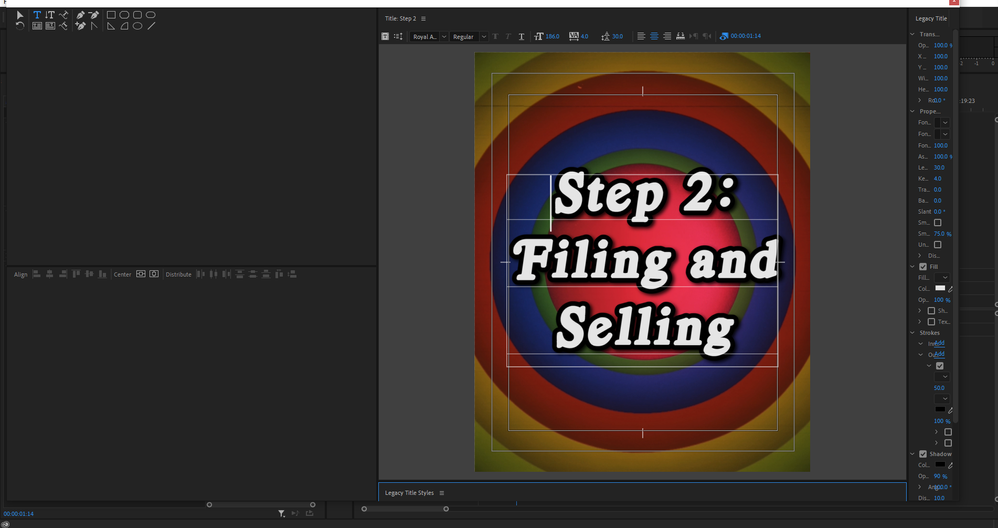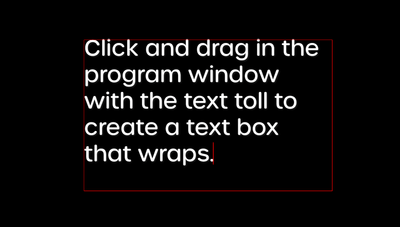Adobe Community
Adobe Community
- Home
- Premiere Pro
- Discussions
- Why does the Legacy Title window have a bad UI?
- Why does the Legacy Title window have a bad UI?
Why does the Legacy Title window have a bad UI?
Copy link to clipboard
Copied
Whenever I open my Legacy Title window, everything is laid out very poorly, is there a way to customize it as a preset? Attached is a picture.
Copy link to clipboard
Copied
...so we dont have to download unknown files: we help you, you help us. Thanks!
Copy link to clipboard
Copied
Cool, fixed it.
Copy link to clipboard
Copied
Adobe stated they were aware of the issue and were going to fix it. Others say the Legacy Titler will not be in the next rendition of Premiere Pro. Who knows for sure? That being said I think the Legacy Titler is one of the best ever made.
Copy link to clipboard
Copied
Ugh, too much uncertainty. Personally, not a fan of Legacy, not because of the UI, but integration feel's inefficient. You have to go to file, new, new legacy or make one from the project panel. Actually, can I ask if there are some adobe tutorials on titles? I feel as if titles take the longest for me to edit and make them look good. This probably sounds not specific enough, but I think you can gather what I'm trying to say. Thanks.
Copy link to clipboard
Copied
The Legacy Titler is just that – a legacy. My guess is it's going away soon, and Adobe has not fixed any of the issues with the interface in several program versions (nor are they likely to). It would be good to start learning Essential Graphics before Legacy Titler goes away for good.
Copy link to clipboard
Copied
Yeah, I feel essential graphics is honestly better in terms of orientation and usability. Not a fan of the UI, but if they could improve it that would be great. I work in a lot of social media formats (9x16, 4x5, etc.) and text orientation for that has not been great, but a little more intuitive than Legacy Title in that sense.
Copy link to clipboard
Copied
Ess Graphics takes some getting used to but once you get the hang of it......
Copy link to clipboard
Copied
@deanr78548626 Have you tried the auto-reframing feature for social media posts? Premiere is able to move EG titles around to some degree to make them fit different size frames automatically.
Copy link to clipboard
Copied
I haven't, I don't use it because I already shoot/frame all of my shots for the desired format and make the sequence crop my frame. For example, I shoot in 16x9 knowing that the sides are going to be cropped out, so I make my sequence according to my desired output (9x16, 1x1, 4x5, etc). The problem lies in formatting text for these frames. You know how in a normal text editing program (ie. Google Docs, Word), when you set your horizontal boundaries, the text automatically aligns? I REALLY wish premiere would do this, I always have to manually orient my text in tight frames, which can be very time-consuming. Is there a feature in premiere to do this or should I UserVoice this? Thanks.
Copy link to clipboard
Copied
If by "horizontal boundaries" you mean a text box where the words automatically wrap to the next line when the text reaches the edge of the box then YES: when you create text with the Text/EG tool, click and DRAG to make a box instead of just clicking.
Copy link to clipboard
Copied
Literally, wow, I'm low key ashamed of myself for just figuring this out. Thank...You...So....MUCH!!! Not not to be too self-deprecating, I did mean if it could automatically create that based on your sequence size but nonetheless, this is helpful.
Copy link to clipboard
Copied
You're welcome!
Now, wait until you play around with responsive design in there. Like create a solid box on a layer behind the text and have it enlarge or contract AUTOMATICALLY based on the size of the text block. When I first started using that – mind: BLOWN.
Copy link to clipboard
Copied
OOH just tried this out, very nice indeed. Is there any way to save that as a preset? Like if I'm working with a brand with specific colors and fonts and need to go back to it a lot.
Copy link to clipboard
Copied
Yes – select the text graphic, go up to the Graphics menu and "Export as Motion Graphics Template..."
You can choose to save it on your sytem and that will place it in the BROWSE menu on the Essential Graphics panel. Or you can save it to a Library; I recently did that so I could keep the templates organized by client. Plus, libraries are easily shared.
Copy link to clipboard
Copied
Thank you! Yes, will do. Not a fan of the organization in EG. In order to add things to your library you have to open the library tab, then make a group but it's not saved in the library but its in the local storage, yada yada. Maybe I just don't get the UI enough, but honestly, it's not very intuitive even for somebody who's been using premiere for 4+ years (And don't nab me on not knowing the text box thing haha)
Copy link to clipboard
Copied
The Essential Graphics Panel lacks the Metadata features of the Legacy Titling system along with several other things as seen in the video below.
https://youtu.be/QjyWL_1rH-c
Copy link to clipboard
Copied
That's because EG titles are not treated as clips or appear in bins, so there's no way to apply metadata to them. Can't say that I ever needed that function though. To me, the benefits of Essential Graphics -- especially the ability to make responsive designs and save them easily as templates -- far outweigh anything I miss from the Legacy Title panel.
Obviously, opinions differ on this. But unless you have intel I don't, it seems unlikely that Adobe will continue to support TWO titling systems in future versions of Premiere. All we can do is make user Voice requests for them to roll any desired Legacy features into EG before Legacy Titles are finally removed.
WM
Copy link to clipboard
Copied
Hello,
Can I ask if there are any good tutorials on EG? I feel like I haven't optimized premieres text/title tools, being that I do a lot of social media work this would be really helpful.