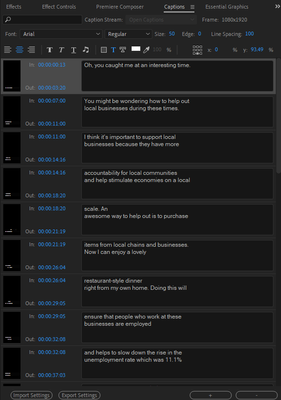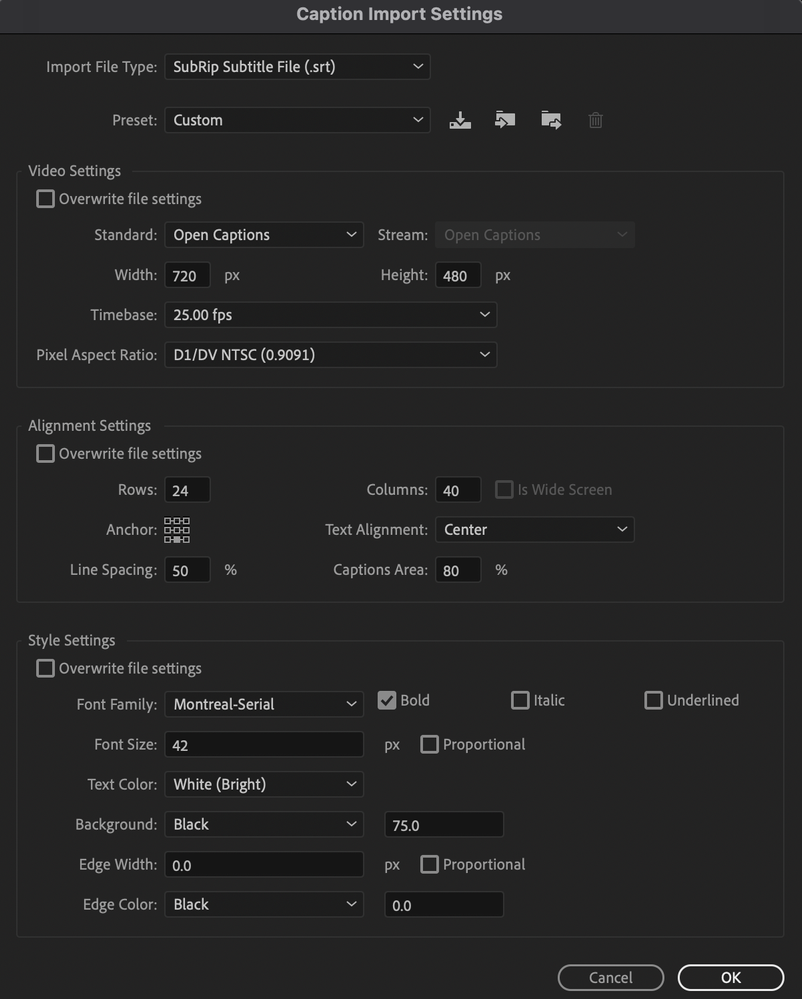Adobe Community
Adobe Community
- Home
- Premiere Pro
- Discussions
- Re: Why is formatting captions being really diffic...
- Re: Why is formatting captions being really diffic...
Why is formatting captions being really difficult?
Copy link to clipboard
Copied
Simply put, I'm trying to center align my captions since I'm in a very tight sequence frame (1080x1920). I press the center text option, I go to the caption aligner and tell it to have all the captions be in the bottom middle, and yet it all still feels not centered at all. And sometimes text goes beyond my frame, so I have to re-export just for that. Is there a way to make this work better? Does the caption window have an option were you can tell it your frame size and it can align it better? Not sure why this is really difficult. Thanks.
Copy link to clipboard
Copied
What type of caption stream?
Does the sequence pixel size match the captions?
Please post a screen shot of the Caption Panel.
Stan
Copy link to clipboard
Copied
My sequence is 1920x1080
Copy link to clipboard
Copied
Your captions are 1080x1920 (portrait rather than landscape).
Change by right clicking the caption sream in the Project Panel, then Modify-> Captions. Change the pixel size.
Stan
Copy link to clipboard
Copied
My sequence is 1080x1920, it's for IGTV.
Copy link to clipboard
Copied
Sorry; I saw your 1920x1080 sequence size after the screenshot and forgot that you had already stated is was 1080x1920.
Portrait mode may be difficult because the screen width is reduced. Max characters/font size may create difficulties.
But my quick test suggests that alginment works the same way. The "paragraph" alignment buttons set the text inside the caption block, and you can only see this when you have more than one line. The x/y values/grid sets the caption block with respect the the screen/total caption area. So for example, if you left align text and select grid bottom right, as you type the caption, it starts bottom right, and moves to the left. If you hit "enter," you will see that the second line is left aligned, and the caption block is bottom right. If you add enough text to fill the line, it will scroll off the screen to the right no matter the block or text alignment settings.
I also found that the characters that push into the right margin are exported in a burn in, and you can use Effect Controls on the whole caption stream in the timeline, to move the captions (all of them) to the left so there is a margin to the right. But this would get complicated. Better to figure your max character length x font size that gives the best results.
Stan
Copy link to clipboard
Copied
Hey,
so this is what worked for me, I do think this would be great is adobe to automatically do this for you though. I went into my captions window and went to each caption and made sure that if there is dialogue that takes up 2 lines, that they are even below and above. You see what I'm saying?
Example 1 (What was messing me up):
Hello, my name is Dean Russell and I
love editing
Example 2 (This small formatting trick IN the captions panel helped solve my problem):
Hello, my name is Dean
Russell and I love editing
By aligning it in the captions panel, it was WAY easier to align in the frame. ALSO, I changed the captions sequence size to 1920x1080 just so formatting would be easier. All in all, partly my mistake, but I do think all these other little issues could be addressed, here is a UserVoice thread that discusses this very idea: https://adobe-video.uservoice.com/forums/911233-premiere-pro/suggestions/38080990-everything-wrong-w...
Copy link to clipboard
Copied
I found changing the Captions Area, under Alignment Settings, to something higher than 80% worked well at fixing this! I changed it to about 90% and it looks way more centred.
Copy link to clipboard
Copied
How to I get to the Caption Import Settings?
Copy link to clipboard
Copied
Gabby, this thread is about the caption workflow in PR 2020 and before. The import settings there were in the Caption Panel.
If you have updated to PR 2021, there is a new workflow. Here's the reference guide:
I do not see an import settings dialogue as before. Style controls are now handled through the Essential Graphics Panel, and you can create styles there and appy them to all your captions.
Stan