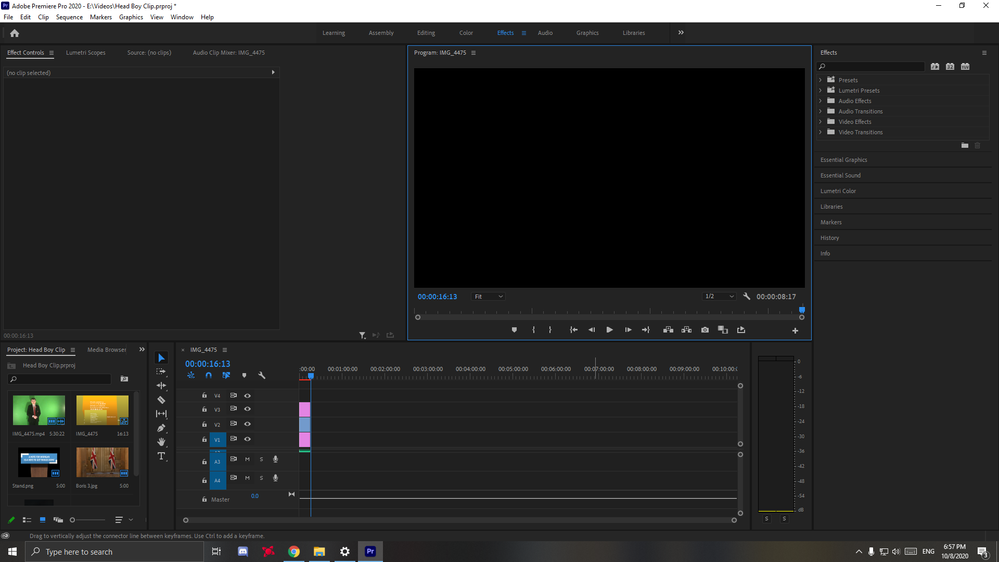Adobe Community
Adobe Community
- Home
- Premiere Pro
- Discussions
- Why is my clip so long and how do I make it shorte...
- Why is my clip so long and how do I make it shorte...
Why is my clip so long and how do I make it shorter?

Copy link to clipboard
Copied
Is it possible to delete everything after a certain point? That seems like it would be very useful.
Copy link to clipboard
Copied
I'm assuming you're talking about the extra space in your timeline, not a clip. You can zoom in/out with the +/- keys. You can hit \ to show the full timeline. If it keeps showing that much extra space then it's possible you have a little clip or something over there. You can choose Track Select Forward (A) and select to the right of the media you want, then click delete, just to make sure there's not some straggler frame out there.
Copy link to clipboard
Copied
Place your play head where you want the deletion to occur. Press CMD (CTRL) + K to razor your entire timeline. Then press "A" and click a clip on the timeline immediately to the right of where you razor'ed. Then press Delete on your keyboard.