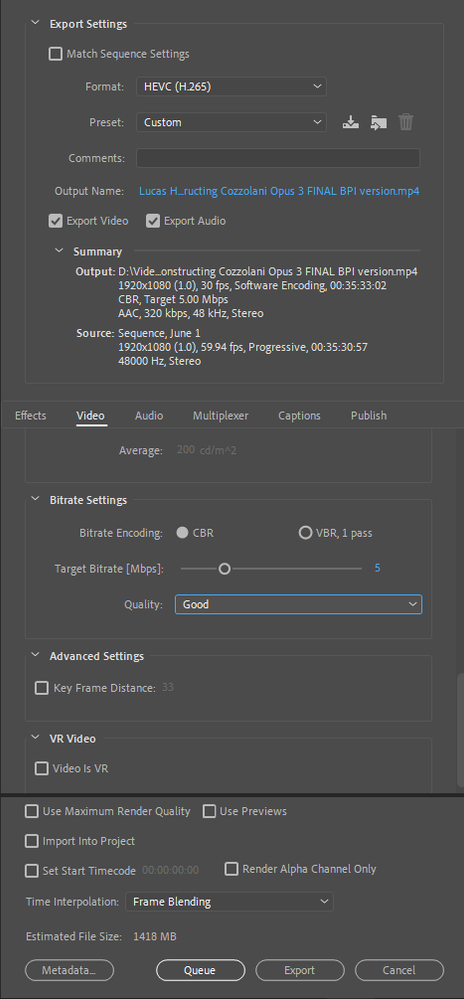Adobe Community
Adobe Community
Why is my export file so large?
Copy link to clipboard
Copied
Hello, friends,
First time poster.
I've read a few different forums where Premiere Pro users have tried to figure out why their export files are so large. I'm often able to solve problems by researching them on my own. However, I'm still totally mystified on this one.
No matter what compression settings I use, I get ENORMOUS files (even at a bitrate of 5). This morning I encoded a c35-minute video, and the estimated file size was 1418MB (see below). It took over two hours to encode and the resulting file was 1.39 GB. I suppose I will have to reduce it in Handbrake before I can send it to anyone.
What am I doing wrong????
Thank you!!!!
- Lucas
Copy link to clipboard
Copied
What happens when if you try H.264 and VBR, 1 pass?
Copy link to clipboard
Copied
what is your end use? If it's youtube, have you tried the appropriate youtube preset?
Copy link to clipboard
Copied
Filesize = bitrate x duration.
So lower the bitrate or choose a different format.
The reason it took so long:
You are encoding from 59,94 to 30 frames,
Using software encoding and Frame Blending.
Is original footage also H.265?
Copy link to clipboard
Copied
Thank you, Ann.
Would it be normal to put the bitrate even lower than 5? At what point is there a really noticeable chance in quality?
Yes, I changed the frames hoping it would reduce the file size. Bad idea?
I had also read that H.265 was more compressed & better quality than H.264. Would it be better to stay with what the original footage was? Most of it was from my DSLR.
If you could suggest any settings I should try I'd be grateful.
I'm still confused as to why the files I'm getting are MANY TIMES larger than the estimate in the export panel, no matter what settings I've tried.
Thanks again,
Lucas
Copy link to clipboard
Copied
1418 MB seems close to 1.39GB no?
Just set in and out points on your sequence, maybe 1 minute in length. Then export (in to out) at various bit rates to see what looks satisfactory to you.