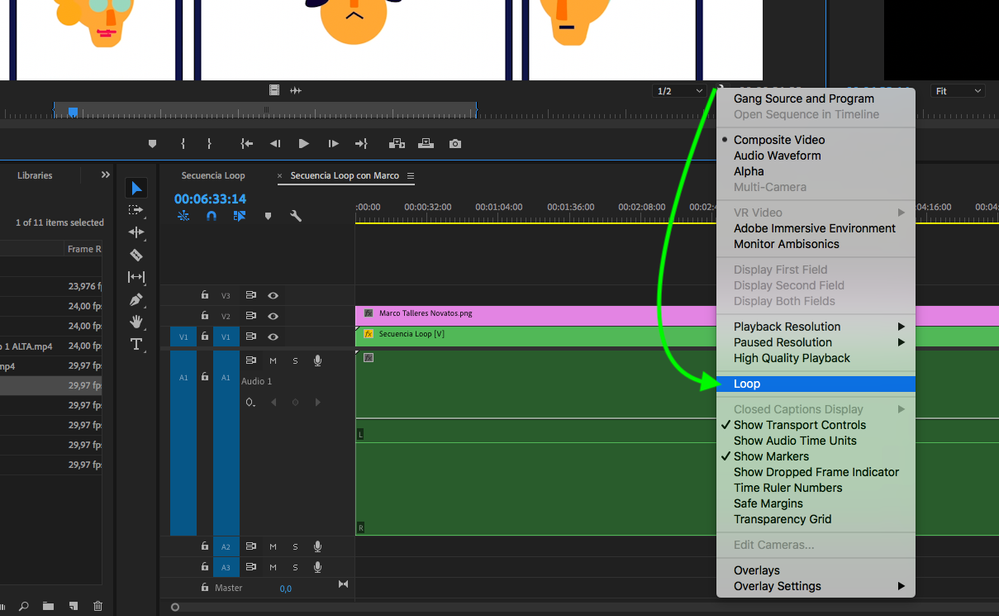Adobe Community
Adobe Community
- Home
- Premiere Pro
- Discussions
- Re: Why is my source file only looping from in to ...
- Re: Why is my source file only looping from in to ...
Copy link to clipboard
Copied
Hello,
I've been editing the same project for a while now, but suddenly this happens: when I click on a clip in my sequence and it opens in the source-window, I can't let it play anywhere outside of my in and out-point. When I hit play, it directly jumps to the in-point of the clip and when it reaches the out-point, it loops back to the beginning. This way it's quite impossible to expand the length of the clip. How can I solve this?
 1 Correct answer
1 Correct answer
Try disabling the Loop option from Settings... (wrench).
Copy link to clipboard
Copied
Put directly with the mouse where you want to play and don't use the play button, use space bar to play it.
Copy link to clipboard
Copied
Tried that already, but it still jumps to the in-point when I hit 'space'.
Copy link to clipboard
Copied
Your post was moved over from the "Using the Community" forum, which is for getting help using this forum system, to a better forum.
I hope this helps. Best of luck to you.
Copy link to clipboard
Copied
Please tell us your system specs: OS version, Premiere version, amount of RAM, Hardware specs including graphics card.
Have you tried resetting your preferences?
Copy link to clipboard
Copied
Try disabling the Loop option from Settings... (wrench).
Copy link to clipboard
Copied
Yes, thank you, that's it!
Copy link to clipboard
Copied
You're Welcome!