 Adobe Community
Adobe Community
- Home
- Premiere Pro
- Discussions
- Re: Why is my video suddenly not dragging into the...
- Re: Why is my video suddenly not dragging into the...
Copy link to clipboard
Copied
Here is a screen shot. I am not sure what I clicked to do this but I worked all day on this project no problems nut now the clips I want to drag onto timeline will only
register audio.
You can see in far bottom right corner what I mean.
Thanks!!
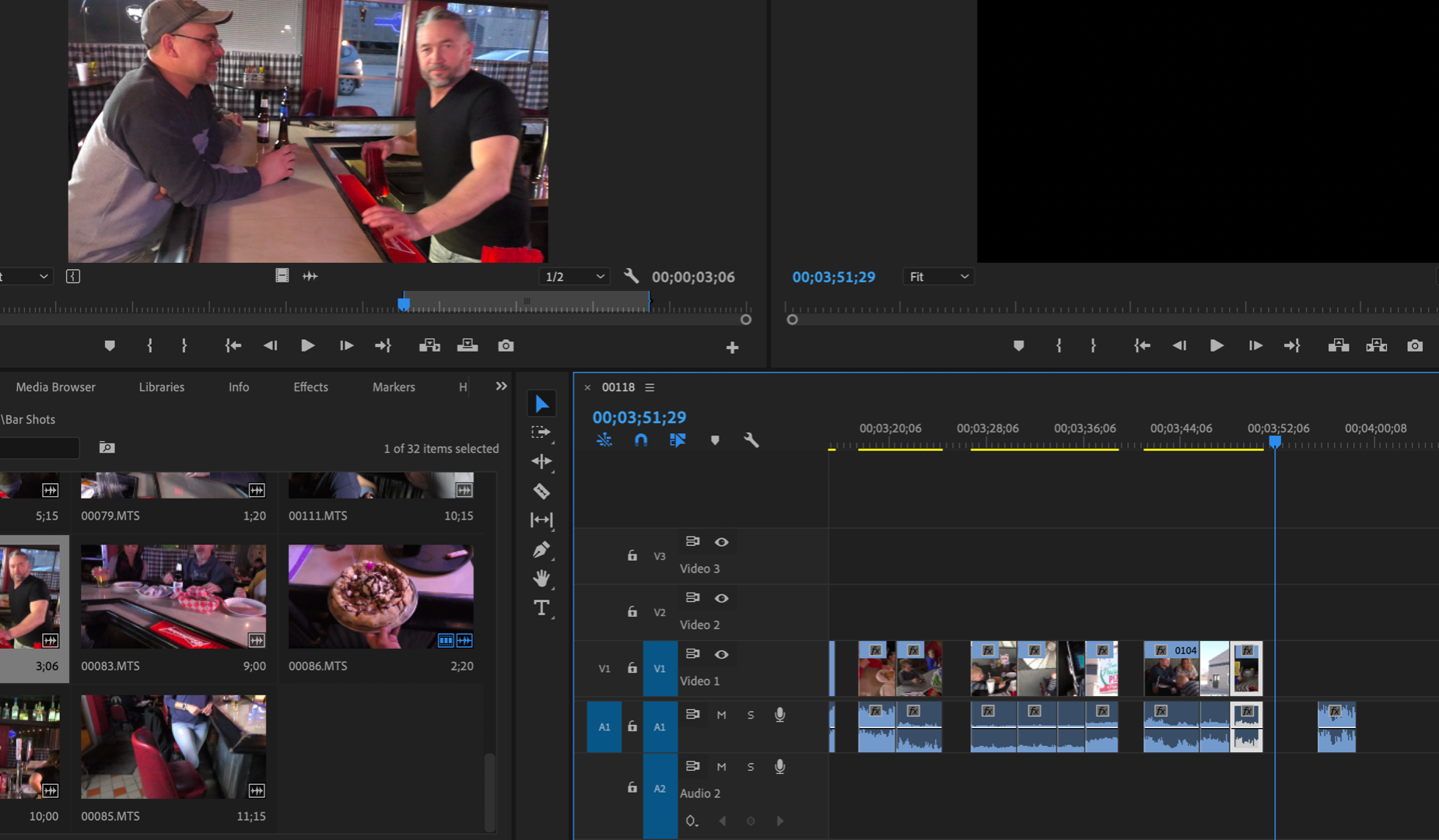
 1 Correct answer
1 Correct answer
Make sure the "source patching for inserts and overwrites" is toggled on for V1
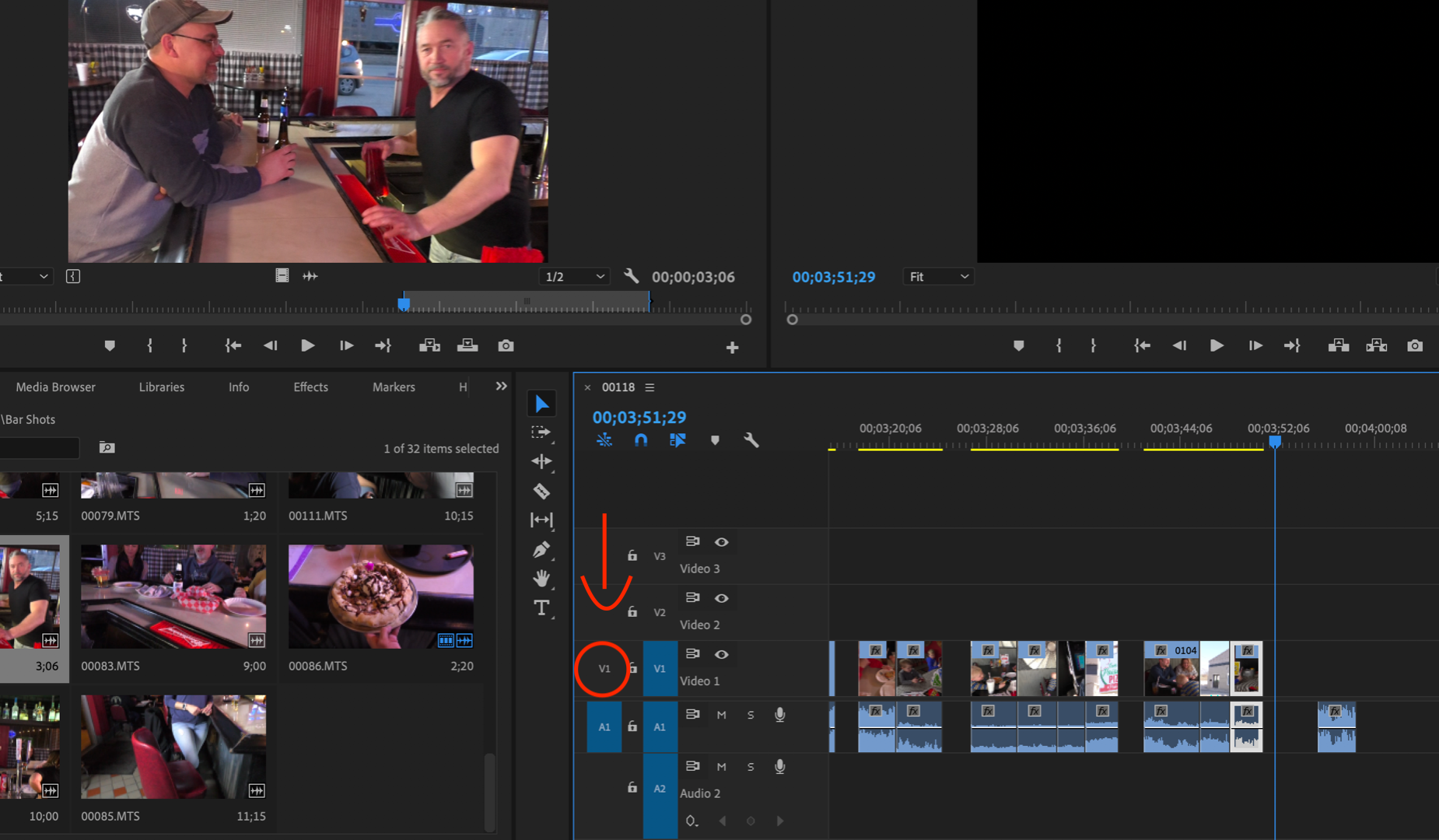
Copy link to clipboard
Copied
Make sure the "source patching for inserts and overwrites" is toggled on for V1
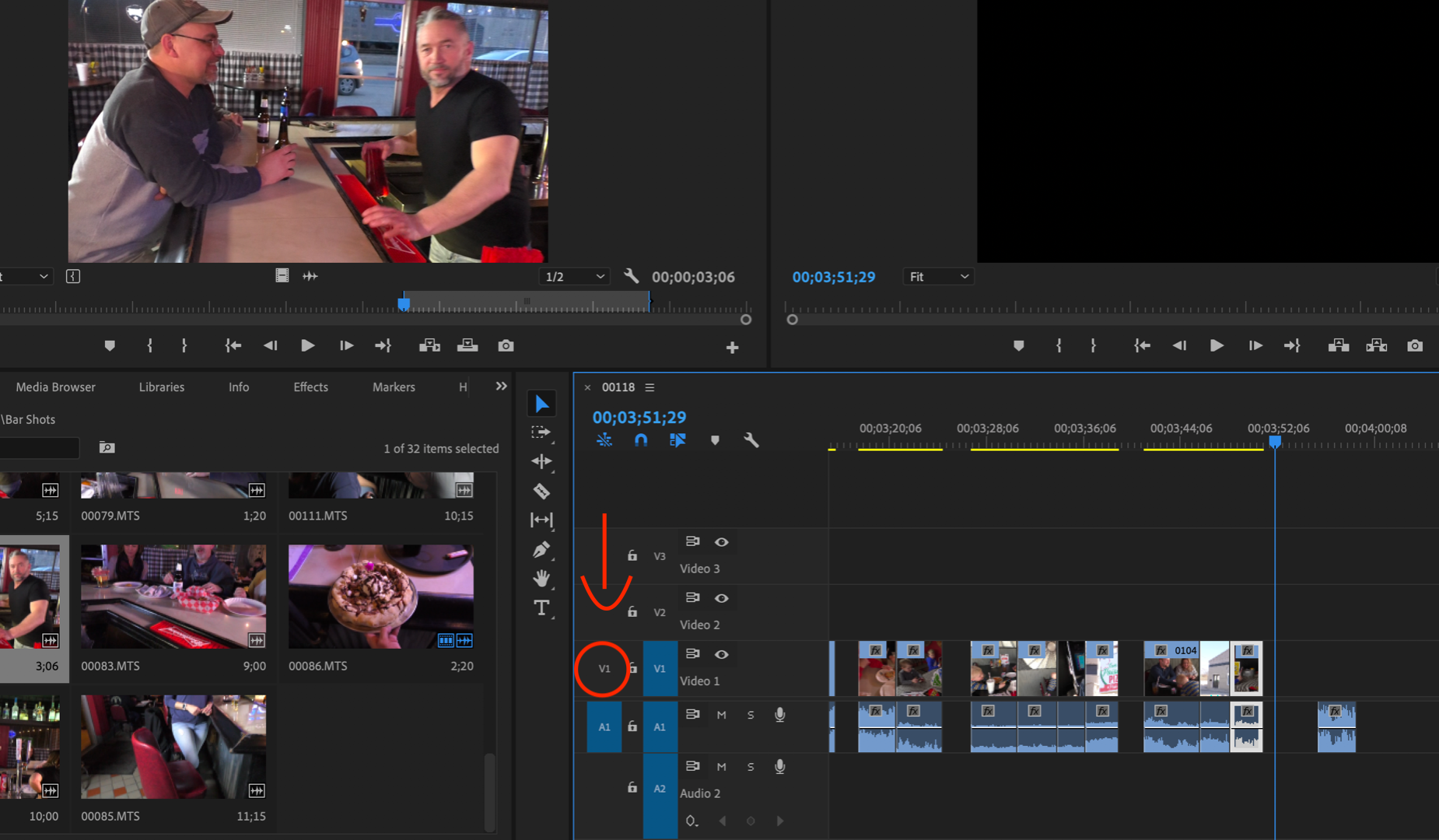
Copy link to clipboard
Copied
haha duh oh my lol thanks
Copy link to clipboard
Copied
Try clicking here:
Edit: I wasn't quick enough ![]()
Copy link to clipboard
Copied
lol duh thanks
Copy link to clipboard
Copied
Happened to me before. (It was frustrating): As Christian pointing out just above:
1 - if V1 is not highlighted - it will only drag your audio in-out segments in your timeline
2 - if A1 is not highlighted - you only get the video.
I find that useful (to leave A1 off), as I often have music over clips and do not always need the audio.
then no need to select the audio while maintaining ALT and hit delete.
Jessie
Copy link to clipboard
Copied
hahah oh my *face palm* thanks everyone! Duh!