 Adobe Community
Adobe Community
- Home
- Premiere Pro
- Discussions
- Re: Why is Premiere linking the wrong clip?
- Re: Why is Premiere linking the wrong clip?
Why is Premiere linking the wrong clip?
Copy link to clipboard
Copied
I'm having trouble with Premiere consistently linking the wrong media when I open a job on a Mac after opening on a PC and vice versa. This is, as far as I can tell, happening with footage that has been replaced using Replace Footage... through the project window (often after effects renders).
There are a few different variables in this situation, there are files being opened across operating systems, but also being opened locally after being transferred from a server at work (and vice versa) - this issue seems to come up over and over unless I keep the project tied to one OS.
After it happened tonight I decided to look at the project file as an .xml and I have a question about what I'm seeing in that file, and if there's a simple solution that could prevent this going forward.
In the screenshot, the file linked in the RelativePath, FilePath, Title and ActualMediaFilePath tags is incorrect, but the correct file appears in the MediaFileHistory0 tag - it was rendered 7 hours after the file that is being linked to now. The paths all seem to be correct and do show that the project has been opened on 3 different computers. It was fine when I saved it from the Mac, now it is linking to the previous version of the clip ( this is pretty annoying because I replaced all of the renders in this project before packing it up)
I'd be happy to provide system information if needed when I'm back at work, and can find out some more about the way our shared storage was setup if that's helpful, but just wanted to put this out there to see if anybody else has experienced this and found a workaround.
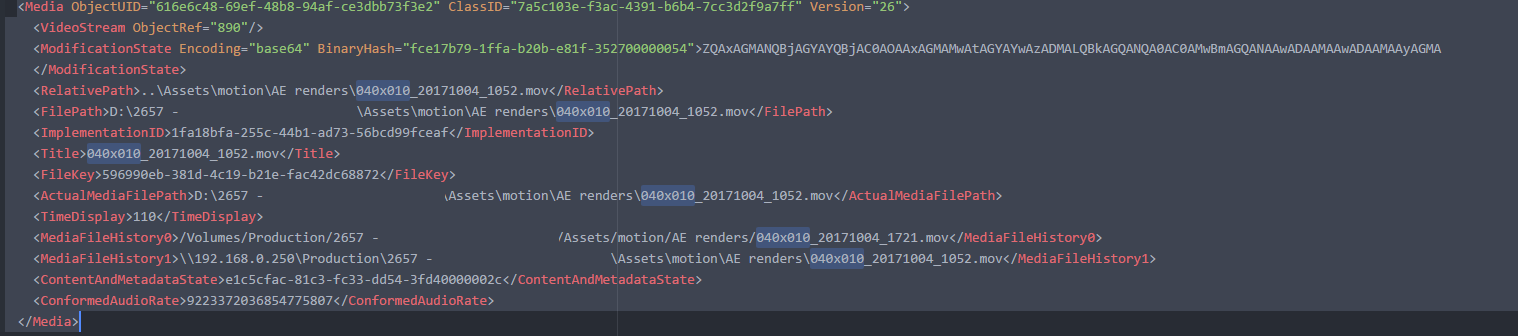
Copy link to clipboard
Copied
Are the forums the wrong place to ask this question? I spent another bit of time with these projects today and the issue crops up in projects with media that has been replaced or re-linked and opened on a different OS. I'd be very happy to know if I'm using the software the wrong way or if this is actually a bug.
Copy link to clipboard
Copied
Hi there Ryan,
I'm seeing this issue here as well.
We have our server, and the systems access the files on the server, and we edit. Most of the systems are Macs, but we have some PCs, and we've run into this issue a few times after using the Replace Footage command, closing, and opening on another machine.
Did you ever come across a solution to this, as it essentially makes things really precarious. We never saw this issue when we stayed in kept things in one OS.
We're all running on the most current build of Premiere (13.1.5, build 47 for PC).
Usual system information follows:
Windows 10 (1903)
Intel i9-9900X
64 GB RAM
Nvidia RTX 2070 (431.36)
Copy link to clipboard
Copied
One thing that comes to mind here is Step 3h below.
Copy link to clipboard
Copied
I will test only on local drives - for some reason I hadn't gone through that yet
Copy link to clipboard
Copied
Hey Ryan,
For what it's worth I've posted a report in UserVoice:
If anyone happens to see this, and is running into the same issue, please go to that link and vote for it.
Cheers,
Darren
Copy link to clipboard
Copied
I was having this problem on a PC, but this video gave me an effective and easy workaround that works perfectly for me. It worked even though the guy was on a mac:
Copy link to clipboard
Copied
@BurbankBrother
Thanks man! That's pretty close to the workaround that we've been incorporating. Typically, it would break things a bit too heavily in the studio if we renamed all of the files, but what we've been doing, is anytime we've had to replace the linked media (usually because we've run it through destructive noise reduction), we renamed the file from: C00001.mov, to DX_c00001.mov, and renamed the original file to C_00001.mov.
That's because Premiere is an obsessive stalker-type lover, and will still go after the original file if you don't fundamentally change the name (so _C00001.mov wouldn't be seen as "different enough", but C_00001.mov would be). Occasionally we we don't even need to tell Prem to relink to the DX_ files because so many of the characters are the same, and it seems to link automagically.
Yup...that's not broken...
