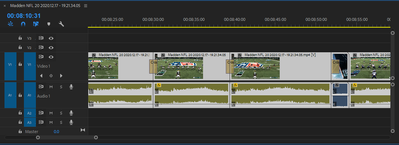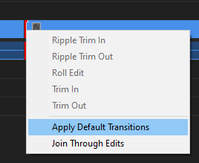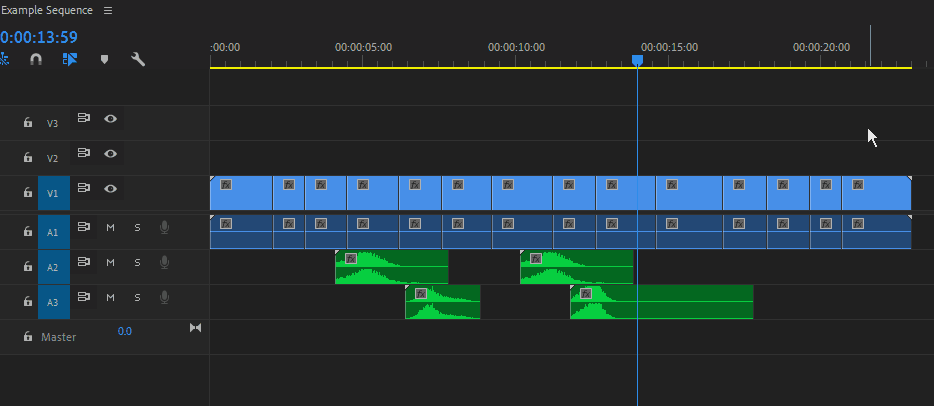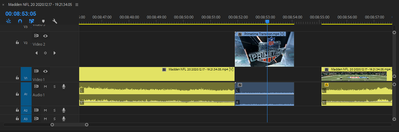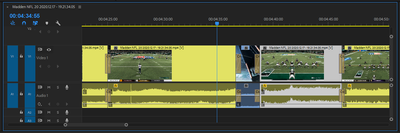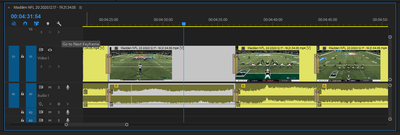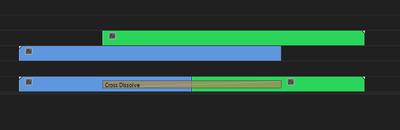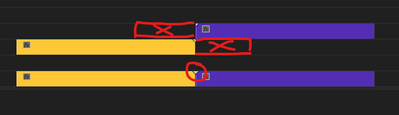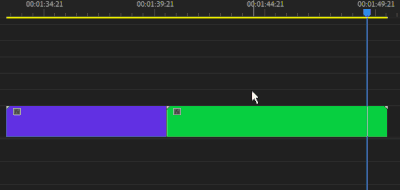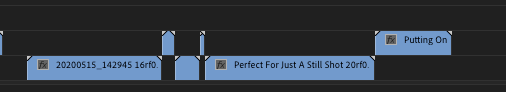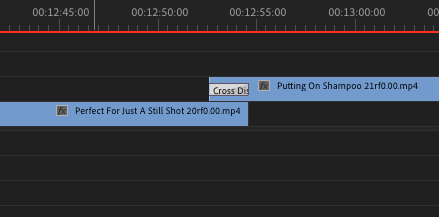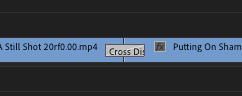Adobe Community
Adobe Community
- Home
- Premiere Pro
- Discussions
- Why would the transitions be applied differently?
- Why would the transitions be applied differently?
Copy link to clipboard
Copied
As you can see, the transitions applied via the cntl+D shortcut is not applied properly to any clips that I may have entered in the timeline during editing. The main clips were entered via new sequence from clip. But their are a few shorter clips that were added in editing. I just need to know what I may be doing wrong that doesn't allow for these clips to have a transition along with all the other clips?
 2 Correct answers
2 Correct answers
you probably don't have any "handles" on the clips that have the transition starting at the edit point. You need sufficient material after the outgoing clip and before the incoming clip. Here's an easy way (I think) to see the problem. remove the transition that's not correct and move the incoming clip to the next higher track. Then try and extend the end of the outgoing clip and the beginning of the incoming clip by 1/2 the transition amount so they overlap by the length of the transition.
...For some reason my pic never loaded in the other comment I made, but probably not necessary (fixed in edit).
You can definitely apply a default transition to multiple clips in the timeline at once. I can't say that the behavior will be the same as Vegas but that will just be an adjustment you need to make (I was a bit frustrated when I moved from Final Cut Pro to Premiere back in the day because there was a slight difference, but I got used to it.)
I made a gif showing multiple ways to select
...Copy link to clipboard
Copied
Also shouldn't that dissolve transition be applied to the audio clips as well? Or is that a separate process?
Copy link to clipboard
Copied
Audio transitions are a separate process.
Neil
Copy link to clipboard
Copied
but if you have both audio and video transitions selected and control click and choose "apply default transitions," transitions are applied to both audio and video.
Copy link to clipboard
Copied
Sorry, but unsure what or where I would control click on. I don't see an option for "apply default transitions" in the dropdown menus that I've seen.
Copy link to clipboard
Copied
@kellyy99042662 Right click an edit point
Copy link to clipboard
Copied
So we're back to applying transitions between two clips and not the whole timeline? One of the big features that I learned to love about Vegas was that I could apply a default video and audio transition to all clips on the timeline with one click of the mouse.
Copy link to clipboard
Copied
For some reason my pic never loaded in the other comment I made, but probably not necessary (fixed in edit).
You can definitely apply a default transition to multiple clips in the timeline at once. I can't say that the behavior will be the same as Vegas but that will just be an adjustment you need to make (I was a bit frustrated when I moved from Final Cut Pro to Premiere back in the day because there was a slight difference, but I got used to it.)
I made a gif showing multiple ways to select and add transitions, including multiple transitions (hopefully this loads.)
1. Select all the clips you want to add transitions to and click the *shortcut.
2. Hold Ctrl and drag a marquee over the clips you want to add a transition to to select their edges. Apply the desired default *transition. (The right click method I mentioned in my earlier comment would work in this situation, but honestly, learn the shortcuts and you'll never need to do that.)
3. To add a transition without a selection, place the playhead/CTI over the edge you wan tto add it to and apply the desired *transition. (Note that this will only work on tracks that have track targeting turned on.)
* Transition Shortcuts:
Shift + D for video/audio
Ctrl + D for video only
Ctrl + Shift + D for audio only.
Copy link to clipboard
Copied
Thank You soooooo much. I was trying to add the audio transitions by pressing Ctrl+D and wondering why the video was only getting transitions. Thanks for the clarification!!!
Copy link to clipboard
Copied
you probably don't have any "handles" on the clips that have the transition starting at the edit point. You need sufficient material after the outgoing clip and before the incoming clip. Here's an easy way (I think) to see the problem. remove the transition that's not correct and move the incoming clip to the next higher track. Then try and extend the end of the outgoing clip and the beginning of the incoming clip by 1/2 the transition amount so they overlap by the length of the transition. This will show you whether you have sufficient "handles." Some editing software will allow you to do this by shortening the problem clips but no professional editing software will do that (take that amateurs...). If this is not clear, post back and I'll try and explain it in more details.
Copy link to clipboard
Copied
Obviously a two second clip is not long enough, but since the clip is at the end of it's limit on both ends, how do I extend that short clip?
Copy link to clipboard
Copied
Your working with a Pr novice here. Sorry!! I've just worked with Vegas before and that did it automatically. (Amateurs.......shhhs) lol
Copy link to clipboard
Copied
if you freeze in the middle of the transition its not too noticeable.
Requires nesting or achieving the transition by key framing opacity on a
clip on a higher video track
Otherwise find a different shot...
Copy link to clipboard
Copied
back if you need more help and I'll post back tonight
Copy link to clipboard
Copied
Any idea how long a clip needs to be in order for the handles to be available? Or is it just trial and error stuff?
Copy link to clipboard
Copied
Thanks for your help!!
Copy link to clipboard
Copied
on each shot. Make sense?
Copy link to clipboard
Copied
Is there anyway that you know of to get handles on clips that don't have handles? I have one clip that is 9 seconds long and only has a handle on the front of the clip. I also have a clip that is 45 seconds long and only has a handle at the end of the clip. A little confusing to me.
Copy link to clipboard
Copied
I also have this happening. The clip that I added (a .mp4) takes the transitions just fine, but the clip that is before and after have handles missing. The clips are at least 7-8 seconds in length.
And when I delete the middle .mp4 clip, I can add transitions to the remaining clips that I couldn't before.
Thoughts?
Copy link to clipboard
Copied
mrgrenadier described it pretty well in text, but here are a couple of pictures to illustrate what he said about "handles."
When you create a crossfade (or any other transition) between two clips, this is the actual amount of media that you're using from each one. You are just seeing it in the form of the transition bar.
If the clips do not have media that can be extended (handles) then you cannot apply the transition.
This is how you would add a "handle" to a clip that doesn't have one; by trimming media from the beginning or end of the clip. The amount that you remove is the amount that you can create a transition with:
Copy link to clipboard
Copied
instead of adding dissolves, checkerboard your timeline and add to both outgoing and incoming shots so the overlap equals the duration of your desired dissolve. Hopefully the attached screengrabs will help you understand this...