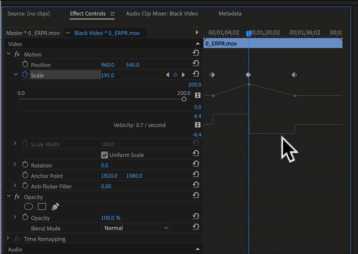Adobe Community
Adobe Community
- Home
- Premiere Pro
- Discussions
- wider height in Effect Control panel
- wider height in Effect Control panel
Copy link to clipboard
Copied
Hi,
Is there a way to make the graphs taller to make more room for working with keyframes in the Premiere Effects Control Panel timeline? I found this illustration in the book "The Cool Stuff in Premiere Pro" by Jarle Jeirpoll which shows the graphs as much taller than they usually appear in Premiere Pro. But I can't find any way to make them taller. Is there a way?
Thanks.
Zaffer
 1 Correct answer
1 Correct answer
Hover on the thin gray horizotal lines that separate the graphs and when the cursor changes to the up/down form, click and drag:
MtD
Copy link to clipboard
Copied
Use the full screen feature (shortcut `) or get a larger monitor.
Copy link to clipboard
Copied
Thanks Ann,
I wasn't trying to make the whole Effects Control Panel bigger, I was trying to make the individual graphs inside it bigger (taller) for ease of editing bezier handles. I discovered the way myself. The height adjustment is in the Effects Panel Timeline itself, not in the list of effects -- sort of the opposite of the way the timeline works, where the track heightment is in the list, not in timeline itself.
Zaffer
Copy link to clipboard
Copied
Hover on the thin gray horizotal lines that separate the graphs and when the cursor changes to the up/down form, click and drag:
MtD
Copy link to clipboard
Copied
Thanks Meg,
That's what I eventually figured out for myself 🙂
Zaffer