 Adobe Community
Adobe Community
Copy link to clipboard
Copied
Hey guys,
I've only just heard about working with proxies (I know, I'm very behind!).
I thought this could be the answer to my problem of having to work on a MacBook on the road, as the files I work with (I edit gaming videos for YouTubers) are basically impossible edit on the MacBook, as the lag is unreal.
But am I right in thinking that to work with a proxy, Media Encoder has to render out lower res versions? Surely this takes forever to do?
Thanks,
Ben
 1 Correct answer
1 Correct answer
Hey there –
If you're finding this thread, we'd suggest checking out the new proxy presets that simplify the process like...by a lot. Check it out! Let us know if the workflow's easier for you.
Copy link to clipboard
Copied
you should use Proxies
Only check this in the Media Browser panel  10.35.57.png)
And then you must alternate in version full or Proxies with this button in (blue) the BUTTON EDITOR ![]()
 10.37.58.png)
Copy link to clipboard
Copied
My point is though.. yes, it lets me edit smoother.. but if it takes the file 1 hour to become a proxy (and that's only 1 clip) .. then am I really any better off?
Copy link to clipboard
Copied
When you use the Proxy workflow:
Work offline using proxy media |
Adobe Premiere Pro Help | Ingest and Proxy Workflow in Premiere Pro CC 2015.3
The full rez media is available for use as soon as you import, the proxies will be created in the background and will link and appear online as they are created. You can edit with the full rez media until the proxies are attached, then toggle to the proxy mode to take advantage of the proxies' lighter weight.
In the proxy workflow, as you select import, Media Encoder will open in the background and do the proxy creation as specified by your Ingest settings.
MtD
Copy link to clipboard
Copied
I thought when you used Premiere, media encoder pauses whenever you’re playing in the timeline?
Copy link to clipboard
Copied
I thought when you used Premiere, media encoder pauses whenever you’re playing in the timeline?
That behavior is a user preference setting:
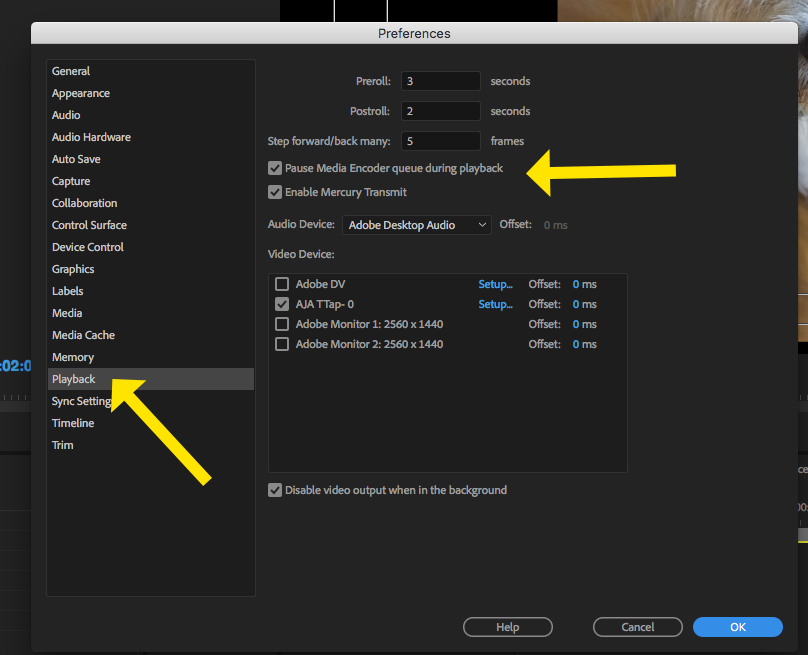
You'll need to test your computer and media to see what is the most efficient way of working.
I find Proxies invaluable when working on large projects, but if your project consists, for example, trimming a single clip and adding graphics, I would probably edit without them.
MtD
Copy link to clipboard
Copied
Oh thanks, that's handy to know!
So basically what I normally edit is gaming videos.. so it'll be a 1080p gaming video file which is around an hour or 2.. then face cam files, 1080p shot on camera.. then mic audio. Would I benefit from proxy with this? or not?
Copy link to clipboard
Copied
You really need to do your own test with your unique combination of source materials, hardware, and the type of editing you do.
Sorry I can't be more informative but too many variables here to make an educated guess.
To address the lag and lack of editing ability you stated in your first post, my suspicion would be that (based on the assumption the gaming video and Face cam files will be highly compressed) you would more likely benefit from converting all the source material to an edit friendly codec like ProRes prior to beginning your edit, and using those converted files would be more beneficial than the proxy method - but again, you need to test.
MtD
Copy link to clipboard
Copied
I should seriously think about investing in a better macbookpro if the one you have is from 2013 to the past. you will always have problems converting 4k to proxies and then exporting them will take a long time. (maybe hours...hours...hours)
Copy link to clipboard
Copied
Hey there –
If you're finding this thread, we'd suggest checking out the new proxy presets that simplify the process like...by a lot. Check it out! Let us know if the workflow's easier for you.

